'Scene manager' plugin
-
oh yeah, and the ability to control the transition time per scene and pauses per scene.
-
ok, here's a mock-up of what I am thinking. It should look better, and there are lots of buttons in my mind that are not shown in this, but imagine more buttons to bring up options and controls.
Thi was stolen from Autocad, photoshop, and 3ds max(sort of). In my mind I imagine it as a single long toolbar, not 2 separate ones like I made it look like. BUt maybe two rows is better.
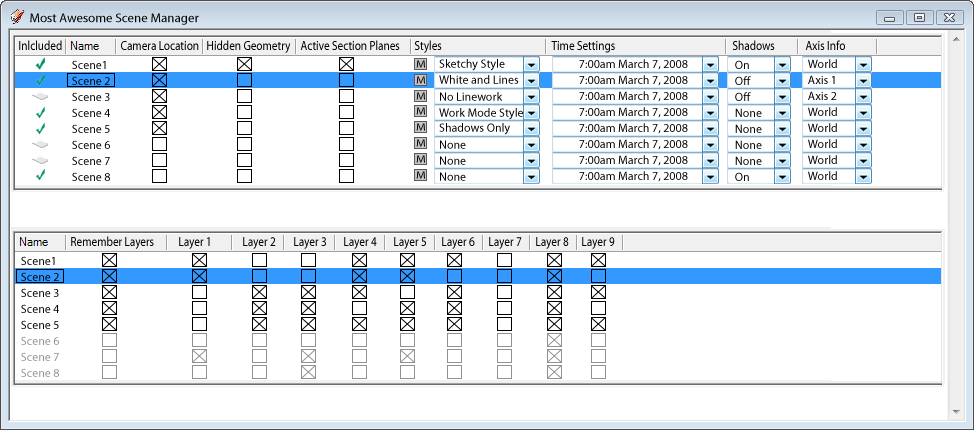
Chris
-
 yeah, but will it model for you?
yeah, but will it model for you? 
-
Sorry guys for being the only one absent for discussion.
Chris you got it right.... perhaps far more than I initially thought. It was nice to see how fast you put it on paper, though just a sketch.
I am presently working on a game which needs me to create 70+ scenes and then handle them. The little palette sketchup provides is grossly inadequate. Certainly, not everybody will agree with me but people who handle large number of scenes will find a point in this.
I feel tabular formats make life easy. To put it in context, a scene can have more than 10 different characteristics. Su scene palette allows you to handle most of them, but when you do it, it is more like a shot in the dark. I mean you dont know what actually has happened to the scenes once you update 10 scenes from a scene. In such a situation a 'scene manager' lets you know what are the characteristics of a particular scene....whether the sun is on or off....whether the shadows are on or off..... which in-model style is applied (a drop-down menu)......Zoom extents on/off.....Unhide all on/off.... include in animation on/off....a drop-down for camera location(auto-named as cam1, cam2 , cam3...).....
the 'unhide all ON' and 'zoom extents ON' can together be used to audit the scenes to get rid of unwanted objects in any scene.
The 'scene v/s Layer' table which Chris mentioned looks good but I fear it might add in confusion as this table can span too long across the scene if you have more than .....suppose 20 layers..which is quite common in drawings imported from cad
the more functionalities we put in this the more it will act as a comprehensive scene manager and can overtake the little one su provides.
I know that most of the functionalities are actually a part of 'styles'. In this case, what can be done is that if a style is set to a scene (in 'scene manager') then it automatically disables all other functionalities related to 'style' for that particular scene.
Maybe, there could also be a functionality to save 'scene state' (like layer state). These 'scene states' could be used to update any scene or a number of scene at a time.
I think we should treat this as a plugin which shows us what is happening to the scenes in a tabular format... more like Chris' idea.
Pritam
-
is anybody working on this ? is it possible ?
-
It's possible, but complex.
I have some scene management tools at Smustard (do a search for "page"), but haven't had the time to get them all packaged together into a single, unified scene tool.
-
-
I don't know what Pritam was thinking of, but here's my thoughts. A scene manager should have a layer matrix included that would allow you to quicly untick boxes for what layers should be on or off per scene. Also a time manager per scene, an axis manager per scene, a styles manager per scene, etc.
As an example, each "manager" should work so that you can click on the Tim Manager for "scene 22" and adjust the time, and it automatically sticks on that scene. Or select all scenes and click a time manager and adjust all scenes times together. And an option to select all scenes, set a first time and a last time and have it evenly distribute the time over all scenes.
The axis manger would be easy as click on the acis button on a scene and it pops up the set axis tool and it automatically saved just to that one scene. Or reset the axis to world coordinates, or do an axis action to all scenes, or all selected scenes.
Be able to change the name for each scene of course.
Have pre-defined sets of scenes included and not included in animations. So you could have 4 (for example) different animation sets saved and toggle them back and forth for animation export.
Quicly copy selected scenes. Combines with the above works like this. MAke a single animation flythrough that takes 10 scenes. Then copy those 10 scenes to have a 2nd animation set. And again for a 3rd animation set. Each set runs through the exact same flythrough, but with different layer on/off configurations (easily configured in the Scenes Layer Manager Matrix). And you make 3 sets of included/not included in aimation so you can easily switch back and forth between sets and export these 3 animations.
The Styles manager just displays the name of the style associated with the scene. It would be easily changed through a drop-down menu of in-model styles. Or click on a button to open the style maker and create a style that gets associated with that scene.
And on and on. These are jsut some of the ideas that came to head my quickly. I"m sure there's lots more that could be included. I really like scenes. This is functionality that exists already (except for animation sets), it just would be nice if it was all accessible through one scene manager. It is something on my list of scripts to write if I ever get good enough with webdialogs, java script, and whatever else would be needed to make it work. Any other ideas?
Chris
-
I often worked with so many scenes. So I wish there's another Scenes Manager can group them to save screen's space. Perhaps it looks similiar to Photoshop's layer tab.
-
@chris fullmer said:
ok, here's a mock-up of what I am thinking. [...]
[attachment=0:1962am7y]<!-- ia0 -->scene manager mock up.png<!-- ia0 -->[/attachment:1962am7y]
Chris
hi,
so, seven years later... is anything similar available?
 I couldn't find anything in the Warehouse, nor here in the forums. Mainly I would be interested in the Layers per Scene selection matrix.
I couldn't find anything in the Warehouse, nor here in the forums. Mainly I would be interested in the Layers per Scene selection matrix. -
@eidam655 said:
Mainly I would be interested in the Layers per Scene selection matrix.
I believe this was implemented in a cross-tab of checkboxes by Martin Rinehart.
The plugin series is called VisMap. (I do not know if he ever finished the Pro edition.)
See links to his plugins here:
http://sketchucation.com/forums/viewtopic.php?f=323%26amp;t=28782#MartinRinehart -
@dan rathbun said:
I believe this was implemented in a cross-tab of checkboxes by Martin Rinehart.
Thanks a lot! I had a feeling that I've seen it somewhere already; apparently I just can't google the desired result .)
Advertisement







