Surface deformation & pushpull
-
Does SU have a way to deform surfaces, as either the Red object or the White object in the attached pic shows, or do I still need to use Rhino or Moi, to make such deformations. TIA
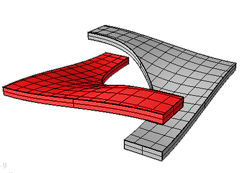
-
You could probably do it with the sandbox tools, although you wont get a lot of precision.
If you need accuracy go with MoI or rhino, if it's purely representational give it a go with SU.
-
Now in Moi you don't have function like "Bend"!

It's not in the spirit of Nurbs!
It's pure polys' functions!
I know that Rhino has this sort of thing, but it's a perversion
Of course in Moi you can deform an object by it generator curves

In pure Nubs you "trim" a volume, you don't push pull it
-
fred bartels posted a similar technique where he used the sandbox to manipulate Groups like that. Let me see if I can't find it...
Ah, not quite what I thought but maybe helpful.
[Tutorial > Modeling] Using Smoove on a Beam](http://www.sketchucation.com/forums/scf/viewtopic.php?f)
-
Advertisement







