Transparency \ Opacity Problems
-
Hello everyone, I am new to the forum and am having some problems with transparencies in SketchUp7. I have several layers with semi-transparent objects on them. The problem is when you look at the model some of the transparent background objects appear to be in front of objects in the foreground. This makes for a very confusing image.
I attached a screen shot of the problem. This happens while modeling as well as during Graphic \ Animation export. Any help would be fantastic from the group. Notice the silhouette and how background interfere with it. Thanks again!
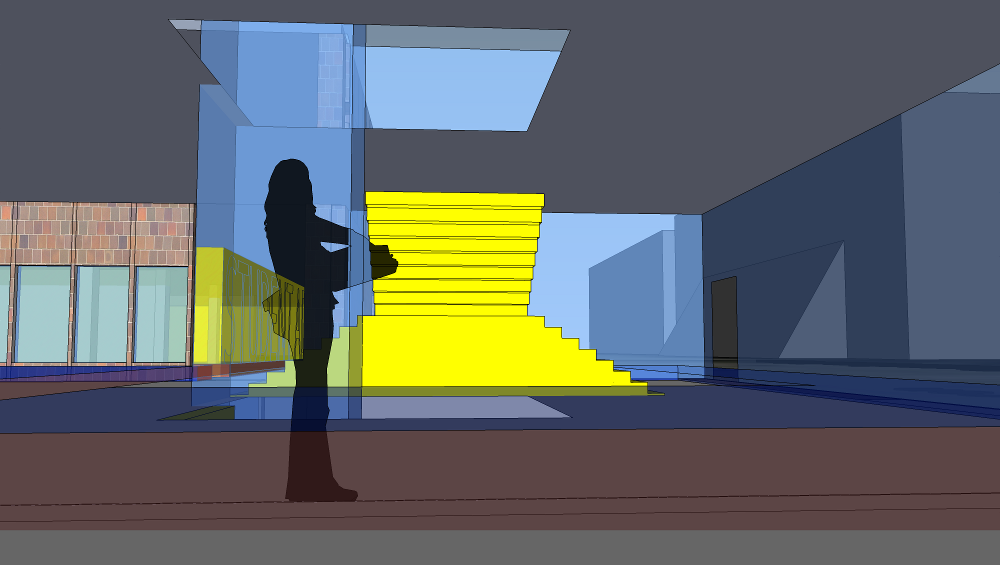
-
Hi sbrof,
First of all, are you using any other style than the default (vector based) one? Some of them have problems with semi transparent png files in the foreground and the sketchy edges "bleeding through" them.
Then (this is just out of curiosity), have you used SU since version 5? That woman (Sandra) used to be the "model" in the SU 5 template.
-
I have tried a couple different styles to see if one might work over another but they all tend to give the same odd appearance. That was exported just using the default style. I also messed around with editing the style and the transparency options in it but to no avail.
And yea, I have been using SketchUp intermittently for quite some time now, I think even before it was a Google product.
Thanks for the quick reply!
-
@sbrof said:
Thanks for the quick reply!
Well, it hasn't solved your problem...
Can you also post the file? If it works on others' machines,it could be some video driver issue on your end. If you can share, save it with the exact settings (style, transparency camera placement etc). -
Well, sometimes it takes a while for any acknowledgment, was a good start. Attached is a part of the file in question. I stripped a lot of the stuff from it because it is currently around 90 megs in total. This file contains enough to see the basic problems I am having though.
-
I'm not sure exactly what you're asking but this has helped me a couple of times with trees showing behind one another.
Just go to Styles, hit edit, then go to face settings and there you will find the transparency settings for faces. I attached a picture to show you...

-
I did try that option but it really doesn't appear to make and difference.
-
Do you definitely want to keep Sandra transparent?
-
As a work around I made the people opaque because they are the most noticeable but the same problems shows up in the background where windows appear in front of other semi-transparent objects.
-
Yes, I notice but cannot figure out what exactly causes it in this particular case. The problem is that I've seen such things and in some cases we also know the reason but I haven't been able to figure it out now.
Would you mind if your model ended up in a bug report?

-
Not at all, bug report away. I assume that I am not the only person with this problem so if it helps I am happy to have my model submitted.
Advertisement







