Problmem with importing
-
I usually draw houses in AutoCad in 3D save them as .3ds file and then I import it in Sketchup. It works fine but it has one mayor drawback. On every surface straight or curved I get these lines that go over them and I don't know how to remove them, see on picture

Can someone give me an advice of how to remove this lines? I dont get that lines if I draw surfaces directly in SketchUp, just when I import them.
-
Hi Barney,
On the right of the import window, there is "Options". For a dwg/dxf import, there is an option to "Merge coplanar faces". Make sure to check that box. It will get rid of triangulation.
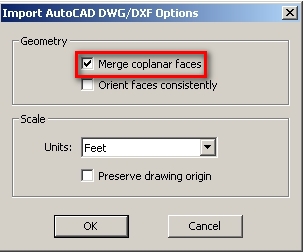
-
Wow, thanks a lot!! But is there an option to merge this model that I already imported?
-
Install any of these plugins; "Cleanup.rb", "Cleanup_Model.rb" or "deletecoplanaredges.rb" from here. They're all supposed to do this. However, sometimes there may be glitches so watch out when using them.
-
Thanks, Gaieus, however I chose to import it again the way you said and like I said the straight walls are whiteout those lines but I also have one arc wall that is still full of lines (see photo)

Do you maybe know how to get rid of them?
-
What I would guess is that those facets aren't coplanar therefore SU also triangulates them. Try to delete one of the diagonal edges and if the face also disappears, this is the problem. Another way would be to use the text tool (make sure your import is ungrouped or you are editing it if grouped) to learn what the co-ordinates of the vertical edges are. Place the text tool on an endpoint of any of these edges then on the other endpoint. By default, the text tool will show the x,y,z co-ordinates the two first of which should be the same for those edges.
Advertisement







