[req] pencil construction
-
is it possible to add a modifier to an existing tool with ruby? what i would like to see is when i'm drawing with the pencil ;and perhaps all drawing tools; holding down the alt key would cause the lines drawn to be construction lines. this could also be expanded to be right click convert to construction or convert from construction.
-
i found the xline ruby to convert lines to construction lines, problem is that it dosn't make points at the ends? so you can no longer reference the ends of the lines.
-
Try this

Plugin: Construction Line Tool
The Construction Line Tool allows you to draw constructions lines in a similar way as the Pencil Tool. Toolbar: View > Toolbars > Const...
(sketchuptips.blogspot.com)
Regards,
Bob -
Tools on surface by Fredo6 can do the work for you. Clicking Ctrl you can switch from construction line to plain line option.
But one more important thing, that I like Sketchup Team would really consider to develope, is a construction circle tool (a mathematically correct circle), like said in too many recent posts out there, that can make finally possible working with accuracy with arcs and circles and all curvy geometry. The command could be activated, just like the construction line, by clicking the Tape Measure tool over existing geometry
What do you think?
I give you just an example
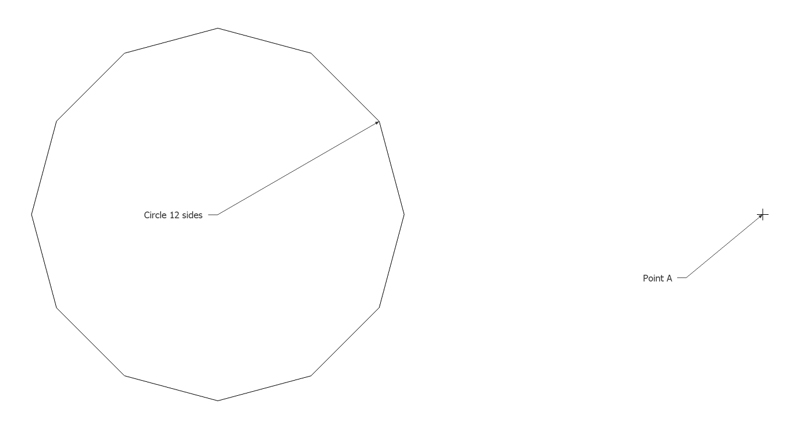
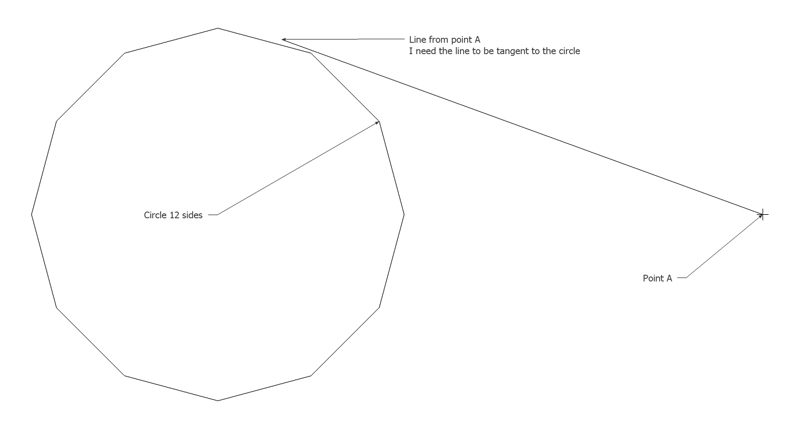
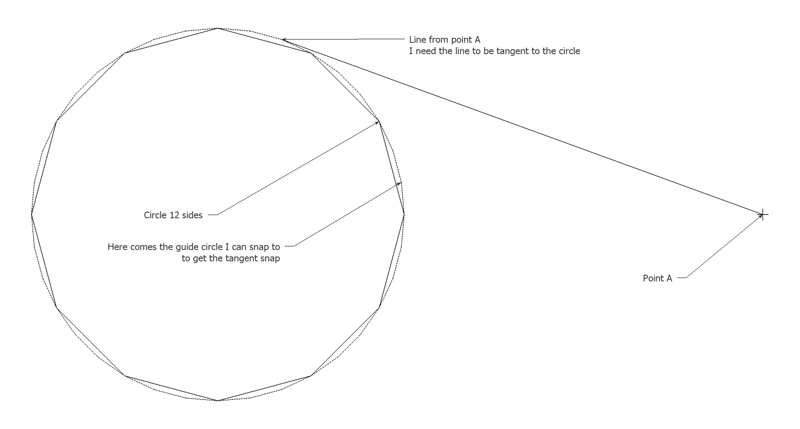
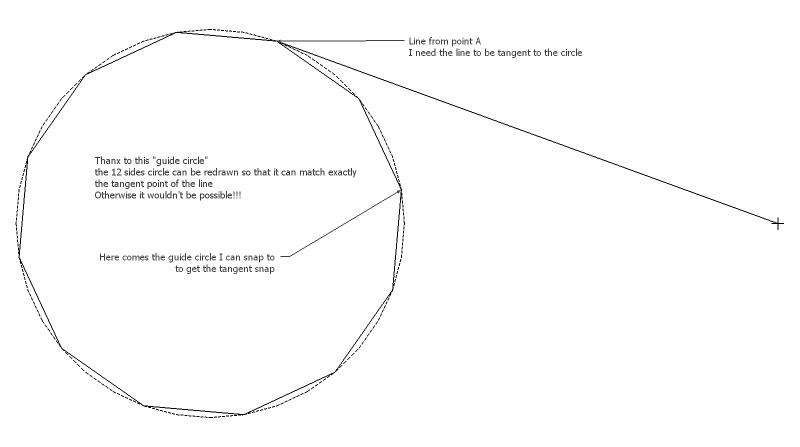
-
@watkins said:
Try this

Plugin: Construction Line Tool
The Construction Line Tool allows you to draw constructions lines in a similar way as the Pencil Tool. Toolbar: View > Toolbars > Const...
(sketchuptips.blogspot.com)
Regards,
Bobthanks that works awsome. now if only it could be attached to ALT pencil. that would be great.

Advertisement







