Help me with PHOTOMATCH
-
hello all ,
I scan this image from book. And I try to use fotomatch with this image , but I can not set the fotomatch axes... always have wrong...I dont know why. Plz help me, let set the fotomatch in skp file and upload here , thanks

the large resolution here: http://www.4shared.com/file/89061157/c2aa4507/phoicanh2.html

-
You see how the verticals are vertical. Thats because the image has had them corrected, either in the camera or later in software. A regular camera lens tilted at this angle would result in converging verticals. Therefore . . . you will not be able to match this photo.
Having said that, if the model you wish to insert is a low rise, then you will probably be able to eyeball it to get it close.David
-
Ehm... Maybe I'm mistaken...

But this doesn't seem to be a photo but some rendered image of a 3D model (with who knows what camera settings, PP and even cropping applied).To me it seems to be much easier to start from eyeballing and from scratch than PM'ing.
-
I downloaded your image, and while not sure that I understand the geometry, did a rough line up of the perspective as follows:
Get the size of the jpeg (say 800x1000), measure and calculate the horizon to top (say 950). Create a blank document (800x(2x950=1900)), and paste the original jpeg at the top. Now the horizon should be in the center of the new jpeg. Open SU and photomatch with new jpeg. Should be easy to adjust the perspective parameters to line up with the image.
Anyone know if there is a geometric problem with doing it in this way?
Guess you need the dimensions of the building to do the balance of the photo match. When you are done, export and crop the image.
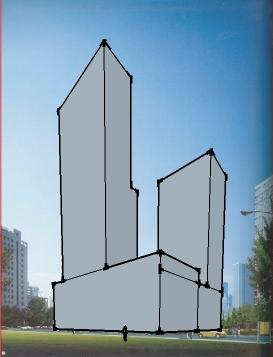
-
@honoluludesktop said:
Get the size of the jpeg (say 800x1000), measure and calculate the horizon to top (say 950). Create a blank document (800x(2x950=1900))
many thanks,
but I dont understand why you get those numbers ? can you make an analysis ?
-
Hono - You have just traced the outline of the building....the perspective is just the same.? Too many beans in your coffee?
-
The numbers are examples of the pixel size of your photo, and no, the model was constructed with match photo. Because blue is not on the building, it took some effort to locate the building planes. I had to guess at the building dimensions (I think I used about 300 feet high) to build the model. The attached file shows how to eyeball the model with match photo. Select "edit match photo" to see the geometry, along with the match photo construction lines.
-
honoluludesktop - thats a neat solution. It didn't occur to me to do that, I like your thinking! In effect you are re-creating the other part of the image which has been cropped. Very good.
David
-
Dave, Thanks. I have never tried centering the photo image from side to side. Maybe it would facilitate positioning blue axis on a building edge.
-
Wow!
 foot in mouth Fooled me!
foot in mouth Fooled me!
Advertisement







