Can I lock the area and still scale, like a balloon?
-
Hi, I'm new to this forum but I hear it's really good. First a little background on me. I am an architectural graduate (with a with a job believe it or not) and have been using sketchup for about 3 years now. I've become fairly versed in it and have just acquired version 7. I noticed 7 has gotten more powerful and so now I'm wondering if I could do more with it. I'm trying to do some space planning for a building and have got the site and the program areas and now I'm trying to fit them together. My question is, is there a way crate a volume (square) where I can lock the over all area but still scale the length and width and have the other (length or width) react accordingly? Kinda like a balloon. I wanna be able to manipulate the the X and Y axis while keeping the area the same (when I push one end in the other end pushes out automatically to maintain the overall area). I'd like to lock the Z axis at about 14' so when I push the X axis in, only the Y axis reacts.
-
Sounds like a job for a ruby script. Pity i cant code for crap, though.
-
you could do this with a dynamic component if you can come up with a mathimatical equation to describe it.
-
I think the Driving Dimensions extension allows you to lock one dimension.
-
i think he wants to lock the area, not one of the dims. so if one side is changed the other adjusts to keep the area.
-
See the attached. Enclosed is my first attempt at a dynamic component. It has a user-settable attribute for the area (in m2), and when you scale it in the red (x) direction, the green direction adjusts itself. I couldn't figure out how to switch the determining direction automatically. Be merciful, it is indeed my first... There are two text attributes, for an ID and a title. It would be cool to be able to show these in the model, but I don't think it is possible in SU.
Anssi
-
i think if you use a variable to store the value of lenX and lenY then you could put your equation in each and the calculations will be performed on the length that didn't change when you scale one. make sense?
-
Wow, I'm very impressed by the number responses. I am going through them as we speak and will post again to let all of you know what works (if any). I may seek further assistance but in the mean time thank you all in advanced!
-
Anssi, I'm not sure how you did this and I wouldn't want to take up anymore of your time but I'd sure love to know how this is done. This is exactly the right idea! I know it could use a few tweaks but seriously, thank you. Looks like I've got a hell of a lot to learn about smart components (damn I was just feeling confident on my skills too). xrok1, thank you for the suggestion. I'm going to try and learn more about smart components before I ask you what you mean. Again thank you all for the time and responses!
-
hint:
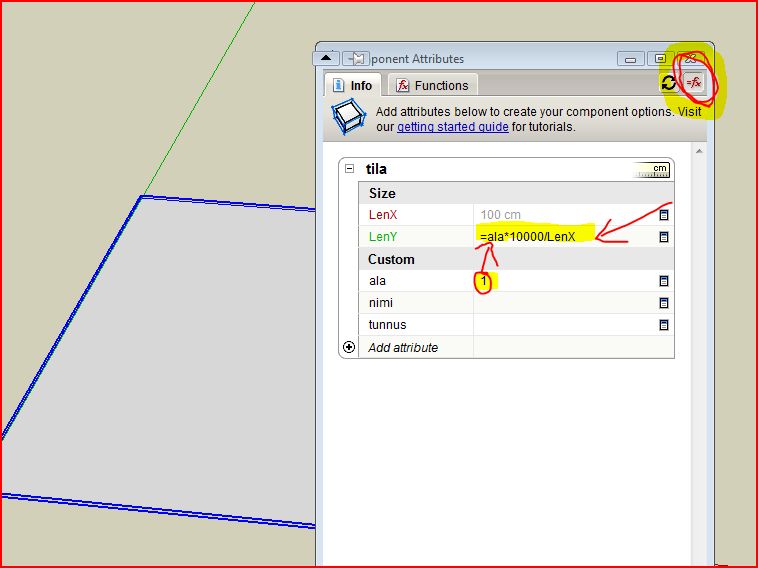
Advertisement







