oriented hiding
-
Hello

Let's assume we have a cube. We erase its top face,and we get an "open box".
Now we orbit so we only see the outside of the box. We want to see the edges at the bottom. Then we orient the camera above the box to show us the inside of the box. We don't want to see the bottom face edges there. Question is - how do i achieve that assuming we don't want the sides of the box/cube to have any thickness (they need to stay faces only).To answer the inevitable question "why would one want to do that" i say 1/ because it is hard, therefore interesting
 2/ estethics of a bit more complex model when exporting as graphics.
2/ estethics of a bit more complex model when exporting as graphics.I use hidden layers now, but it doesn't work if camera is oriented to show both inside and outside.
By the way, is there any way to export an editable 2D parallel projection, to - let's say - Illustrator or any other 2D vector software (EPS, PDF, CDR) ?
-
Something like this?
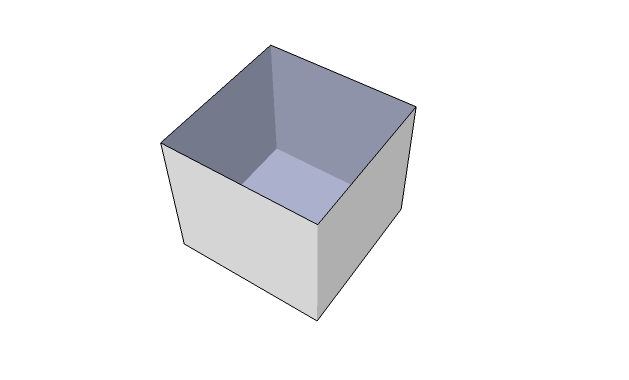
Note that here only someof the outer edges can be seen (the ones that define the outline of the cube). See also attached skp.
@nn24 said:
By the way, is there any way to export an editable 2D parallel projection, to - let's say - Illustrator or any other 2D vector software (EPS, PDF, CDR) ?
Yes: FIle > Export > 2D graphic... in the pulldown menu choose the format (note that vector output is a "Pro only" feature

however). See eps example in the zip file.
-
In any given scene, you can reassign individual edges to a layer that is turned off. So it shouldn't be difficult to make a topless box with selected edges in a "off" layer.
What do you mean by: "I use hidden layers now, but it doesn't work if camera is oriented to show both inside and outside." That, it doesn't work if you look down from the top as in the below?
Also, I think, skp2dxf via free DoubleCad XT. SUs aligned, parallel projected (2D) scenes are exported to individual work sheets. They can then be cut and passed into separate 2Cad instances, each then saved as a dxf (worked in 2Cad pro beta). But, easier to pay for SU pro.
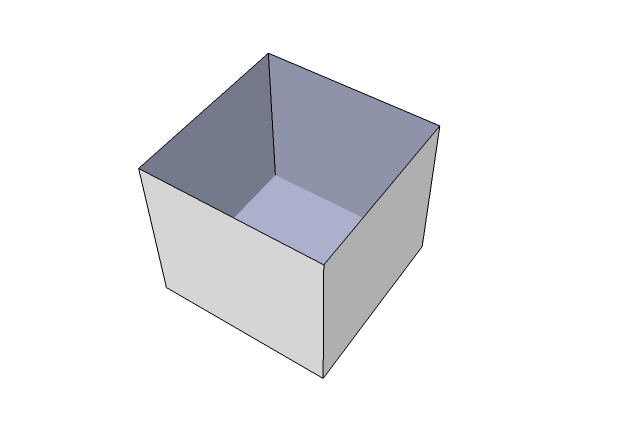
Advertisement







