Bizarre saves
-
Very frustrated. Since installing (and uninstalling) SketchUp7 I've had bizarre problems with Save. I'm working on a drawing called SpiralForWebsite. Sometimes when I try and Save I get a splash screen that says File SpiralForWebsite Not Found. The program then saves the file as a number. If I'm working on it for a long time I'll find 20 or 30 files with sequential numbers (0, 1, 2, 3, etc.)
Sometimes the program saves the file but does so repeatedly so when I close and open the folder the file is in I'll find 3 or 4 files all called SpiralForWebsite. Which really confuses me - how can a computer have several files with the same name?
This is happening to all drawings I'm working on since downloading SK7.
I'm rendering with HyperShot (which I love) but Hypershot generally can't see these files until I save them down to SK6. And even then it has trouble handling them. I'm starting the drawings I've created since I downloaded SK7 all over again in Sk6 so I can render them in HyperShot - which will be a lot of work and disappointment.
Any thoughts?
-
my first guess would be that SU is trying to save to a restricted location. Probably worth going window->preferences->files and then set the 'models' directory to somewhere like your desktop.
-
Thanks for the input Remus.
An update - I uninstalled SU7 and that solved some of the weird problems I was having between SU and Hypershot (images opening in HyperShot that looked like something from a bad move about LSD). So I'm back to work but I still have the strange file saving issue.
I've attached a screenshot of the folder hierarchy but I've never done that before so I don't know if it will show up correctly on the forum.
This shot is after working with a drawing called SpiralSU6Classic. All of the numbered files 0 through 9 are the automatic saves during my most recent period of working on the drawing. And two other things to notice - there's 2 files called SpiralSU6Classic and there are no backup files.
Doubt I'll ever solve this one but thought I'd send off an update anyways.
Thanks again
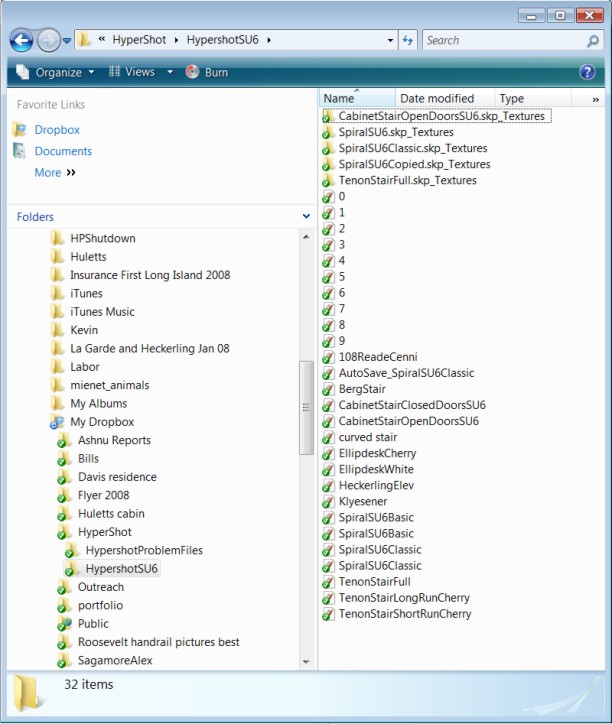
Advertisement







