[Plugin] Random Painter (Updated March 9th, 09)
-
Very more confortable for the color choice!

About the greeble, there is now a message between each new generations: is that normal?

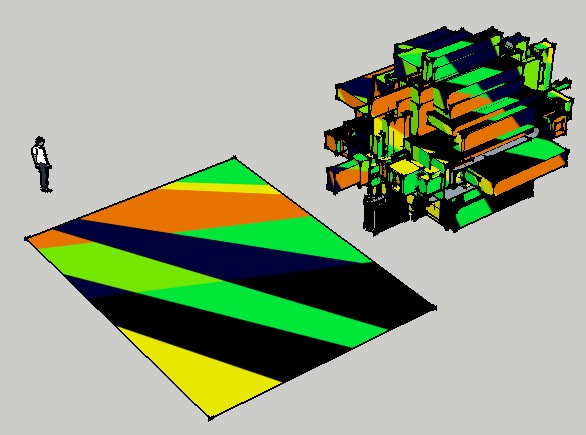
-
@thomthom said:
With all these various plugins, it should be possible to make a City Generator script which automates the process you just did. What would be more interesting is if there was a script to generate streets in a non-rectangular pattern. Seeing how nearly every city is more organic laid out.
THat's precisely what my plan is Thom. My decision to get into scripting came immediately after a marathon weekend of modeling the entire city of San Jose (in California). I thought there needs to be a better way to make filler buildings. Thats why I started with the greeble script. I'm hoping to grow it into more of a building generator.
But I had not considered using the colors like this. Its really quite nice. I'm impressed with how everyone is using it! I wish I could get the custom colors to remember what they were set at. But that seems impossible at the moment.
@Frenchy - sorry aboutt he greeble popping up a number message everytime you greeble. That was part of my testing and I thought I clread it out before uploading. So I uploaded another version of it to get rid of that annoying pop up if you'd like. Thanks for your patience!
Chris
-
@chris fullmer said:
THat's precisely what my plan is Thom. My decision to get into scripting came immediately after a marathon weekend of modeling the entire city of San Jose (in California). I thought there needs to be a better way to make filler buildings. Thats why I started with the greeble script. I'm hoping to grow it into more of a building generator.
I'm in particular interested in working out an algorithm to generate a streetmap. I'm thinking that a script would take a face and generate streets represented by single lines. Now it should be possible for the greeble script to split up the faces in between the streets and construct buildings. I hope to find some resources on the internet on creating procedural formulas, which a person without a math doctor degree can understand.
-
@thomthom said:
I hope to find some resources on the internet on creating procedural formulas, which a person without a math doctor degree can understand.
Thats the key, isn't it?! I'm surprised at how complex some things are to do.
Chris
-
Ok, this is what I did with Random Painter + Random Push Pull + Greeble. As I just need Random Painter as a placeholder for different materials, I just entered sucessive values: Green 10, Green 20, Green 30, etc., and in the second example Red 20, Red 40, Red 80. Then I replaced those colors with materials I had prepared, and which I am attaching here.
First, I made a 1Km x 1Km square, and divided it with SCF Toolbar's Greeble several times. Then I Protruded it 100m with offset 4-12m.
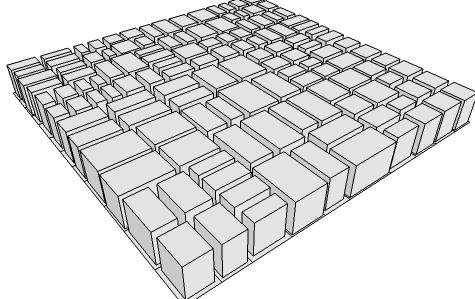
I copied the upper faces and deleted the rest. Then I divided those faces even more and again, protruded them 100m with offset 1-3m, again kept only the upper faces and procedded to "random paint" them with Green values from 10 through 110. Why Green? Because that's my favorite color.
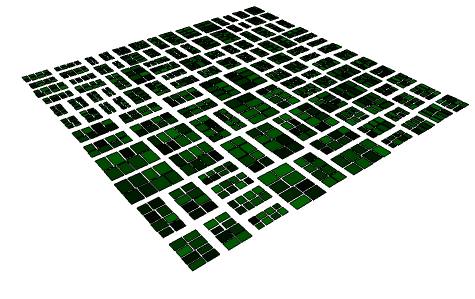
I then proceeded to replace those colors with the 11 high-rise textures I had downloaded from cgtextures.com (I had resized them to 12 pixels height (EDIT: 120 pixels) to keep the file manageable). I just used the paint bucket + Shift. I am attaching that material library as a zip file so anyone can use it.
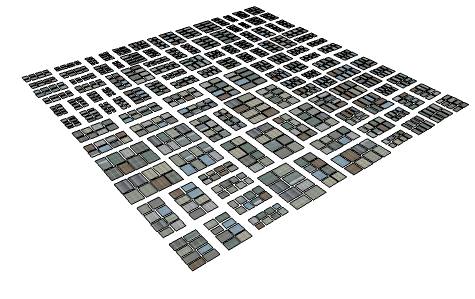
I then made three concentric groups of those faces. To make the groups, I changed to a Top view, rotated 45 degrees and used right-to-left marquee and Right click > select > all connected. For the outer ring, I used random push-pull 45/9m. I also re-pasted the faces from the first step and pushed them 20cm to act as sidewalks.
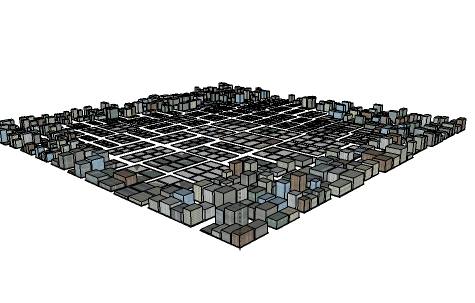
The middle ring was random pushed/pulled 90/18m, and after this graphic, the inner group was random PP 180/36m.
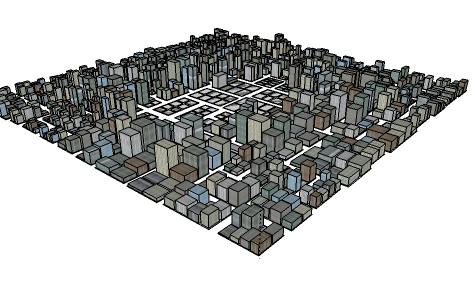
I then changed to Parallel projection > side view and carefully selected all the roof faces with a left-to-right marquee. After that, I "random painted" them with Red values 20, 40 and 80.

Finally, I replaced those red colors with roof textures. I then re-built the 1Km x 1Km square again to represent the streets. That's it! Greeble City made possible thanks to your "Random Painter"!
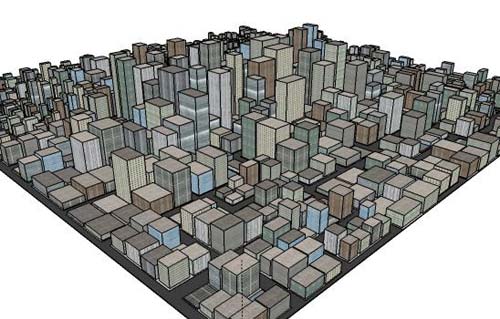
This exercise was inspired by a $4,000 program for "parametric" generation of cities I saw on the web. I just wanted to prove that you can "random generate" cities in SketchUp, too. Thank you a lot, Chris, for delivering the missing link to make this possible.
-
some starting points - http://www.vision.ee.ethz.ch/~pmueller/wiki/CityEngine/Documents
-
If someone has already worked on a "city generator" and makes it available for free, It wouldn't hurt to try and convince him to join the SketchUp Community and adapt those algorithms for SketchUp (either commercially or for free), share his source code, or provide an output in a 3D format SU can import. Check these efforts:
This guy wrote a city generator include file for POV Render. The zip download includes the city script (which you can peruse with any text editor), some pre-made buildings in .obj format, and some documentation in .txt format:
http://www.geocities.com/ccolefax/citygen.htmlAnd here's a way more sophisticated free city generator, scripted for Softimage's XSI (Now part of Autodesk):
http://www.paoloemilioselva.it/citygenerator.html -
My internet goes down for a week and so many great things happen on this site!
Thanks so much Chris. I've been using 3DS Max a lot this week and one of the things I was playing around with quite a bit is the "Material by Element" modifier. When a Multi/mixed material is applied to an object, the modifier will randomize the various sub materials among the different elements nested within the object. It also allows you to add a percentage of each sub material that the modifier will apply.
Max has material ID numbers which allow for the connection between materials and modifiers to be more fluid. I was wondering if there were a way via ruby to perhaps set the Random Painter script to call materials based on a naming function. Let's say I wanted to apply 5 random textures, or 5 variations of a single texture to group of faces. If those materials were named as Random_1, Random_2, etc, could the scripts be modified to called those textures and randomly apply them to the desired faces?
-
Hi Adam, just to clarify for my brain, you want essentially the same functionality but with image textures. Is that the idea? Or is it more in depth than just that?
BTW, I don't know how to work with textures, so it will take me a little while to figure it out. But it should be possible.
Chris
-
Chris, I think what he wants is to be able to use existing material instead of the plugin creating random new ones. You specify which materials you want the plugin to use, and the plugin will use them to paint faces randomly.
-
That would be really cool... Just like Windowizer 3, where a drop-down menu lets you choose materials for each part!
-
You can also choose your colour values using this free utility from NOVOSIB:
http://www.linxexplorer.com/colorpicker.html
Visual Color Picker is very easy to use and powerful RGB-HSV-HSL-CMYK-HEX color selector. The program allows you to easily capture color value from any position of the screen even if program does not have input focus. The program has small screen capture preview area. By clicking associated button, you will get the associated RGB value in the dialog. The RGB color is automatically translated to RGB, HSV, CMYK and HTML HEX values. The program has standard and custom color tables. Text-background preview allows you to see how two colors will look next to each.
I use it all the time

-
No Pantone/ RAL format?

-
Hey, thats a great tool. I'll have to d/l it and play with it when I get home,
Chris
-
chris,
just for your information (i am not sure there is something you can do): having wxSU installed causes conflicts with windowizer4 (the dialogue appears blank) and immediate crashes after invoking it.
regards.
-
Hi Edson, thanks for the note. I saw the post in Rick's windowizer script. Hopefully it gets worked out. I suppose I could also provide a version of random painter that does not require wxsu again.
Chris
-
@chris fullmer said:
Hi Edson, thanks for the note. I saw the post in Rick's windowizer script. Hopefully it gets worked out. I suppose I could also provide a version of random painter that does not require wxsu again.
Chris
i thought it would not work without it.

-
Well, it is the nice User Interface that comes from wxsu. So I can remove wxSU and make pop up dialog boxes that require you to type in RGB values. Its more tedious than just clicking on the color you want. But it works fine. It is how the script worked at first. So if you'd like, I could re-write it and put the old inputbox version back. I'll just have 2 versions available for download. One with a nice GUI and one without.
Chris
-
i think it is a good idea and i would thank you for that. but i suggest you wait a few days to see if rick comes up with a solution to this problem.
-
Great idea for a script - thank you! Should come in very useful for a bit of mattepainting.
I'm getting all kinds of errors with wxSU when sketchUP loads, which means that I haven't got 'randompainter' to run at all yet (though it's in the menu bar).
Obviously me having problems with wxsu is nothing to do with you at all
 , but until I can work out what's happening a version that doesn't require wxSU to run would be brilliant.
, but until I can work out what's happening a version that doesn't require wxSU to run would be brilliant.Thanks for all your work.
AJ
Advertisement







