Double-sided materials and broken walk camera.
-
I know this is odd as I always have strange unrelated issues. It just the tend to bug me until I can post here.
How do you make a Material that is clear on one side and solid on the other? I've seen them on ceilings so you can look inside and yet walk around inside the model without looking at the sky.I guess this is slightly related, my walk camera a hyper-sensitive, and bounces against things that are not there. How do you make it calm down?
-
All faces are double sided in SketchUp.
Press B, select a solid material, and apply it to one side
Now select a "traslucent" material, apply it to the other side, after that click on the "Edit" tab of the "Materials" window and drag the Opacity slider to Zero.To ensure you will not have trouble when rendering, make sure to apply the solid material to the white side of the face, and the translucent one to the Purple side of the face (i.e. the "backside", might be grey instead of purple)
-
What Miguel says...
You can always check what colours/textures your (double sided) faces have by right clicking on a face and selecting "Entity info" from the context menu. You will then get the dialog with a small thumbnail for either colour/texture.
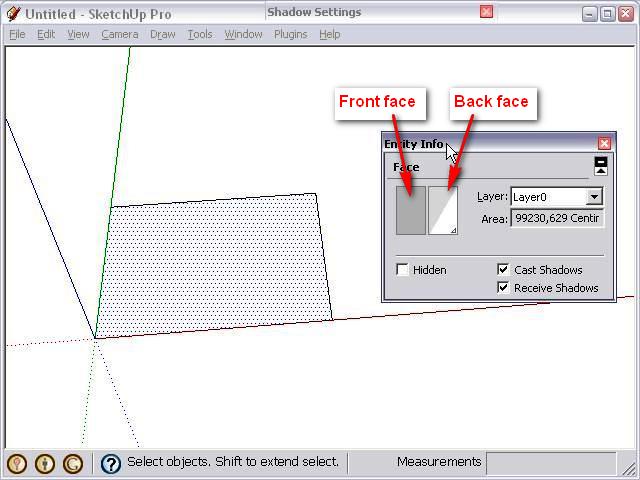
Notice that in this exmple I set the "Front face" (which is the "whitish" by default) as an opaque grey and the "Back face" (the "bluish" by default) as a 100% translucent something (in this case what the colour originally is is indifferent). Translucency is indicated by that diagonally divided rectangle of the colour sample.
Advertisement







