Vue render - grainy light
-
I started this for the warehouse render thread, but could not figure out the problem- why is the light that falls on the lower half of the wall so grainy? it seems a lot better high in the ceiling. I have tried switching from ambient occlusion to global radiosity but still have the same problem. What am I missing to get a nice crisp line between the light and shadow?

-
I think it's like that because the edge of shadows become less sharp the further away they are from the source (edges become fuzzy). In order to fix this you need to render at a higher quality setting. Have you got a glabal illumination setting (GI)? Also you need to have anti aliasing switched on (AA).
Rob
-
I've been having some issues in Vue 7 with Radiosity under limited light sources causing circular blotchiness. Which version of Vue? What are your render settings?
I would first check your glass material. Try hiding the glass all together to increase the amount of light getting into the scene and see if you have improvement. Also try moving your the Ambient/Sunlight slider more toward the ambient light and see if that helps.
-
it was totally the glass, thanks for the tip. Do you usually just leave the glass out of windows for your interior renders? using vue 7 btw with "final" render settings
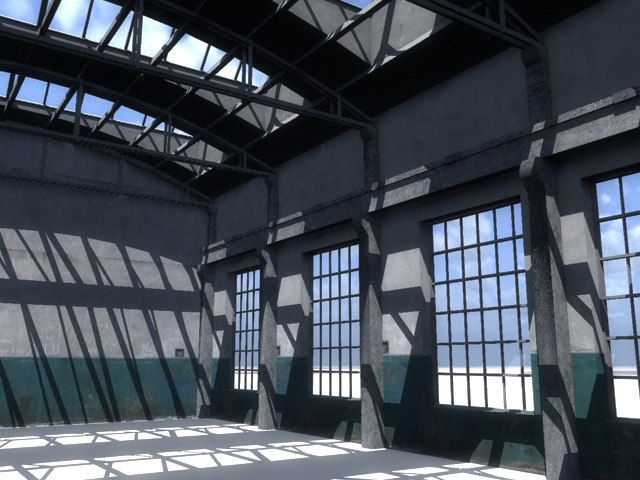
-
Render looks much improved...glad I could help. It's funny, I had the same problem with the warehouse scene and I removed the glass as well. Normally I don't do many interior renders and if I do, I would probably not use Vue. I think removing the glass would only work if your reflective angle was such that it wouldn't be too obvious. If you have a lot of interior lighting and a darker atmosphere, I also don't think it would be wise to remove the glass as slight reflection would be important.
Advertisement







