Oops, your profile's looking a bit empty! To help us tailor your experience, please fill in key details like your SketchUp version, skill level, operating system, and more. Update and save your info on your profile page today!
🔌 Smart Spline | Fluid way to handle splines for furniture design and complex structures. Download
Background
-
Hello Everyone.
I set my sketchup for feet and inches. Right now my background is gray. For my application I need the background to be white. How do I do to change it to white?Thanks in advance
-
Under your window pulldown menu make sure your "Styles" is checked (open). In your Styles dialogue box select the edit button. In the edit dialogue you will see the 5 cubes representing settings. If you click on the middle one it is your background, sky and ground color settings. Click on the color chip beside "background, and change your color. Remember to un-click all boxes after you are done or it will continue to change colors on you.
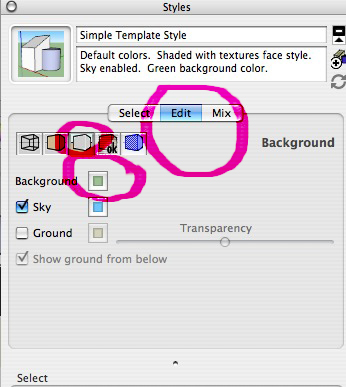
-
Dale,
It worked... Thank you very much.
That helps me a lot.
Advertisement







