Greeble Beta (Updated Feb-06-2009)
-
Chris:
Not only a good effort at scripting, but a good, easy-to-follow video. Congrats!
-
Works nice....Thank you.
-
Nice job, Chris!
The next step would be to get min/max offset parameters (that could be the same if consistency is desired) to randomize the offset size.
-
Yeah, I agree Rick. I think that would be another great addition, and something within my abilities right now.
I also want to add better units support so that the inputs work with the user's default units instead of always being in inches. I am guessing there is a way to figure out what units they are in and convert them around and stuff.
Another key thing I am working on is a taper on the greebled face. But I'm still thinking that through. Transforming is not as easy as scaling. Also adding widgets onto the greebled faces, making the offset greebles not be perfectly centered on their parent face, but randomly organized. Ahh, the list goes on and on.
But I'll start with the offset min.max and the organizer.rb compatibiltity. Thanks for the tips Rick, and the comments from everyone,
Chris
-
Cool script. Does it support metric?
-
@chango70 said:
Cool script. Does it support metric?
Thanks! But no, it does not currently support metric really. All units are in inches at this point so you have to convert it all beforehand. I'm just finishing up some touches on the offset random distances feature. Once that is done, metric is then officially my next development phase. So hopefully by this weekend (or maybe tonight with any luck) I'll get metric working.
Chris
-
Change all the ".to_i" methods to ".to_l" when handling the user input data, and you'll have metric support. Users will be able to enter 50mm, 12m, 23'4", etc. and it will be converted to SU units automatically.
Oddly enough, though the ruby console will convert 1.km to SU units, it will not work from within a text string.
-
@rickw said:
Change all the ".to_i" methods to ".to_l" when handling the user input data, and you'll have metric support. Users will be able to enter 50mm, 12m, 23'4", etc. and it will be converted to SU units automatically.
Oddly enough, though the ruby console will convert 1.km to SU units, it will not work from within a text string.
Ok, now you can specify min/max scale offsets. It might take some time to figure that out. I'm pretty sure it is easy to break. But I generally use two negative numbers. The first one being larger than the second. But rememeber they are negative, so larger actually means closer to zero. So I would use -10 and -100 in that order.
It should also be compatible with metric now too. It has serious issuse though with accuracy and I'm sure its how I'm doing it. In inches and feet, you enter values (like 100-1000 inches) and it would always stick to whole integers. But in metric, it doesn't stick to whole numbers because of how SU is converting the value to a length. So maybe I'll figure out a fix for that.
Chris
-
What, no WebDialog user interface??? Chicken!!
Very nice work indeed Chris!!! Very nice. You can implement ProgressBar.rb and you'll satisfy Pilou. It's real easy, instructions are on Smustard with the script.
Todd
-

Ps Seems to me there is a big bug

After use the Super Greeble, grouping this one, the Move, Rotation with copy don't work for the greebled object or for any other object!!!
Curious that don't make that at each time but sometime
After the * only one group is created and it is re-centered like the first! -
 , yeah I know this version right now has bugs. I made the mistake of updating it thinking I had all the bugs worked out. Then I found some problems and realized I did not have a backup copy of the older version - oops! So give me some time and I'lkl get a more stable version up, but I might have to revert a few features.
, yeah I know this version right now has bugs. I made the mistake of updating it thinking I had all the bugs worked out. Then I found some problems and realized I did not have a backup copy of the older version - oops! So give me some time and I'lkl get a more stable version up, but I might have to revert a few features.@Todd the progressbar.rb is a great idea. I was a little overwhelmed thinking about making an hourglass cursor and stuff, but progressbar sounds like a great option!
Chris
-
Interesting. It should not happen. Would you mind trying again with this new version I just finished? It now supports (requires) progressbar.rb from smustard and it also supports a min/max offset value. I think its kind of confusing, but I'll leave it in because it is sort of cool what it allows you to do. But to get decent results, the first offset # should be closer to zero than the second offset number. Or set them both to zero for no offset or both to -10 for an even -10 offset on all faces. And remember, that negative numbers will make an inset face, while positive numbers will offset a larger face. It might be time to update my beginning video now. Thanks for testing everyone!
Chris
-
Another thing

Is that normal on a Tin surface all facets are selected but all facets don't be greebled
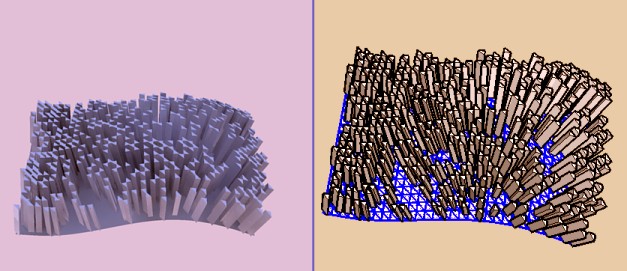
-
Thank you sir Malaise!

I will take care next time
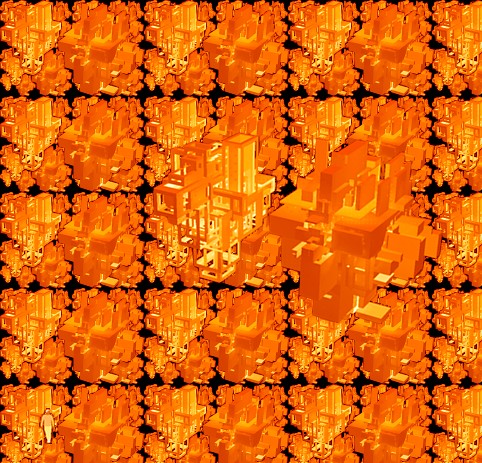
-
Sorry but nothing works with this last version
 ( maybe because i am in cm and your written in inch ?)
( maybe because i am in cm and your written in inch ?)
Have you somewhere an old version because I have yet a version that not working now
(I have not made a saving one of the previus
I must go back to Protrude
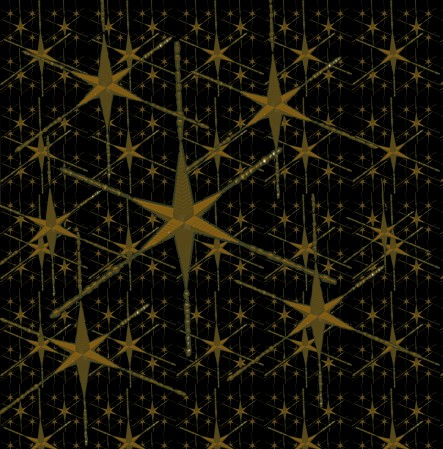
-
Partly due to the outrage expressed in this thread, I've decided to dis-allow posting of other people's scripts. A script author needs to be able to control which version of the script is available, and where it is posted.
-
Hi Pilou
here is the first version
MALAISE

[removed attachment] -- Jim
-
@jim said:
Partly due to the outrage expressed in this thread, I've decided to dis-allow posting of other people's scripts. A script author needs to be able to control which version of the script is available, and where it is posted.
There's a huge difference between someone helping another member out by posting an earlier version that worked for them and someone who's collecting other people's rubies and charging money for them.
Chris said, on this page: yeah I know this version right now has bugs. I made the mistake of updating it thinking I had all the bugs worked out. Then I found some problems and realized I did not have a backup copy of the older version - oops!
-
Okay John, I guess Jim would like members to follow these guidelines applying common sense of course.
-
No problems Folks.... I understand.

MALAISE
Advertisement







