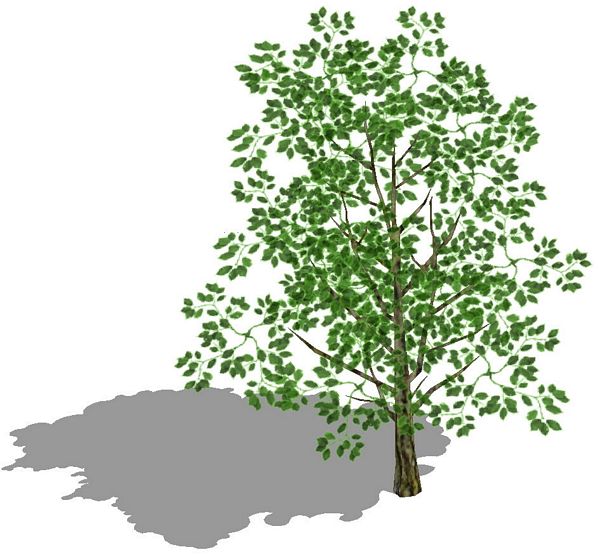Tom's 2.5d trees + render apps...
-
...do trees like this one work in any of the various render apps? If not, how can they be altered to work? (They are built up using unexploded leaf-mass png images rotated oblique from vertical.)

-
Tom
I opened the skippy in Vue and adjusted a few textures as the t-shadow needed to be adjusted as it was not working great, I also added bump to the trunk and rendered, I like the outcome and will definately use this in a future render.
I have a few great trees that have been modeled but not textured, they are completely 3D but need some cool textures and i was wondering if you may be interested in trying one out to see if you can give them life.
Here is the png and alpha png if you wanna make 'face me' skippys.

-
Yes it renders in Podium as well but only after exploding it. The shadows are correct. Just a quick 16 second render to test.
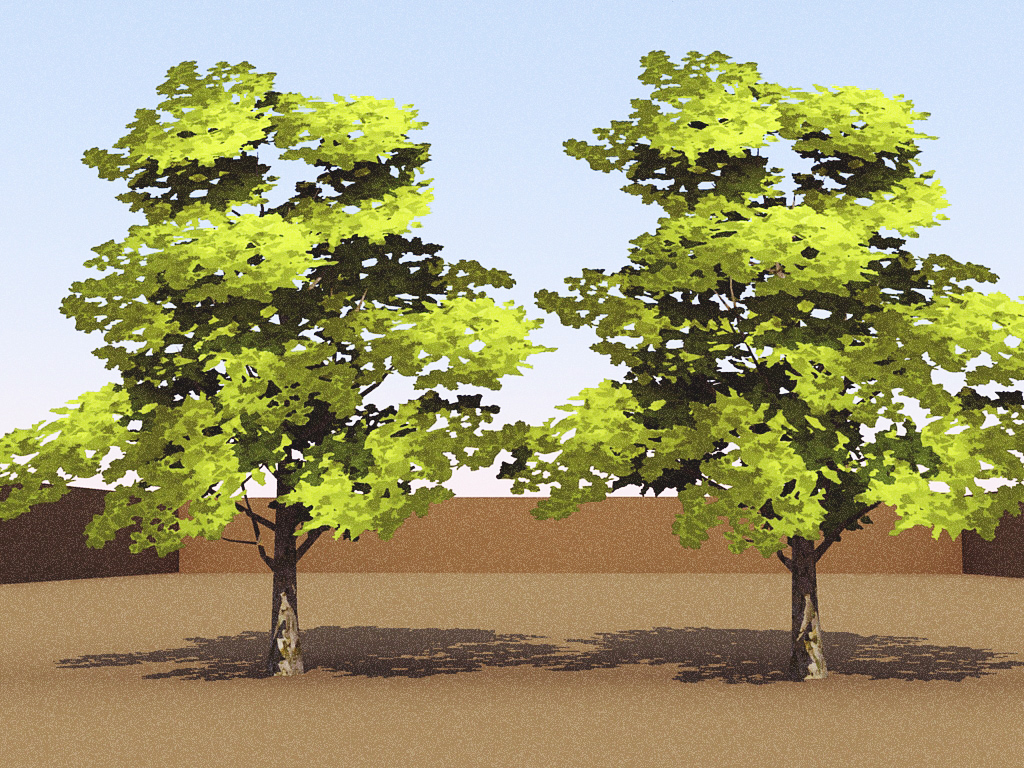
-
Tom
Here is a typical low poly 3D tree, I used .png for the leaf structure, it has shadows in standard SU output and proper shadow in render.
The SU standard;
Podium fast render:
And here is the model:
-
Thanks Pete & Tom.
I was saying to Al the other day regarding his tree generator, that most deciduous trees, when not competing for light, will branch out starting at the crotch of the tree. This is especially true for cherries, which is what makes them so good for climbing when your a kid. Having a tall narrow central leader (trunk) is representative of forest trees, but is not so common in the landscape variety of trees.
-
Thank you very much for the quick response, Guys. This is very helpful...and encouraging so far! Forgive my lack of render language savvy...I really don't know a bump from a grind :`)
Pete, I like the results too (though maybe a little light at the edges for my taste)...did you alter the transparency or did they come out that way on their own? What did you do to the shadow faces (made with a fully transparent png, just one pixel colored)? Did you need them? Do the pngs themselves cast those beautiful shadows? I see yours are transparent also...did you do something special to get that result? Did you explode the png to a material also? Would it be much of a problem if I used two or three (some of the more painterly trees want to have several hues)? I took the liberty of extracting your cherry png and substituting it into this tree...looking good, man! (I might add a few more of them here and there to thicken the middle...?) I note I'm not beating you on bytes...so not much reason to do it this way, huh?
Sepo, samesame on the cast shadows...I like! Did you have to turn off the shadow layers or do anything else to them? I forgot on the tree I posted (Drat!) but I normally set the image transparency to about 85% so the stacked pngs interact tonally then it is less obvious how the trees are constructed. Can the transparency of the exploded image material be set to get the same result in the render? Would you think it a problem to mess with more than one image png...hiding edges and all?
I just notice the pngs cast shadows on each other: this could be a good thing sometimes...and a very bad thing sometimes. Is there an easy way to tell a face not to accept shadows?
Adam, my brother (retired nurseyman and florist for KSU) said the same thing to me just a couple of hours ago. If not for comments from my clients (architects) that they compete for attention when used around their buildings I'd make many more like these:
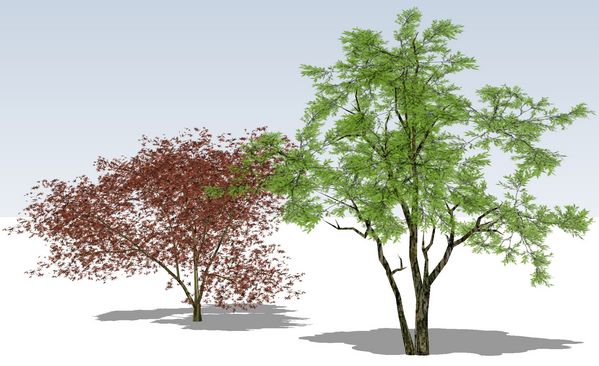
More please...
-
I tried to rendered it as it came. It rendered the trunk only and than I just exploded it. Did not change anything to layers or transparency. Podium renders .png no problem. Can you tell me the sequence you did when making that tree (in respect of grouping/making component). Podium should just render it as it is. I am trying to work out why I needed to expode it.
Same applied for the second tree. However if I explode it than shadows in SU do not look right.
-
Sepo,
I bring in one image png and make that a component (add a line, make component, then open and delete the line) so a color edit to the image affects all of them...plus, I don't think you can color edit an image without it being in a component: can't select it with the picker. Then I copy and rotate that component around to make the tree. I usually leave all these on layer 0, group them, and put the group on the image layer...so you can turn them off for a B/W export.
Thanks again for fussing with this! -
@unknownuser said:
Pete, I like the results too (though maybe a little light at the edges for my taste)...did you alter the transparency or did they come out that way on their own?
I never altered the transparency.
@unknownuser said:
What did you do to the shadow faces (made with a fully transparent png, just one pixel colored)? Did you need them? Do the pngs themselves cast those beautiful shadows? I see yours are transparent also...did you do something special to get that result?
Tom, the shadow plane looked a little strange if not viewed straight (at an agle the showed planes) so I used a transparency node in Vue and it worked great as it cast transparent shadows.
@unknownuser said:
Did you explode the png to a material also?
No
Nice looking trees by the way.
-
Pete, thanks. Big difference then between render packages, huh, based on what I see between yours and Sepo's output? Here's the png I used to begin with: in case it can explain anything...?
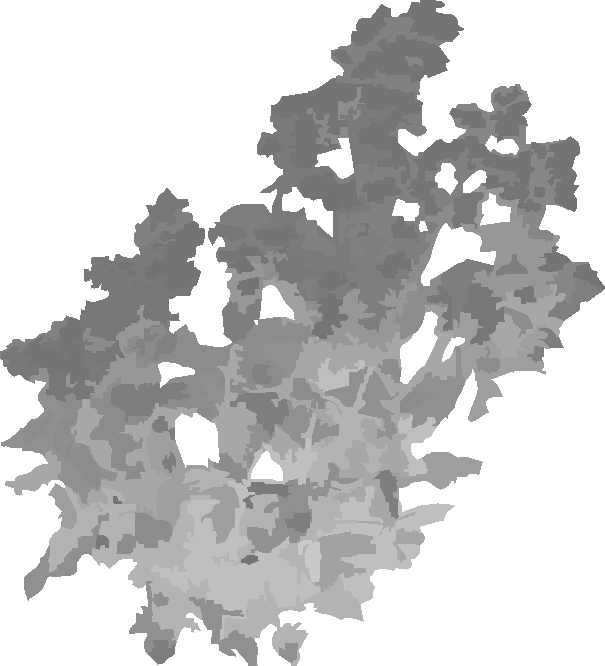
These trees don't do the face-me thing in Vue, do they? Thus the shadow face problem, huh? This also limits the camera location to closely where the model was last saved in SU or the leaf pngs would be on edge too? Wish I understood better, but still, bottomline for me I guess is they do work well enough to be somewhat useful...?
Anyway, any suggestions how to make them mo' betta' for external apps?
-
@sepo said:
I tried to rendered it as it came. It rendered the trunk only and than I just exploded it. Did not change anything to layers or transparency. Podium renders .png no problem.
@tomsdesk said:
I bring in one image png and make that a component
I think this is the key as (AFAIK) Podium doesn't handle mere image entities well - only if the images are exploded and used as texture on geometry (well: a face).
The same as with Al's Tree generator; the tree png image entities had to be exploded first (to become face entities with geometry AND the image as texture)
-
Yes Gaieus, correct. After exploding one can make it component and it should work fine.
-
-
Beautiful, Pete, very painterly!
Sepo, Gai, I exploded the image png and the file jumps from 132k to 161k...how much that affects the drain in SU remains a puzzlement? I suppose making folks aware this needs to be done for some render programs isn't much hassle...?
-
I do not think it is biggy.
-
It'sobviously due to the geometry created. Rendering apps however can (generally) handle much more poly and file size (think of the heavy, high res images) than SU.
-
Cool for me. Had another thought: do these apps render edges...ie. can I build branches with edges only, or do I need a skinny face out at the end?
-
No, edges are never rendered. I can firmly say that for Podium. Pretty sure the other do the same. You need skinny face.
-

This is my latest work. After 2 or more weeks finally I found a normal way to create trees in sketchup and then render this in maxwell.This is not final render. Here you can see almost 3000 real geometry trees. All teritory will contain almost 14 000 real geometry trees. All trees are exported to maxwell as instances so actually used is only 8 types of trees.
There is also 70 houses of 5 types and each type has 4 different facade types. Su model size almost 110 Mb.
CPU: e6750 overclocked @ 3.2 GHz with 2Gb ram.
-
Aidus, that's a really impressive and beautiful model/render! I only lack one thing in fact; there are trees (and they are very convincing and look real) but there aren't any bushes/shrubs. It wouldn't even be striking in the foreground (as you look at that area more from above) but in the distance, the field is so "clean" from any other plant. Actually, I first didn't know what is bothering, it is so little strinking.
Nevertheless, as I first said, it's a stunning picture for sure!
 (and of course, much-much better than I could ever make
(and of course, much-much better than I could ever make  )
)
Advertisement