I think I have messed up again
-
Hi,
I posted a week or so ago with some beginner issues I was having with drawing rough plans for an extension.
I have started again and all was going well.
I drew 2D ground plans, then pulled up a ground floor.
Then I made doors windows etc.
Next I pulled up a mid section from the 2D plan (the floor void) and placed it on top of ground floor.
Then I pulled up an upper floor from the 2D plan and again placed it on top, so I had a 3 layer stack of floors.
All seemed to be going well.However, I get in big trouble when I try to open up the area between the ground floor and the upper floor (for the staircase)
I can sort of see what has happened - the middle bit I put in has messed stuff up.
So we go from this which looks OK - you will have to zoom out a bit:
http://rfmisc.homeip.net/problem3/23.skpto the following when I try to open up the staircase between floors:
http://rfmisc.homeip.net/problem3/24.skp
http://rfmisc.homeip.net/problem3/25.skp
http://rfmisc.homeip.net/problem3/26.skpSo where do I go from here? And what should I have done instead?
I realise now that putting each floor on a seperate layer would have also made my life much easier! But now how do I now go about either joining up the 3 pieces vertically, or getting around the problem?I am perhaps fortunate in that at the moment I am not too concerned with the internal detail - because the external detail is correct I may be able to just section plane it and draw the stairs on it 2D on the section plan.
Thanks in advance.
P.S. I made copies of various bits as I went along - you will see these if you zoom right out. -
I tried to have a look at your problem, but the screen shot below is what I get when I try to download the file. Sorry
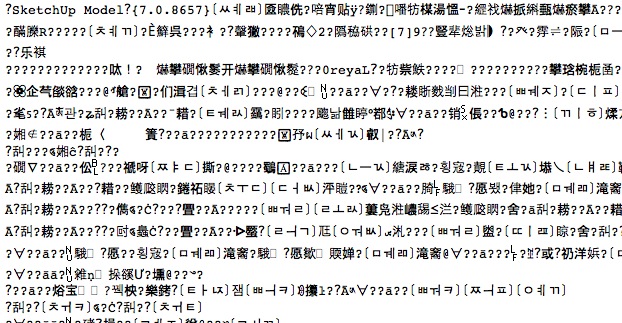
-
Hi,
Others commented on a previous thread that they were not able to open them by simply clicking, but if you right click and 'save as' it should allow you to save a local copy to work on.I'm not really sure why?
Thanks
-
I am not sure what you mean by 'messed things up' as the model looks good and is competently modeled.
I imagine you are not sure how to deal with the floor space between the upper and lower floors and the stairwell, correct? I would enclose each as a group or component and put them in a corresponding layer so you can switch them off and on while you work.
When complete, you can explode all and remove or hide unwanted edges to perfect the final render.
I also have a few suggestions for better practice:
You have quite a few reversed faces. Generally an 'outside' face should be white and the opposite side blue. Keeping to this rule will aid your modelling and simplify material placement later (right-click and select Reverse Faces to correct).
When push-pulling, you can press the Ctrl key to add additional layers separated by edges, which may help when you are building your storeys upwards.
You are on the right track, so do persevere.
-
Thanks.
@unknownuser said:
I imagine you are not sure how to deal with the floor space between the upper and lower floors and the stairwell, correct?
Yes, thats the bit. On some of the links I posted there is just a void where the top storey clearly doesn't meet the bottom storey, and it seems to be really confusing both me and sketchup.
I am struggling to be able to 'punch a hole through' from top to bottom to continue the stairs.
I will have a go at grouping tomorrow, though it clearly would have been easier to do that as I went along.
I was also helped with the cosmetic stuff like the colour of faces last time round so know how to do that, I just never got around to tidying it up before I hit this current snag.
As I said even if I cant resolve this I think I should be OK as I only need 2D internal plans and 3D external, so the stairs shouldn't be an issue, I'd just like to understand and do it properly.
Thanks again
-
OK, well I'm not 100% sure what I was doing, but with the help of the section plane tool I managed to get in and sort the stairs out.
Only trouble is, it messed up the rear and side wall next to it!!
http://rfmisc.homeip.net/problem4/solid1.JPG
http://rfmisc.homeip.net/problem4/solid11.skpHave managed to have a look and found a couple of lines making up walls that had dissapeared. Put them back in and have got most of it back, but for some reason the windows at the back are not right.
I can't even seem to push/pull them through again (it wont let me select them), though I shouldn't have to do this as the lines are there for them, as can be seen in the pic without the faces below.
http://rfmisc.homeip.net/problem4/wireframe1.JPG
http://rfmisc.homeip.net/problem4/wireframe1.skpCan anyone see what I've done and how to fix? I'm sure its just a single line somewhere, but it is driving my mad.
Thanks in advance, and sorry for being a pain. Every time I think I'm getting somewhere something breaks!
-
I think you would be a lot more successful if you added depth to the floors on both of the levels and made them components. On the second floor, you would be able to punch through for the stairwell by going into the floor component(double clicking to edit it), drawing in the shape of the opening, then push/pull through and voila, the opening is there and the rest of the floor remains intact.
Add walls by drawing the lines onto the surface of the "closed" component floor and you can tweak them since they don't glue themselves to the floor like they do if the floor is not a component. By adding depth to the second story floor, you have an accurate total rise for the stairs if the depth corresponds to the thickness of the construction from the first floor ceiling to the actual floor on the second story.
Even though you don't "need" a super accurate drawing for what ever your purpose is, the more accurate you make it, and the better procedures used will make the over all job much easier.
Advertisement







