Can I cut a hole in curved wall?
-
Hi
New to sketch up and getting to grips with it. Have impoted CAD drawing and working well off that etc for doors,windows,walls.
I'm trying to put a window in a curved wall I have. Is there a wall of cutting a hole in a curved wall - can't seem to work it out.Help would really be appreciated.
Matt
-
one way would be to make a box w/ the same width and height as the opening you want. then move it so that it intersects with your wall in the location you want your opening. Select the geometry of either the box or the wall or both, right click, and hit Intersect. What that does is create a line where the faces intersect. Now you can delete the unwanted geometry (from the box and the part of the wall you don't want) and you should be left w/ an opening in your wall.
-Brodie
-
Hi Matt,
As you have already found out, PushPulling openings doesn't work on curved surfaces (only on simple and single faces). What you will need to do is:
- position a 3D body (something like a cube) which has the sizte of your desired window "through" the curved wall
- select everything, right click and Intersect > ...selected.
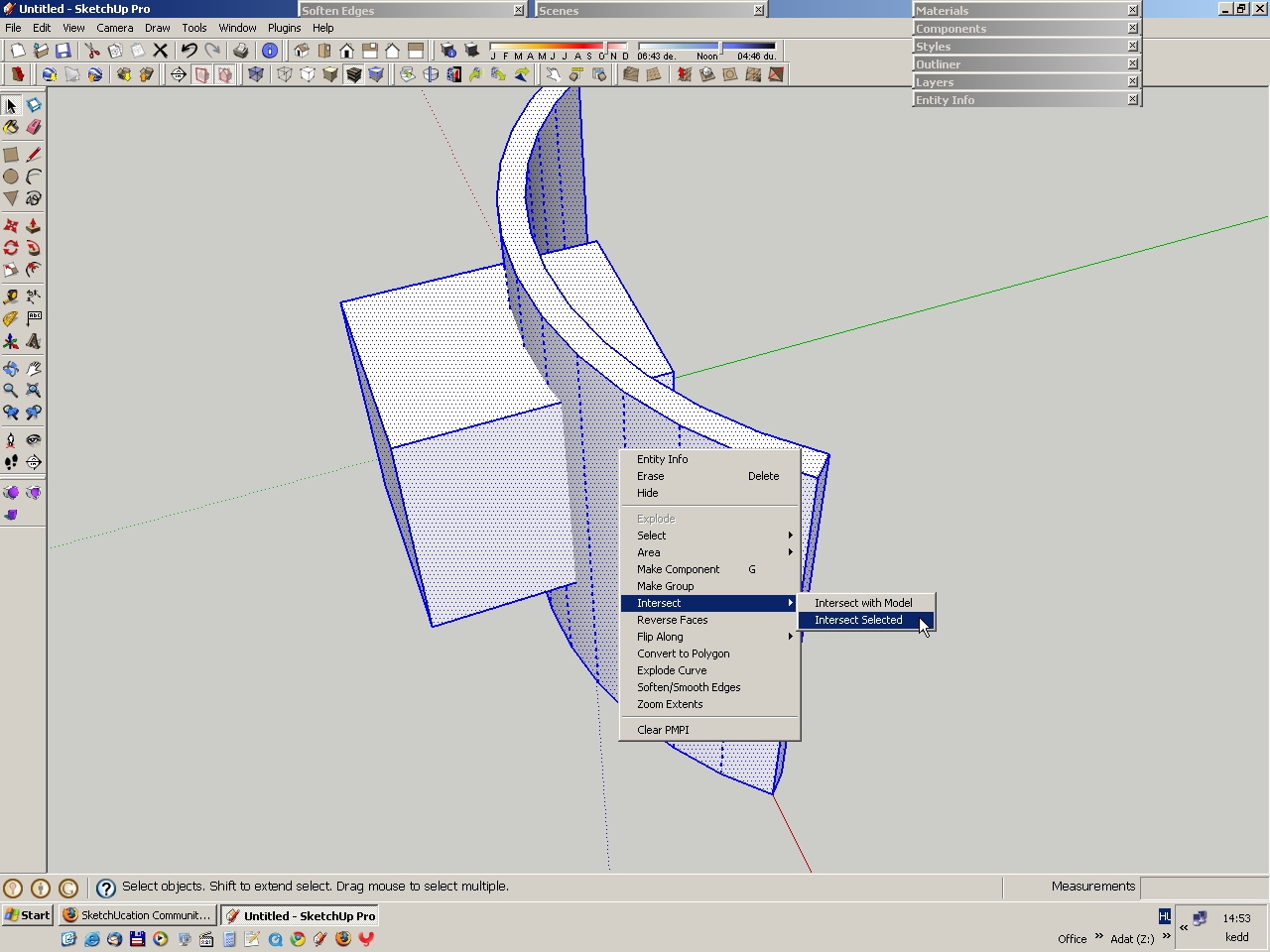
- now when the intersection lines have been created, delete the excess geometry of the cube and you will end up with something like this:
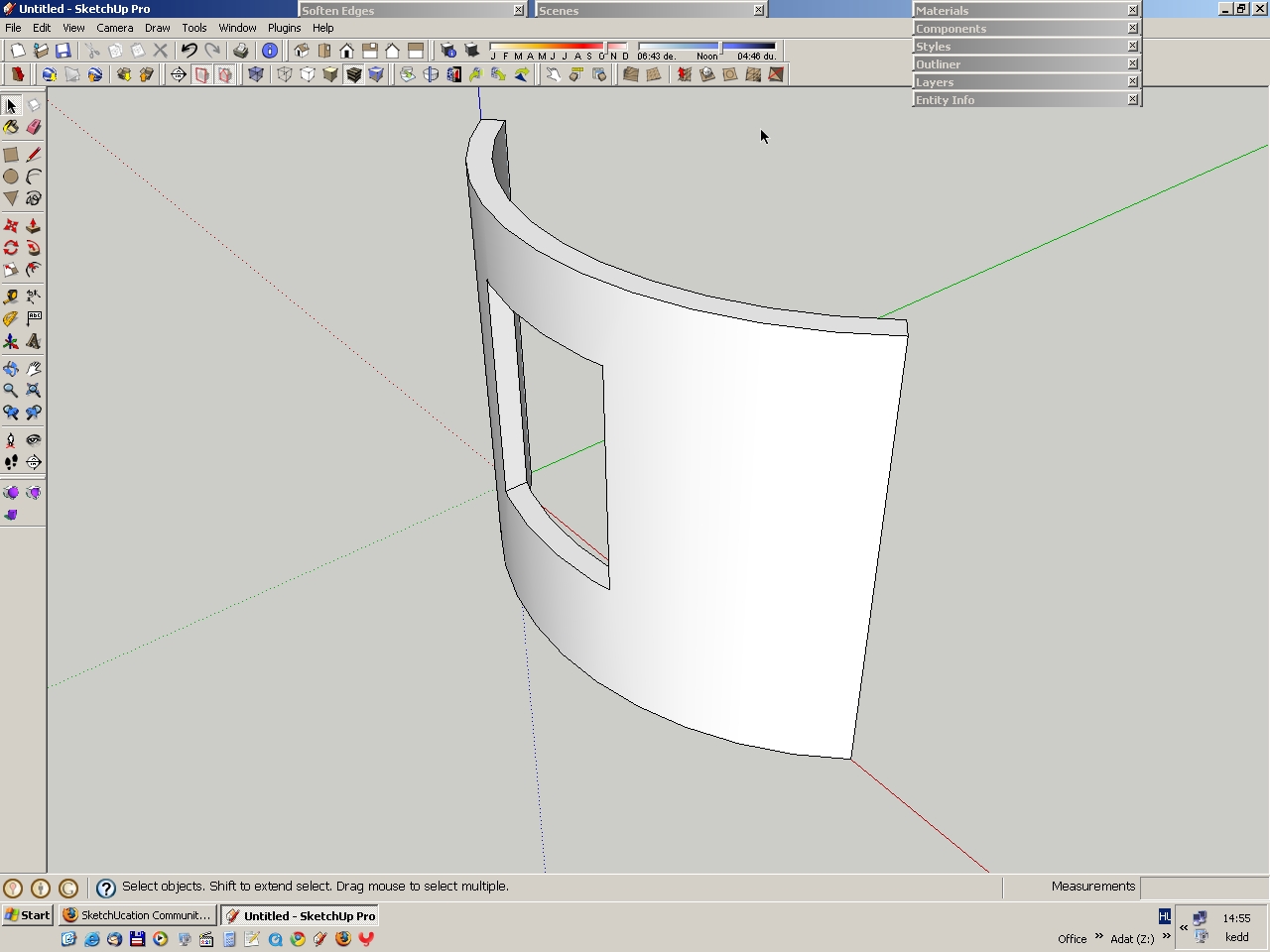
Edit: Hi Brodie, you beat me...
But I have images! -
Hey Brodie/Gaieus,
Thats really useful. Problem solved.
Your help and images
 are much appreciated.
are much appreciated.Matt
Advertisement







