Ruby script matte for photoshop
-
Is there a ruby script that will color the 6 faces of a cube different colours, or a complex model. I would then export the file in 2d to photoshop and create simple mattes from the colored faces for painting.
-
Hmm, there is a big difference between a simple model and a complex one. Also, would the model be built specifically to be output to Photoshop?
I do stuff like this regularly, but I always know before hand that my model is going to photoshop to be enhanced so I only add bright, contrasting colors so that they export well to photoshop and I can separate them there easily with the magic wand selection tool. Is that sort of what you have in mind?
I don't think there is a ruby that does that automatically. Plus, how would it know how to color what objects? A simple is easy if you just want each face colored something different. But a complex model is another story where you probably don't want the color divided up by face, but rather by object. I do that all by hand. its very fast going.
Is that anything like what you're thinking of?
Chris
-
I just made a script for Free Agent that would make all materials black, except the selected material which is made white. That makes for a way to render out an material mask layer.
Not quite what you asked for, but might it be of use?
-
@thomthom said:
I just made a script for Free Agent that would make all materials black, except the selected material which is made white. That makes for a way to render out an material mask layer.
Not quite what you asked for, but might it be of use?
That's an excellent idea!
Render freaks love this for compositing and editing their output in Photoshop.Any chance you'd make that script public?
-
+1!
-
Ok, it's posted. http://www.sketchucation.com/forums/scf/viewtopic.php?f=180&t=15790
(Sorry for bringing this thread somewhat off-topic.)
-
this may go a bit far...
but is it possible to write a script, that exports a batch of alpha-maps, one for each material? if you have faces with textured materials it sometimes can be quite difficult to select it with the magic wand. with such a pile of alpha-maps it would be a lot easier...
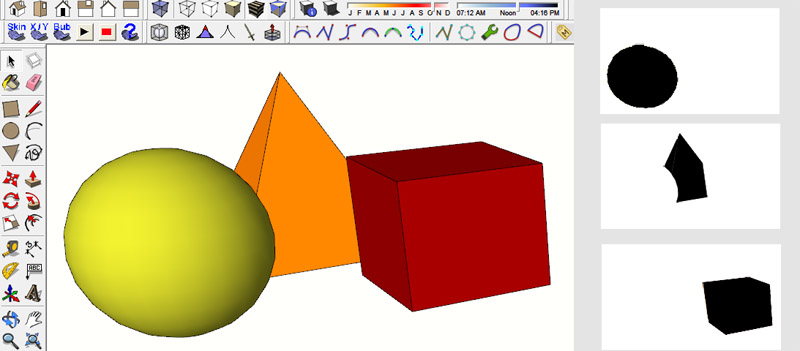
-
Yes. that is possible.
but I'm not sure if this is what the OP wants. He was talking about the 6 sides of a cube. Not sure if these faces had separate faces to begin with. And I'm not sure how it's mean to work for a complex model. -
yes, true. my idea is a completely new thing and may be a bit off topic hear.
with complex models the 6 sided colouring could really be quite tricky. what happens with curved surfaces for example? -
OP:
You have SU Pro, which can export to Piranesi. Why not give it a try?
-
alpha masks would be HUGE addition. I am constantly needing to separate my content after a vray render and have to make sloppy selections in photoshop. I second plot-paris's request / suggestion!
-
Thank you for all your suggestions. My intention is to export primarily to Photoshop, so I can produce quick colour illustrations. Currently I manually paint each surface in SketchUp with bright or contrasting colours,before I export a 2d file. I can produce a mask of the surface in Photoshop it is just slow. I had hope some one would have a script that would automate the process in SketchUp. Colour by layer name or entity maybe. The ability to make Alpha masks when exporting would be great. I have looked at Piranes,it looks very complex I will give it a try.
-
@crosswaves said:
Thank you for all your suggestions. My intention is to export primarily to Photoshop, so I can produce quick colour illustrations. Currently I manually paint each surface in SketchUp with bright or contrasting colours,before I export a 2d file. I can produce a mask of the surface in Photoshop it is just slow. I had hope some one would have a script that would automate the process in SketchUp. Colour by layer name or entity maybe. The ability to make Alpha masks when exporting would be great. I have looked at Piranes,it looks very complex I will give it a try.
So you don't want to mask out materials, but objects or layers? My script shouldn't be too hard to adapt for that. But I just want to make sure first that's what you're after.
-
would it be possible for the script to temporarily make SU ground and sky white/black as well?

Advertisement







