How can I photmatch
-
I need help with matching photo.
Any advice would be grateful. Are the buildings to far in the background to use as reference?
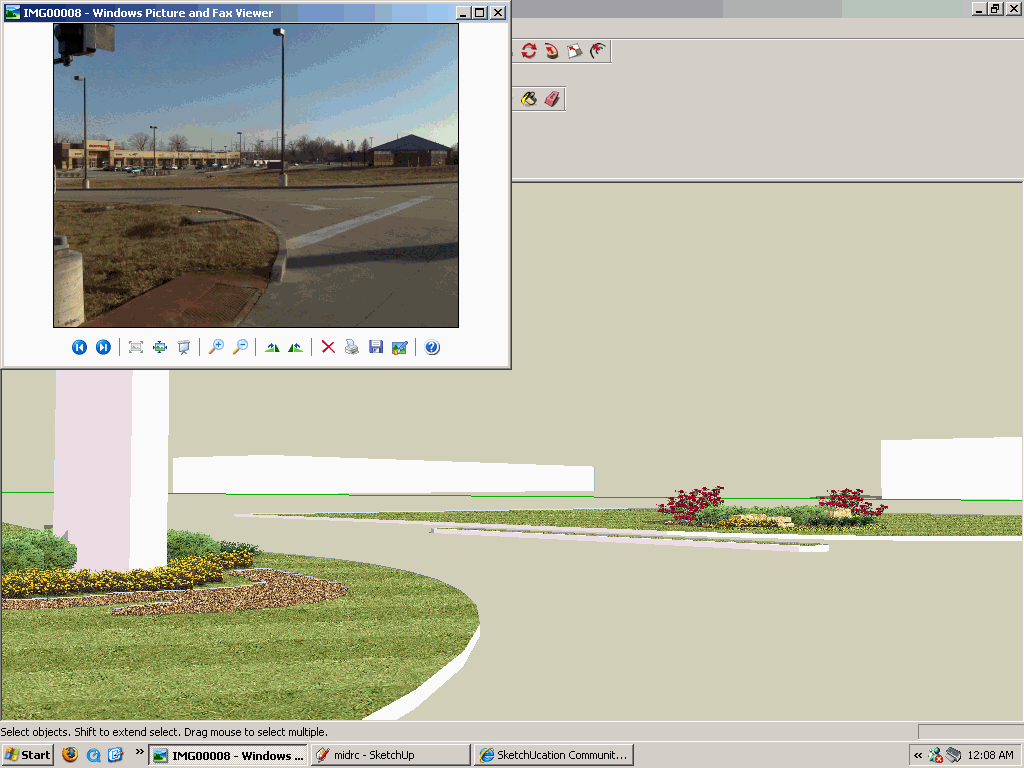
-
Well, a closer shot wouéld definitely be better but the problem here is IMO that you don't have good angles of the buildings and they aren't even fully in the picture.
-
lapx
You have some references - the centre line of the road, the road markings (stop line) and the street lamps (for verticals -if you are lucky!). If you have a scale plan on which you can plot these it would be a good start.
However, the SU model you've produce so far looks very close, so eyeballing the model might do the trick.David
-
Unfortunately, the picture is all I have to work with and the emphasis is not the building but the landscaping at the entrance. It's a very difficult problem. They want to see the actual building in the background. I was hoping to get a good match w modeling only the landscaping at the entrance them blend the rendered. Are there any tuts on how to set this type up. Still at a loss on where to begin setting up the match. BTW, I do have a cad plan to scale.
Thanks.
-
If (IF
 ) you cannot work it out in photomatch but have the CAD plan, you can just build your model "traditionally" then add the image as a background watermark (make sure not to "stretch" it but fit to the window) and try to adjust your view and FOV until you can match it with the background image. Immediately make a Scene so you won't get orbited away and lose the right view.
) you cannot work it out in photomatch but have the CAD plan, you can just build your model "traditionally" then add the image as a background watermark (make sure not to "stretch" it but fit to the window) and try to adjust your view and FOV until you can match it with the background image. Immediately make a Scene so you won't get orbited away and lose the right view.I can't remember in whose topic but there was a nice example here on the forums solved like this.
Also, Tomsdesk has had some nice projects like this so maybe try searching the Gallery for them.
-
I've done something similar just by trial and error in Photoshop (dual monitors help a lot). Eyeball it close in SU by placing your camera as close to the same location as the photo was taken, export the scene, and overlay in Photoshop (or another image editor). Once you get the SU scene reasonably close, you can skew or distort the exported image or paint/mask it to make it match up "perfectly." I remember the post that Gaieus mentioned about using the photo as a watermark and aligning the view with that in SU. Unfortunately that proved just as, if not more difficult for me than the manual alignment in PS. Please post your results when you get it done. Good luck!
-
lapx
As you have a cad model, I would use it to model the key features, road kerb and distant buildings (if you can). Turn wire frame view on, and use photomatch to adjust the different parameters. As you adjust the handles on the green and red perspective controls you should be able to get the kerbs to line up with the photo, and having it in wireframe helps you to see what you are doing more easily.

David
-
Another thing to consider. Can you or someone else go back and take the photo again. This time noting where they are standing and how high the camera is off the ground. If you use the sun location and time of day, you could even figure out how much pan and tilt the camera has.
Then you just make that same camera in SU, and use the image as a watermark.
-
Thanks guy's. I'm still struggling with this one.
Here's a link to the model thanks to Chris Fullmer generosity as host.
http://www.chrisfullmer.com/lapx/
-
Lapx
I had a go at this one . . . and I see what you mean - its a real b*****
The photo may be cropped. Photomatch doesn't like this and it does make it difficult - this may be the case here (but I'm not sure)
The elevation of the buildings is a factor. What we don't know is what level they are relative to each other.
Having said all that I think you can use photomatch to get a reasonably close match.
I started with a new model. Go into photomatch and use it to draw a line down the centreline of the side road. So now in your drawing you just have one line. Import your main model and position and rotate it and scale it so that the centre line of the road in the imported model sits on the line you have just created. Go back to photomatch and you should see that it is at least in frame.
You can now use the various handles to adjust the model to match the photo.
I turned on the edges, made it wireframe and fiddled.
However it is such an awful photo, I agree, it ain't easy.
You also have to remember, that photomatch is often not 100% accurate anyway, due to lens distortion etc in the original photo, so adjustments usually need to be made to the final composite in Photoshop (etc) to get the best match.
I've sent you a PM.Regards
David
-
Excellent explanation.
The other thing with the photo, in this case, is that it doesn't allow the whole of the landscape works to be shown (the height of the monolith) - which somewhat defeats the object.
A decent photo has to be a priority, and if that is not possible then Lapx will just have to work with the material he has, and accept that it will be a compromise.
My own view is that as it doesn't have to be 100% accurate (after all, you are not exactly trying to line up brick courses!) then just getting the kerb lines to match, with the background building in their approximate positions, should still give an acceptable solution.David
-
Thanks all for your ideas. I gave up and decided it was more trouble than it was worth to do a SU model and try to match it with the bad photo. I just added plants, grass and trees in photoshop. It seemed very difficult getting the results I wanted in the time that i needed. Photoshop was quick and was ok for what the client needed. I need to get better at photo shop;). In any case I have attached my result.

Advertisement







