Saving flies in SU7
-
Hi all,
I've got a question about SU7... When I load a model in SU7 that I originally saved in SU6, I get a message that if I save it SU7, I won't be able to open it again in SU6. OK, but, in 3DWH the download options do not include SU7. Does this mean that models saved in SU7 can't be accessed by others fom 3DWH?

Thanks,
Tom -
Hi Tom,
First, you can always save your file (or flies - as your topic title says?
 ) in SU 6 format when you "Save as". But you don't even need to worry about this because when you upload amodel from SU 7, it will also create a SU 6 (and I think still also a SU 5) version.
) in SU 6 format when you "Save as". But you don't even need to worry about this because when you upload amodel from SU 7, it will also create a SU 6 (and I think still also a SU 5) version.So people who go there can choose whichever version they want to download.
-
Thanks Gaeius. By the way, I like SU7; it seems a lot faster than SU6 especilly with big files.

TomP.s. I wanted to let you know that I just spen 5 weeks in Montana at the ranch that I've been building for GE. While I was there the last of the models appeared in GE. Everybody was pleased! Thanks for your help in this process.
-
Glad to hear that - it's always a pleasure to see when one's work is appreciated.
As for SU 7 and GE; some folks are complaining that the kmz export decreases thye image quality considerably. Have you noticed anything like that?
-
Gaieus,
I just downlowded SU7 yesterday and am woking on a model right now. so, I haven't had a chance to see what happens when I post one to the 3DW. I'll let you know.
tom
-
Be aware of and very careful about georeferencing in SU 7. Whenever it is turned on and you take a GE snapshot, it won't be overridden by the snapshot and you may end up with it miles away from the SU origin and with a floating model upon GE export.
Have a look at the attached image; At the bottom left there is the "Georeferencing" button. It should read as "Off" when you are modeling far away from your default or custom location. The safest would be to save your default template with georeferencing turned off.
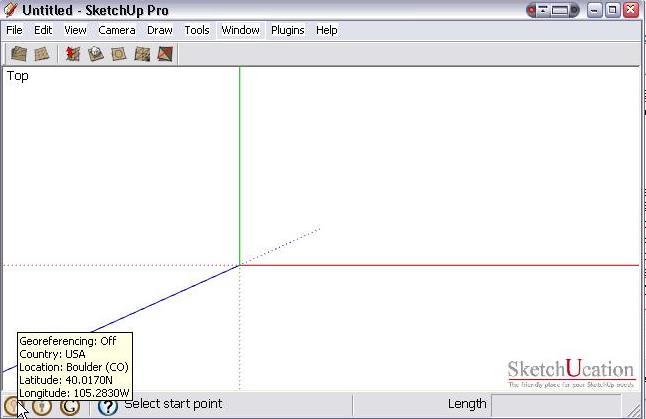
Advertisement







