Strange. Shadow. Yes. Take away. Grrrrr.
-
Hillö!
I hope you can see the picture... I have made this model and there is a strange GREY "shadow" that appears from one specific part in the mode. Do you know how to get rid of this ugly strange shadow??? Grateful for help. Regards Mr Per Newbie.
-
I can't see you image but i have a feeling that it is casting on the ground plain. Under the shadow settings box there is a check box 'on ground'
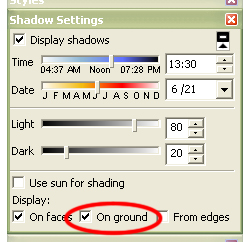
just uncheck the box and that should solve the problem.
-
Hmmm, I saw that my picture wasn't uploaded. But thank you, I will try that, thanks.

-
Yes, I did so. it disappeared. Good good.

-
I can't see the picture either but my first guess would have been the same; your model is under the ground plane. You can do what Toby suggested but generally speaking it is better to move your model on top of the ground instead.
-
Yeah Gaieus you are right again, I have the same issue my model was under the ground level (I didn't notice it because I have an axis turn off) and when I turn on the shadow view it show strange shadow. Once I move my model up like you suggest it all taking care of.
thanks once again!! You the man Gaieus

p.s. always good to work with your axis turn on and keep an eye on where you place your modelNeng83
-
@neng83 said:
...always good to work with your axis turn on and keep an eye on where you place your model
Very true; even experienced users can get lost (especially if they don't use ground and sky either).
-
I can't say that I'm a ground/sky fan. Just the axis on for me.
Advertisement







