Problem with Projected texture
-
-
Actually I think you want the texture to NOT be projected. What you're getting is exactly what happens w/ a projected texture. It looks correct on one plane (determined by the first plane you apply the material to typically, say a plane at 90 degrees like your couch), but then on a plane at any other angle it takes the pixels and bleeds them through, which is what you're seeing on the top of your couch (say, 0 degrees) and the curved part.
If you do a nonprojected material you won't get that "bleed" affect. Each time you apply the material it's smart enough to know that it needs to reorient itself.
-Brodie
-
-
I'd set up a box of the imported texture...as in this file. Then project each face onto the appropriate piece of the arm.
I have left the seams unsmoothed, so you can see where one texture stops and another begins. Just sample each face in turn (Alt + Paint) and paint the appropriate face. It's not perfect, but the real thing wouldn't be either...it would need its own seams.I did this quite quickly. You could get the texture on the top face to line up better with the one on the sides if you nudged the sampling box back and forth before sampling, until it looked a near perfect match. In fact the top texture actually needs rotating, in this example, by 90 degrees.
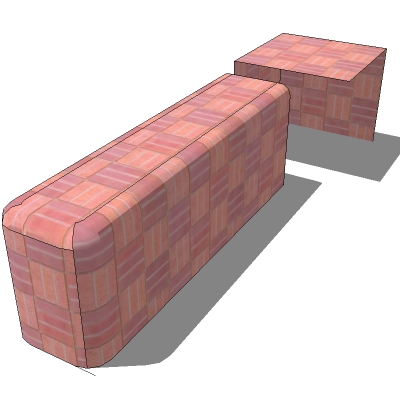
-
-
Thank you all for your support.
-
it's also sometimes necessary to make hidden lines visible when applying textures to odd or curved surfaces. You'll be painting smaller segments but if SU gets confused when painting on curves sometimes this is necessary.
-Brodie
Advertisement










