Sketchybevel not working - help requested
-
Hello everybody
Sketchybevel.rb is not working for me. When I select a face and apply bevel it creates holes on the edges instead of bevelling. I have also set the parameters as "True" in cap holes.
If I select the entire box it is working. This much happens with the old ruby.
With the latest ruby of Sketchybevel.rb when I select a face and apply the bevel nothing happens. But if I select the entire box it works.
This was not the case with the very first ruby script of Sketchybevel - which I do not have now. Things were working fine then.
How do I make the present ruby work.
Thanks in advance
With best regards
PRSSPS: I posted this same question in Pushpullbar forum also since I was
unable to get access to this Sketchucation website for the last two
days for some reason. Hope this is alright (posting the same in two
different forums).
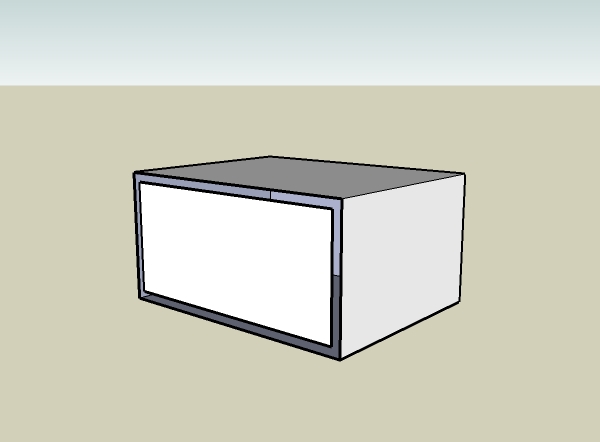
-
i think it may have more to do with SU7 than SB - i also noticed some new surprises and even spectacular crashes but my version was the same..
-
OOPS!! Sorry for the post!
I found out myself that you have to select the entire box.
It is already mentioned about this in another long thread.
I saw it just now. Sorry for the trouble.With best regards
PRSS
Advertisement







