Importing data from Excel
-
Hi Everyone,
I am extremely new to Sketchup, today is my first day investigating the software program. Before I get started, I want to be looking in the right direction.
The objective of using this program for me is to draw cases that will be built out of wood. I am collecting data points in excel (x,y,z) for start and stop and for item inputs. My question is, how do i know how to format the data in excel so that I can import the data into Sketchup and have it draw the cases correctly.
Any help provided would be so greatly appreciated.
Best,
Allyson -
Allyson,
You can save your Excel data in three columns (x,y,z) as a '.csv' (comma-separated-values) file. Excel produces a text file containing your x,y,z data.
The .csv file can be imported into SketchUp, by use of Didier Bur's 'Cloud_V6' plugin, available here:
http://www.crai.archi.fr/RubyLibraryDepot/Ruby/en_fil_page.htmNote that this plugin will create a guidepoint at each x,y,z location. It can 'skin' the surface, if it's relatively horizontal (such as a topographic surface.) If you have any vertical faces, or 'bottom' faces, or vertices that are 'stacked' over another, the skinning won't work properly. I use the plugin to import vertices for geodesic spheres, and manually connect the data points with the 'line' tool.
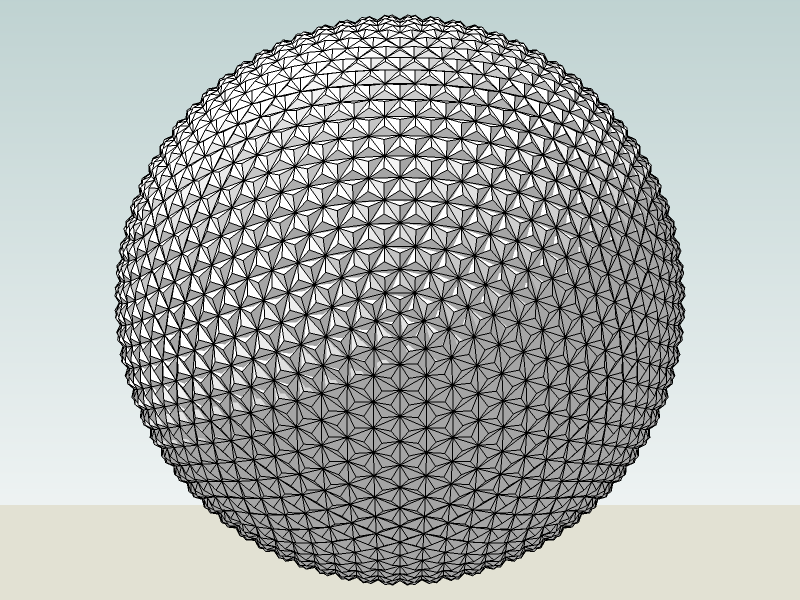
If you have faces that are vertical, or 'beyond' vertical (undercut,) you likely will have to do some manual line connections yourself. Hopefully, this method will give you the start you need.Taff
Advertisement







