Maybe a dumb newbie question
-
I apologize if this has been asked before but I had a look around and couldn't find the solution. I have some JPEG image files that I want to put in my Materials library and I am wondering how to do that?
Thanks.
-
Depending on the number, youll either need to import them in to SU (file->import->then change the file type to jpeg), scale them and then save them (in the materials browser with the 'in model' set of materials open, click the little icon right of the drop down list->add collection to favourites.)
The other way to do it is with a materials import script like this: http://www.crai.archi.fr/rubylibrarydepot/ruby/massmaterialimporter.rb
Although the script wont scale any of the images, so youll still have to do that manually. Youll also have to do the 'add collection' thing.
-
You have to:
- create a new material add the Jpeg to the material

- then right click on the material in the palette and click save as to add it to you library.
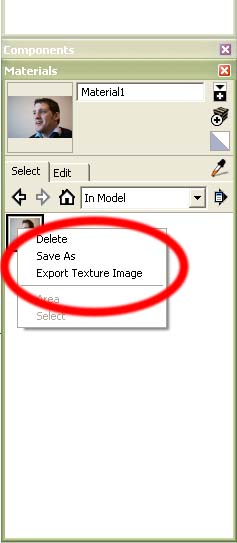
PS Remus you beat me to it

However we have put two different methods
Advertisement







