My working methods - WIP with pics.
-
I've had several requests to explain my work process. So, here's an ongoing project, step-by-step. Not completed yet, but I'll post the final version when it's done.
Step one: the SketchUp model. I've always described my models as 'basic' - and you can see here that I wasn't joking!
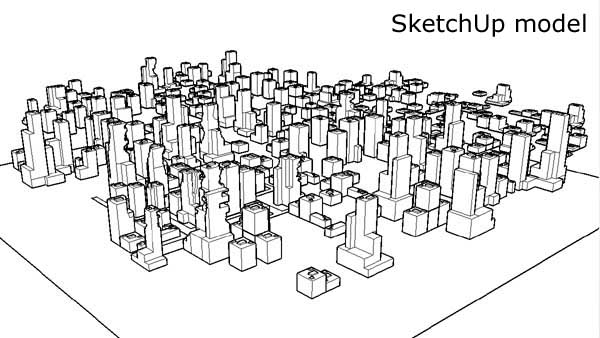
Step two: photo reference from the web...

Step three: the photos were cropped, manipulated and re-touched to produce about seven or eight texture maps, which were applied to the SU model...

-
Andy,
Great images and thanks for sharing your interesting work flow. -
Step Four: Into 3DSMax - here the model was lit from a single source, sky and atmosphere was added, and the water surface was added. This was exported as a jpeg at 4096 pixels wide...

Step Five: Photoshop time!! Lots and lots of hand painting to add detail and individualise the structures. Plus add additional lighting, colour-correction etc. At this point the Photoshop work is approx 20% done.

And here is an enlarged detail showing before and after the Photoshop work...

That's it for now. As the Photoshop work progresses, I'll post more updates. Hope this is of some interest or use to some of you.
Andy.
-
Is the final result is a 2D illustration or a 3D file?
-
Final result is a 2D illustration. (However this could then be projected back onto the geometry using camera mapping in 3DSMax to give a semi-3D result.)
A.
-
Thanks for the insight into your workflow, very interesting. I've always wondered how you achieved your amazing futuristic/post apocolyptic images. I am interested in your Photoshop techniques and tools, do you use a tablet for painting?
-
Thanks Solo.
Yes, use a Wacom Bamboo tablet.
For simpler compositions I often skip the 3DSMax step, and do all the lighting and environment stuff direct in Photoshop. However for a big scene like this that would be a bit labour-intensive!
Photoshop wise, it's a pretty basic arrangement: The rendered image; a layer for hand-painting; a layer for lighting/atmospheric effects; an adjustment layer for colour curves; and adjustment layer for brightness/contrast; and an adjustment layer for colour balance.
Andy
-
This is really cool stuff Andy. I could use some more info, keep it coming.
-
thanks andy....have been waiting for this.. i might have to ask for a tablet for xmas... i say that every year i think

-
Time for another one. Same SU model, re-rendered and re-painted....

A.
-
That's awesome, please post an image or explain what is 3d model, photo, mix, etc.
I was staring at image trying to dissect it and understand your process. -
Hi Solo,
Ok - hopefully this helps :

The plane wreck took quite a bit of work: the reference photo was taken on a grey, cludy day, so all the light and shade had to be hand-painted in Photoshop.
The composition isn't quite there yet, but some human figures will be added in on the left, which I'm hoping will balance things up.A.
-
Thanks for the clarity, I need to get my editing skills up, work like this inspires me to get my ass in gear and start learning. unfortunatly I'm trained (sort of) in Paintshop pro (long story that began with Corel draw) and kinda on the fence about changing to Photoshop.
thanks again.
-
Hi Solo,
For this level of work Paintshop Pro would probably be fine. I haven't used it for a while, but the later versions seemed to have really improved the painting tools. That said, I've found Photoshop's colour-correction tools to be a big step ahead - which is really useful for integrating different images together.
A.
-
Amazing work as always Andy

-
Great Post, its good to finally understand how its done!! keep those pictures coming.
Lots of ilustrators are using sketchup as their main modeling tool for its speed, improving their work later on photoshop, check ou this work:

Crossing the Bering Strait
' For the Conceptart.org IDW (industrial design of the week) Check out the forum here Quick Sketch Up model.
(ryandemita.blogspot.com)

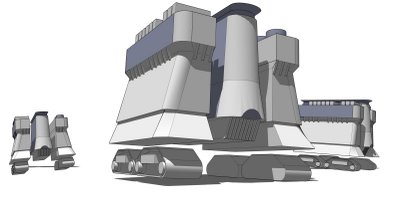
-
Thanks for that link - that guy has some nice work!!
Yes, for me SU is really a layout and perspective tool - by speeding up the basic stuff it frees up the time to focus on the creative aspects - which is what any good design tool should do.
A.
-
Andy, I'm am so happy you started this post. I am a big fan of your work and have always coveted a glimpse into your world. I am way behind on "painting" in PS but I really want to learn. What resource would you suggest for learning these techniques other then practice, practice, practice.....?
-
Hi andy, great work man, i'd like to know how to use photoshop just like you. It's great, i'd like to see the full res image.
-
Thanks guys.
Tina: afraid its all the dreaded 'p' word
 Besides which, I have the attention-span of a goldfish, so prefer the 'get-stuck-in-and-learn-by-doing' approach
Besides which, I have the attention-span of a goldfish, so prefer the 'get-stuck-in-and-learn-by-doing' approach 
That said, theres a lot to learn (and admire) here http://www.conceptart.org and here http://www.mattepainting.org
A.
Advertisement







