Oops, your profile's looking a bit empty! To help us tailor your experience, please fill in key details like your SketchUp version, skill level, operating system, and more. Update and save your info on your profile page today!
🔌 Smart Spline | Fluid way to handle splines for furniture design and complex structures. Download
Making components
-
This is puzzling me, i made a window on one side of the building. Selected it and made it a component, cut a hole was checked. However when i copy/move it to the other side of the cottage it doesn't cut a hole. Why is this happening ?
Thanks in advance
M.
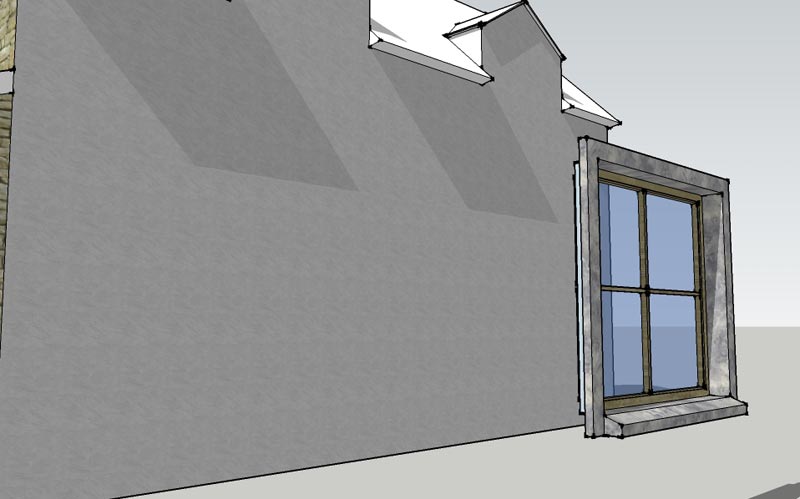
-
Hi Manni,
When you created that component (anda it also worked), you have assigned a gluing plane to it. Once a component is placed into the model, it will always glue to this plane and when you place it elsewhere,it will lose its gluing/cutting feature.
However if you place another instance of it from the component browser, that new instance will glue to the plane you place it first and cut a hole on the face on this plane.
-
thanks, worked now

Advertisement







