Export to PDF bug on High Quality setting?
-
Hello All,
Please see attached images...
LayoutBug image shows a pdf output on the high setting
Normal image shows the same pdf output on medium setting.Does anyone have any ideas as to why this is happening?
The model within LO displays normally most of the time. Only once or twice did this appear whilst still in LayOut.Thanks in advance for any pointers...
Ronan
ps. Solo, these are the chairs you created for me! Thanks again.



-
You're probably on a Mac and running out of memory.
You can add a preference by hand to preferences.xml, I'll need some
help from other Mac users to find where the xml file lives for LO since
I don't have my Mac to look for it myself. What you'll need to do
is look in the xml file (just a text file) for-<t:dicItem key="auto_update">
<t:variant type="1">1</t:variant>
</t:dicItem>cut-n-paste the following snippet right after the above in the file
(you'll see the pattern of options in the file) -<t:dicItem key="render_to_lbmp">
<t:variant type="1">1</t:variant>
</t:dicItem>Let me know if this works once you add it.
-
Hi,
Thanks for this information...
Now for locating preferences.xml.... I've looked as best I could on this iMac, but can't find it...Can anyone help me locate the file?
Ronan
Sorry - found the file now. will try and post results...
-
OK,
I added the snippet to the xml file as you suggested:
-
re-exported the whole document (42.5MB) on high setting, and same result as posted image above, with bits of the floor 'missing'.
-
tried the whole document on Medium setting, and it worked fine... almost immediate output too.
-
then tried exporting just that page (out of 12) at high setting, and it came out problematic again... see below image. I've deleted a logo top left (confidentiality reasons), but this logo image is also problematic on the export, appearing or disappearing at will, fully or partially...
But then I noticed that if I orbited the model within LayOut, this problem appeared on its own within the SketchUp window of my LayOut page... so now it seems that depending on the view chosen, this problem appears or disappears within LayOut itself.
This particular page is a wide angle view, so lots to render (or rather lots of textures (floor in particular) in view). Other pages with tighter shots export fine everytime, whatever the quality setting...Do the 'render' options of the Sketchup options have something to do with this?
Do you think it has got to do with this page only? Or is it a question of memory on my iMac?
Its a recent iMac with 2Gig RAM, and when LayOut is exporting, I seem to be using only half the memory...Ronan
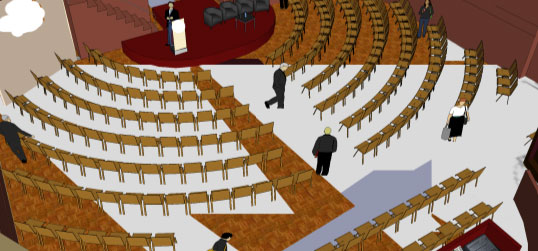
-
-
@ronanr said:
But then I noticed that if I orbited the model within LayOut, this problem appeared on its own within the SketchUp window of my LayOut page...
RonanThen that sounds like z-fighting. You have More than one face at the
same location. You'll need to offset or delete the face(s) so they
don't fight with each other. -
Hi...
Good to see i'm not the only one at my screen on a Sunday...
Mmm. I understand what you mean, and i'll re-visit the model.
Just to clarify my point, though. The problem appears in LayOut after i've orbited, i.e. after LO has re-rendered the image (or after i've clicked out of the SU window within LO).
It doesn't happen either in the SU model, or when actually orbiting in LO....Do you think this is still z-fighting?
Why would the document export perfectly on medium or low pdf setting?ronan
-
OK, so you were right, it was z-fighting
The floor was one texture, on one layer.
I had another layer on top (the carpet), though it did have a depth of 0.01m (1cm)...
Still, I amalgamated both layers (intersected in context) and the problem, upon high quality PDF export), has gone.
I do, however, still have a problem with a logo png image placed onto a vertical panel.
As with my original problem, it appears / disappears quite randomly (within the SU window in LO), or at time of export to pdf.
I tried 'lifting' the image off the wall, using nudge.rb, so that the image was sitting 1cm or so off the panel. This didn't work... I could add the logo as a texture I suppose...So my next question is, are there any do's and don'ts about placing images on a flat surface when it comes to exporting?
Can z-fighting happen between a painted colour and png (inserted as image)?Ronan
-
@ronanr said:
So my next question is, are there any do's and don'ts about placing images on a flat surface when it comes to exporting?
Can z-fighting happen between a painted colour and png (inserted as image)?Ronan
Sure it can! After all they (i.e. two different images) are trying to occupy the same plane no matter that any of them is just an image entity or a texture image on a face geometry entity. This "Z value" thing is used in other apps as well but in some you can dictate what is on top and what is in the back (like in LO for instance)
What's more, sometimes nudging it off by 1 cm (or any other small distance) does not help either since it all depends on the "distance" your camera is from the target. If this (in real world physical) distance - by moving farther - becomes less than a pixel on screen, Z fighting starts (or edges behind a face will "see through").
So either make it part of that face or move it even further than 1 cm (and maybe turn off "cast shadow" for the entity so that it won't be that visible).
Advertisement







