Unique Textures
-
I don't know if its me (Had my eyes tested yesterday, and will needed to get some glasses next week) but after playing around with the unique textures, which had been great when rendering with IRender nXt, something does not look right.
The unique1 skp attached shows what happens when I copy and paste simple square with carpet applied, then make the texture unique and the pattern changes very very slightly, and seems to be corrupted.
The unique2 skp attached shows simple original object with material applied and adjusted randomly, then I copy and paste all and make texture unique again and it appears to change becoming more clearer
 . I then exported them both and they are different as you can see below. Shouldn't they be unique but the same
. I then exported them both and they are different as you can see below. Shouldn't they be unique but the same  .
.Or It could be my old eyes playing tricks on me, or I'm doing something wrong, or missing something.

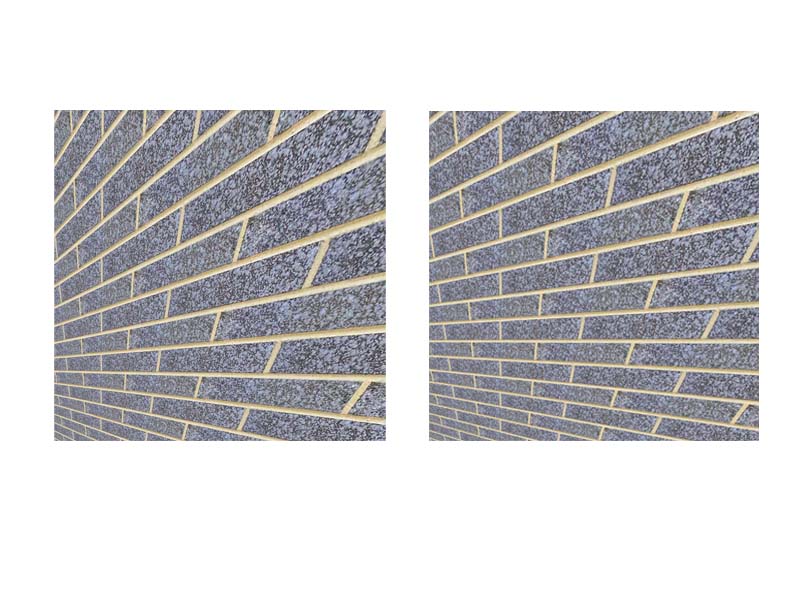
Advertisement







