Colonial porch post
-
Its been awhile since I contributed something to this great forum where I've gain alot from. If anyone has any tips on how I could of modeled this more efficiently please let me know as the model I'm working on has a large wrap around porch and theres quite a few of these columns but I need the detail as theres gonna be some closeup scenes coming up to the front door. Anyway hope someone finds it useful.
Mike
-
Alpro, that is a very nice column but there are way too many faces. Almost 12,000 faces for one column will slow your model to a halt quick.
Reduce the number of sides on your arcs when drawing them. Unless you are doing a closeup that is inches away and need to see it incredibly smooth you don't need that many.
You could also make it into a quarter col. component instead of a half like you did.
Just some ideas. Hope that helps.
-
Thanks Eric, good tips, I always half my heavy components never thought about quartering it.
Mike
-
You can on larger components but actually you don't really need to quarter or even half this one (going back on my previous advice
 ). Forgive me if I stepped on your toes but I had a go at the column real quick. As you can see it renders (at least in SU) real well close up and this one only has 1600 faces, not 12,000. I also left the profile in prior to rotating it for your reference. I used 12 faces on the circle rather than 24 as well, this cut it way down.
). Forgive me if I stepped on your toes but I had a go at the column real quick. As you can see it renders (at least in SU) real well close up and this one only has 1600 faces, not 12,000. I also left the profile in prior to rotating it for your reference. I used 12 faces on the circle rather than 24 as well, this cut it way down.Hope this helps.
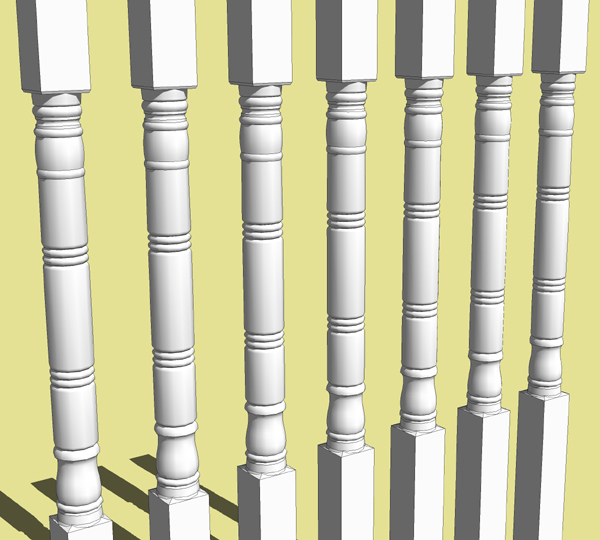
-
Thanks Eric, that should help as I said I have a large wrap around porch and quite a few of these columns are needed. Now I just have to find something else to contribute as again I learn and gain something from this forum.

Mike
-
@unknownuser said:
Eric yo-is the master!....nice bit of advise.
You mentioned learning...this does not apply but it shows how far a person can go when pushed. This is a method that can be used to spindle a very large deck...have a look at the model...give it a spin. You will laugh at how it is done.
[attachment=1:3ozo8vjp]<!-- ia1 -->balusters.jpg<!-- ia1 -->[/attachment:3ozo8vjp]
[attachment=0:3ozo8vjp]<!-- ia0 -->2dbaluster.skp<!-- ia0 -->[/attachment:3ozo8vjp]I laughed Bruce but I love it. Excellent!
Mike, Eric gave excellent advice about reducing the number of segments used in the arcs and circles. At the risk of pushing the file size up a tiny bit, I think you ought to include pommels at the ends of the turned portions.

-
Bruce, thank you.
Actually, no sphere needed.
I started off that leg with a 2D DWG file that was given. I copied the square sections off to one side.

Deleted half the leg profile and the square sections.

Push/Pull the square sections. Extend the profile for the turned portion to create the pommel. Add a path for Follow Me.

Run Follow Me.

Move the square section into place. Run Intersect.

Delete the waste.

To reduce the turned piece's file size as Eric mentioned, I rotated the 24 segment circular path for Follw Me 7.5° and then cut the circle in quarters cutting at the midpoint of edge segments rather than at the vertices. After running Follow Me on the turned parts, their edges were hidden. These were made into components and copied about the center. When all the components are placed together, the seam lines don't show as they would if the cut had been made along the vertices instead.

Advertisement







