Export workaround?
-
hi. Just started using layout on a real project and I quite like it. But...
It seems that you cant export anything but a PDF. Unless Im missing something.I need to put a good quality image of the layout drawing in a web page. Ive tried copying the pdf image to the clipboard and saving as a jpg, but the image is lousy with jaggies. Ive messed with the line weights in the 'model styles', made it worse.
Ive done an exhaustive search here and on the google forum and couldnt find anything about this, I cant believe that Im the only one who needs a different output than PDF?I must be missing something!
Any thoughts gratefully received.
Baz -
ok, so i got away from the puter for a few hours, friday @ beer'o'clock beckoned, but.
Im thinking i could be a complete fool here. but whatever.
I've just had another look at this and still not happy. Must be missing some essential step/braincell.
heres my best raster effort, pdf to png as a save to clipboard.baz.
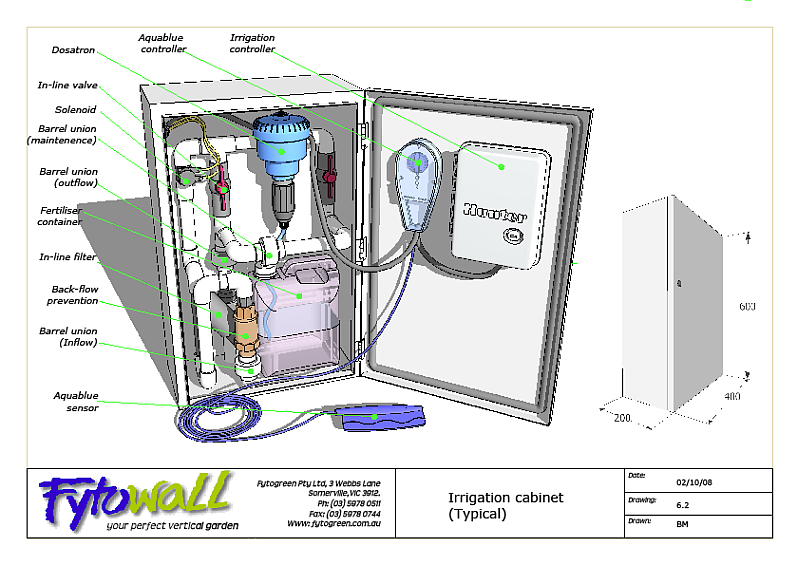
Ps: Congratulations USA, I think you made the right decision, I'm rootin for ya. http://www.sketchucation.com/forums/scf/posting.php?mode=reply&f=12&t=14017#
PPs: i dont understand smilies, but I dont think its going to be a problem.
-
Nice work baz.
Unfortunately your right in saying layout doesnt have an image export, does seem like a rather glaring omission really.
As a workaround you could whack the resolution on your screen right up, fit layout to the size of your screen and then do a print screen. Bit of a faf but it should work.
-
remus, thank god you replied.
I was not thinking 'glaring emmissions' I was thinking that there was no mention of this in the help files like 'supported formats' and that I was going to have a 'DUH' moment any moment.
Is all this excused by layout being beta?. C,mon guys, be straight, do no evil. Or perhaps I dont fully appreciate the caveats of using a beta.
But then again, Ive been testing microsoft software for years, just after it's downloaded automatically. (Doncha just lurve a update from the live empire/we're just trying to help empire/the trying to keep ahead of it empire.I will try the res idea tomorra. Ta.
bazgo democrats. good luck.
-
Hi Baz,
Until this feature is added in a possible future release, you could try PDFCreator - a nifty, little virtual printer, which can - besides "printing" into pdf format - also export a series of image formats. the input file can be anything printable (even different file types can be assembled into one pdf document) and you choose the output format; in your cae an image file.
-
hey gaius, thanks.
Ive actually been using pdf creator for a couple of years but I had no idea it could export anything other than pdf. (note to self: read the help files!)
I've just tried a png export and it worked a treat, Ive yet to play with different resolutions and line weights, I think I can get it a bit crisper.
thanks again guys.
baz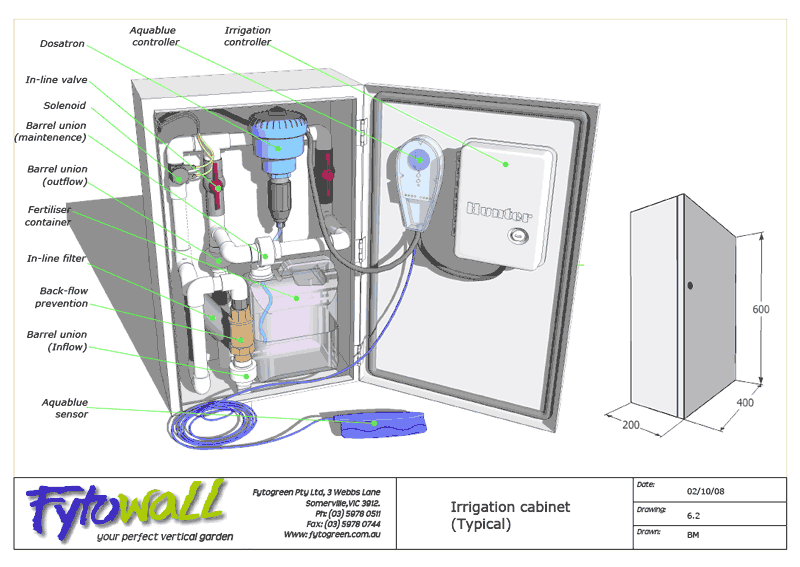
-
Definitely better!

-
Great illustration by the way. Shows how good SU can be without rendering etc. You might put it in the gallery
I don't know if this is related, but I tried to get a good direct SU picture for awhile until I figured out exporting with .png (on a Mac) at higher resolution made all the difference--much better than printing directly. I was surprised this is even necessary and never discussed. In your case for layout, I guess you found something similar. LO is still Beta, so there's some excuse.
-
@remus said:
Nice work baz.
Unfortunately your right in saying layout doesnt have an image export, does seem like a rather glaring omission really.LO 2 has image export.
Advertisement







