Oops, your profile's looking a bit empty! To help us tailor your experience, please fill in key details like your SketchUp version, skill level, operating system, and more. Update and save your info on your profile page today!
🔌 Smart Spline | Fluid way to handle splines for furniture design and complex structures. Download
Funny rendering??
-
while i was using sketchip, the contoured ground plane suddenly got these crazy lines which werent there before..anyone know how i xcan get rid of them without having to re-import the file again?
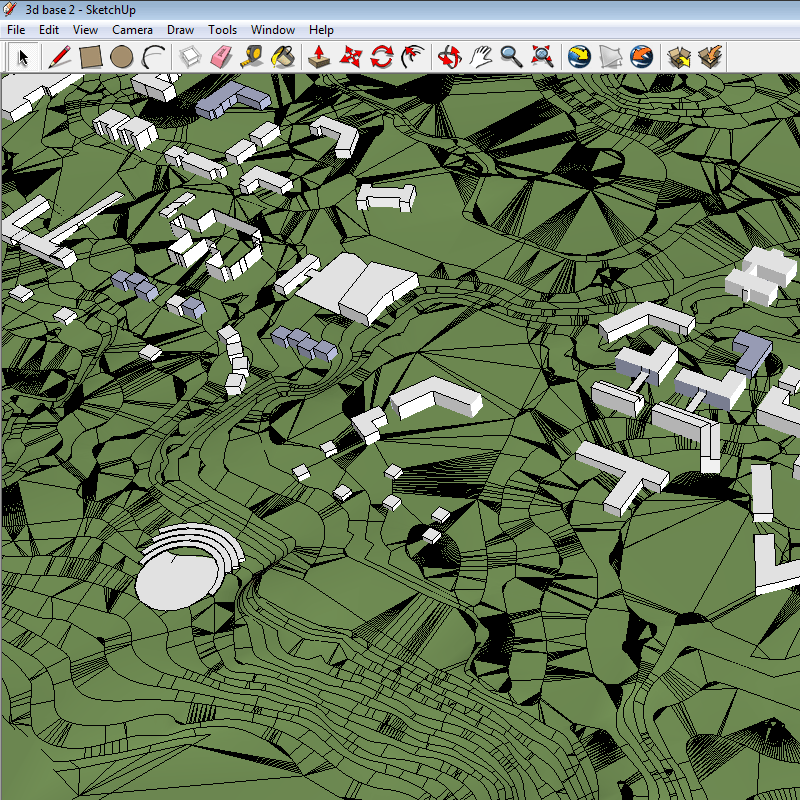
-
Hmm that looks rather odd,usually on import the poly lines are shown,but i see in your case some faces still have the polylines hidded but others not,Normally in that case i would give it a slight smoothing angle to hide them but im sure in your case you would like to see the curved lines correct?
-
It definitely looks as if it had been unsoftened. You can soften the whole meash to "get rid" of them (as I see there are no draped lines on it which would be a pein to lose in this case).
Advertisement







