"Video Photomatch" in Sketchup
-
It's not really a photomatch... it's more like a photo montage with a video. Anyways, about 3 or 4 years ago I came across this wonderful app MatchMover, but I never found a way to use it with my software... then came Deep Exploration. (Trials for software are available for download) I made this little video to see how it works and for a first try I am ok with it. Maybe if the camera motion would have been more stable, I might have achieved a better result.
What do you guys think? I think the method can be used to place a real building on a site. I have to try that soon.
Here’s the link for the video: http://www.youtube.com/watch?v=eS3pVg6MtKo
-
That's really interesting stuff. Can you describe a little more about what you did exactly? How did DE come into play?
-
I'm not going to go in depth with this video tutorial, because don't think that this is the best solution to achieve the results... (Unless somebody really wants an in depth tut...) I am going to try to find a more simple path to achieve this with better results.
In the video tutorial I used a SketchUp model that I made, and a video of my small home office/studio
Here is a picture of the sketchup model
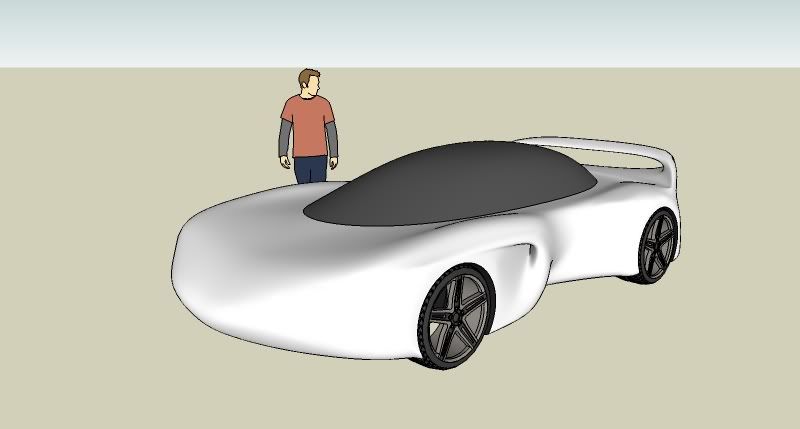
Here is the link to the Video Tutorial/Example:http://www.youtube.com/watch?v=D7VdxX4YOdU&fmt=18
Below is a picture from the example/tutorial video

-
if the top link doesn't work here's another link (low quality) http://www.youtube.com/watch?v=D7VdxX4YOdU
-
Here's another video using a library model (using the same background video). This one is not as realistic, but it is interesting.
-
Ooh, very cool! I just got Ulead studios, I didn't know it could do chroma key, coolio!
Advertisement







