3ds max
-
hi! sorry i know this is not really a sketchup question. but for 3ds max users, im just wondering how you create objects in 3ds max with your desired dimension. i mean, for sketchup, it is very convenient to just type the dimensions while you draw an object. thats what i really love in sketchup!
 hope something like that also works in 3ds max.
hope something like that also works in 3ds max. 
-
I presume you are talking about creating solids? You can type in the dimensions first or resize the objects after you have drawn them. To type them in first you need to type into the "keyboard entry" box. See image 1.
OR To resize afterwards click on the modify tab and change the dimensions of the shape that you have already created. See image 2.
Better still, save yourself the headache of Max and just use Sketchup!
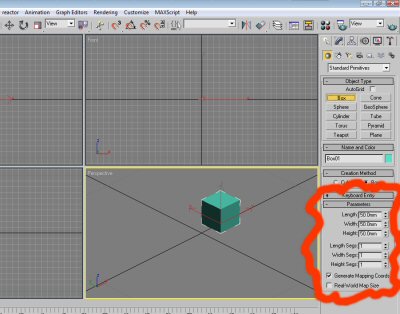
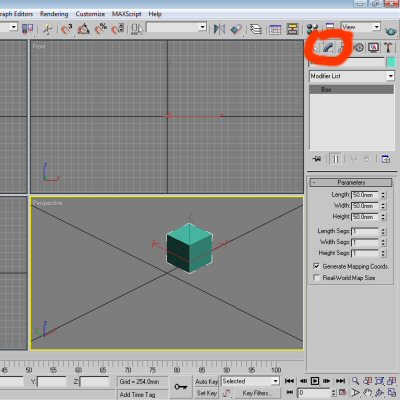
Advertisement







