Heads Up : STL Plugin for Sketchup
-
-
That looks very good, quite a bit more comprehensive than whats currently available.
-
I guess the plugin is useless for most people

It would sure be cool to have a 3d printer , but they're too pricy a 3d printer cand be from 15 000$ to 45 000$....
, but they're too pricy a 3d printer cand be from 15 000$ to 45 000$.... 
-
Maybe they'll be cheaper if they come in kit form, here's a homemade printer.... awesome, i want one
http://uk.youtube.com/watch?v=r4Y8WnSKvC8 -
Marian,
I sure hope it is not useless for most people! A lot of my heart and soul are tied up in it. (and a good bit of my money as well) We wrote the plugin specifically for people who WANTED to 3d print, not just for people who OWNED 3d printers. There are a lot of service bureaus out there who were rejecting stl files that were not written by expensive CAD programs. Now you should be able to send STL files generated directly out of Sketchup. We hope, of course, that you will consider sending them to us at LGM or RapidArch but if you don't, we hope you will get great models.
By the way, you can also print things from Google Warehouse. When we were testing we tried an Imperial AT-AT.
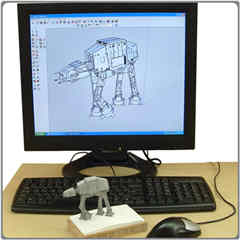
-
Thank You for this!
-
Dear Ign,
Would this plugin be useful for importing SU models into other 3D CAD packages, like SolidWorks, Pro/E and Inventor?
Kind regards,
Bob -
Lgm
Thanks, Very useful. I know lots of firms that will be interested in this.
Do you know how the software fairs with different rapid prototyping systems? Also it would be interesting to know if any of the self builders like Reprap or Fab@home have tried it. -
After posting that, i had a little look around, and found this site to which you send and then order your model in 3d form, it can still be expensive but much cheaper than a 3d printer (unless it's a home made one
 ).
).
http://www.shapeways.com
I now wish i had some money for making some of my models..... -
Marian,
Shapeways does use a 3dprinter. I like their site and their ideas a lot. As far as I can tell from their site they are using a Objet Eden. http://www.objet.com . It is a very good printer. It seems to me that their business model is to make fairly small models at a reasonable price and hopefully to make a lot of them. If you wanted to contact me off the list, It would be great to talk about what kinds of prices and sizes you would want to print models.
800 448 8808 ext 201. -
@unknownuser said:
Lgm
Do you know how the software fairs with different rapid prototyping systems? Also it would be interesting to know if any of the self builders like Reprap or Fab@home have tried it.Different RP systems. - We have been using the algorithms behind the plugin for 5 years and have used the files on a variety of different systems. Technically the CADspan algorithm creates a watertight mesh 100% of the time. We run three Z Corp 510's and find them the most forgiving for file input. Their new Z -Edit Pro by Deskartes actually uses coincident faces as a solution for a variety of geometry problems - an interesting solution! We have also had a 3d Systems InVision in house for a few months and have not had any problems with that either. We outsource SLA and Objet parts and because we do, we try to triple check them using Materialise Magics (which we rep!) for anything that would cause problems. The intent with the CADspan plugin is to enable Sketchup users to use 3d printers and service bureaus. Without the Plugin, it is easy to create geometry that causes most 3d printing techs to turn up their noses or quote a very high rate.
I don't think anyone with RepRap or Fab@home is using it yet, but hey, we have only been out in the open for 4 days!
T
-
@watkins said:
Dear Ign,
Would this plugin be useful for importing SU models into other 3D CAD packages, like SolidWorks, Pro/E and Inventor?
Kind regards,
BobBob,
Sorry, I am going to have to give you the "well try it" answer. I think it really depends on what you want the model to be used for in Solidworks etc. If you just want to get date, triangles, to solidworks, then sure, export your model using the stl exporter and import away. When we were writing our stl exporter we found that the one that was out there, SUstl I think, did not handle components very well so this should improve on that a bit.
However, the real added value to the plugin is the offline geometry processing of the file to create a watertight solid. I am not sure at all if this had value for an import into solidworks. If you just consider the exterior volume of a design, the resurfaced file will have many more triangles than the native SKP export and there may be some loss of detail,particularly on small concave sharp features.Hope that helps
-
Dear Igm,
Thanks for the detailed reply. I checked my CAD package and it doesn't have an .stl import option anyway, so my question has turned out to be somewhat academic.
Kind regards,
Bob
Advertisement







