[Req] Rippled surfaces
-
This post was prompted by this one:- http://www.sketchucation.com/forums/scf/viewtopic.php?f=15&t=13111 where Taffgoch uses Excel to create sketchup entities. I thought it might be a way to generate rippled surfaces in water.
Accurender has quite a nice procedural water texture which does something similar. Sqirlz (http://www.xiberpix.net/SqirlzReflect.html) and Redfield's Water Ripples (http://www.redfieldplugins.com/filterWaterRipples.htm) create some nice 2D effects in Photoshop but it's not quite the same as having an actual rippled surface to use in your models for rendering.
I know there are some very clever plugins which plot mathematical functions in 3d (Jim's eq_grapher, Rick's graphit and k_tools which makes me feel really stupid because I don't understand how to use it but feel I ought) but I don't know if they can produce surfaces which look like water. To be honest, if these plugins could produce water-like surfaces, I wouldn't know what values or equations to use anyway.
What would be helpful I think would be a plugin that generated 'water' surfaces, or even an extension to one of the aforementioned ones. The ideal thing would be to take a flat plane and apply the plugin to it, prompting the user for the type of ripple (e.g. linear, concentric, combined, random, whatever) and offering some basic, easily-understandable parameters.
I think it would be really useful for those of us who do a lot of rendering.
Does anyone else need this? -
Bigstick,
I am not sure that GSU would really benefit from such a script as it would just add so many more polygons to your scene, and GSU has a little poly limit issue.
Most rendering apps have a displacement option which takes care of this perfectly. -
Jim has a plugin called Randomize tin:

Plugin: Randomize TIN
This plugn adds some (user specified) randomness to a Sandbox-created TIN. It adds a Randomize TIN option under the Plugins menu. Instal...
(sketchuptips.blogspot.com)
That perhaps is useful for what are you looking for.
Daniel S
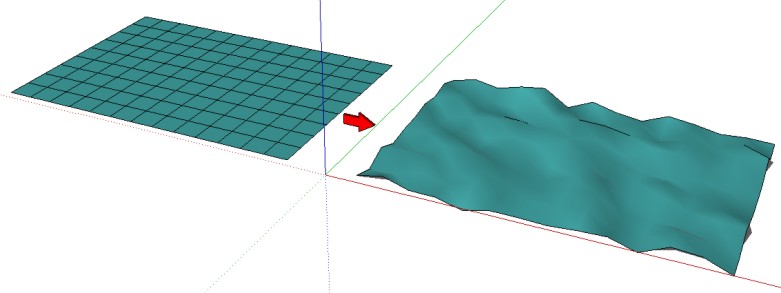
-
solo, actually I don't agree

I appreciate the poly limit thing, but for me anyway the thing is, if we have the facility, we can choose which scenes we want to use it on. You are familiar with the sort of very simple image where the quality comes out of the texturing and lighting, where you don't need to have millions of polygons for everything. For scenes of this type, like this:- http://www.pushpullbar.com/forums/attachment.php?attachmentid=36601&stc=1&d=1200063120 that I know you have seen before I think rippled geometry would work nicely and enhance it even more.
Also, let's face it, its arguably little different to a detailed curtain, pillow, tablecloth or blanket. You more than most know the value of having the tools to do exactly what you want. You have more than most, but don't use them all on every scene.
These scenes here http://www.techtut.com/showimage.php?image=21/22.jpg, the first and second last images here http://mentalraytips.blogspot.com/2007/06/nice-water-with-miamaterial-arch.html and here http://img.tfd.com/cde/_RNDWATR.JPG are interesting and show what I mean.
Daniel - thanks I like the look of this script. I'll see what I can do with it. It might be just the thing.
-
I didn't get that problem, but even if there was a problem with that site, I wouldn't have identified it because I'm using a Mac. One of the nice benefits - for the moment.
-
I didnt get it either, you might just have been unlucky bruce.
Advertisement







