"SKETCH OVER" note must always be there?
-
Is there a way to remove the "Sketch Over" note and red outlines when using a photo-match view? I used the Photomatch to draw a building site with--although I didn't really have to as I had measurements. The main thing for me was to put the building in context. I see the Sketch Over note is gone when I make a .png but is always on the screen during viewing an animation. The red outline stays on the .png.
I made the first actual presentation using SU today on a small project, to a homeowner couple. I didn't render it, just used animation in SU and a couple photomatch views. They were blown away. They loved it, and these are quite sophisticated experienced homeowner/builders. They said it inspired them to move on with the project, which is quite handy for me.
(I will now include one of those obnoxious smilies)
YESSSSS.....
I am including a picture of the pool house in SU.
I think the photo match images are fine for this sort of job and go along with viewing the model in real time with clients. But long after I am done "sketching over" the photo, the photo background still says "Sketch Over".
Thanks to all the SU demigods, who put this fine software together and the avatars who help people like me, here online!
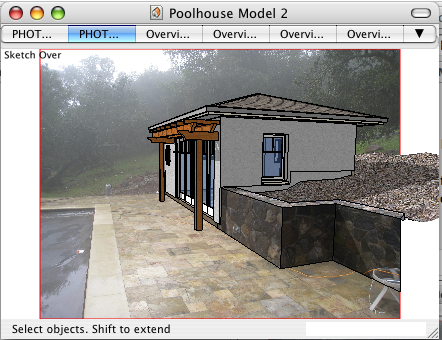
Advertisement







