Changing default material
-
Is it possible to make a script that makes SketchUp use another "default" material?
I.e. automaticly creates a Front and a back material and uses it instead of the default one for every new face created. -
Hi Pixero.
IS it necessary to do a script ?
If you change default color in the style window ?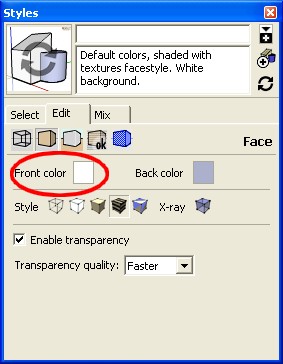
-
I'm looking for a way to avoid using the default material since I have some difficulties with it and vray on occations.
Having my own default material would make my life easier.
-
Don't think it is... but you could use GlobalMaterialChange script [or it's principals] to make all <Default> materials something else...
.
-
Thanks TIG. I've seen your script but hadn't tried it before.
One thing though...
Is it possible to change the default backside material to someting else than the default frontside material?
When I tried they both changed. -
Have you tried changing the colors in the Style > edit option and save the drawing as the new default template ?
agrazdi
-
@agrazdi said:
Have you tried changing the colors in the Style > edit option and save the drawing as the new default template ?
agrazdi
The thing is that I dont want to use the default material, no matter what color it has, since that sometimes gives me problems when rendering with Vray.
TIG's script lets me change to another but I would like to be able to have different materials for the frontside and backside.Is it possible to extend your script TIG?
-
@pixero said:
@agrazdi said:
Have you tried changing the colors in the Style > edit option and save the drawing as the new default template ?
agrazdi
The thing is that I dont want to use the default material, no matter what color it has, since that sometimes gives me problems when rendering with Vray.
TIG's script lets me change to another but I would like to be able to have different materials for the frontside and backside.Is it possible to extend your script TIG?
See here...
http://www.sketchucation.com/forums/scf/viewtopic.php?f=180&t=13192 -
Thank you!!! Will try this...
-
Updated the script to fix a bug in re-materialing coloured back-faces... Please re-download this version...
Advertisement







