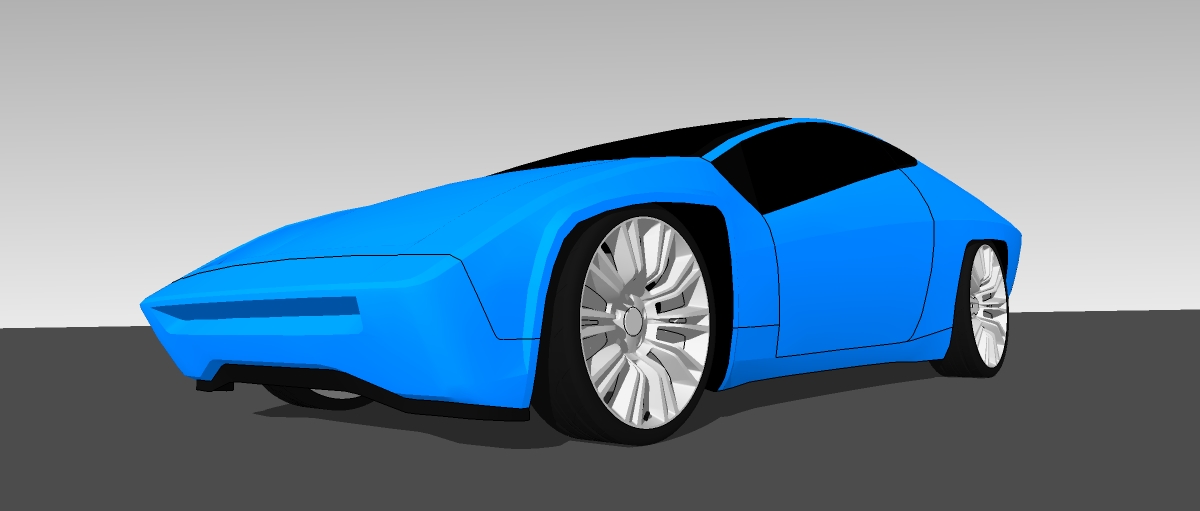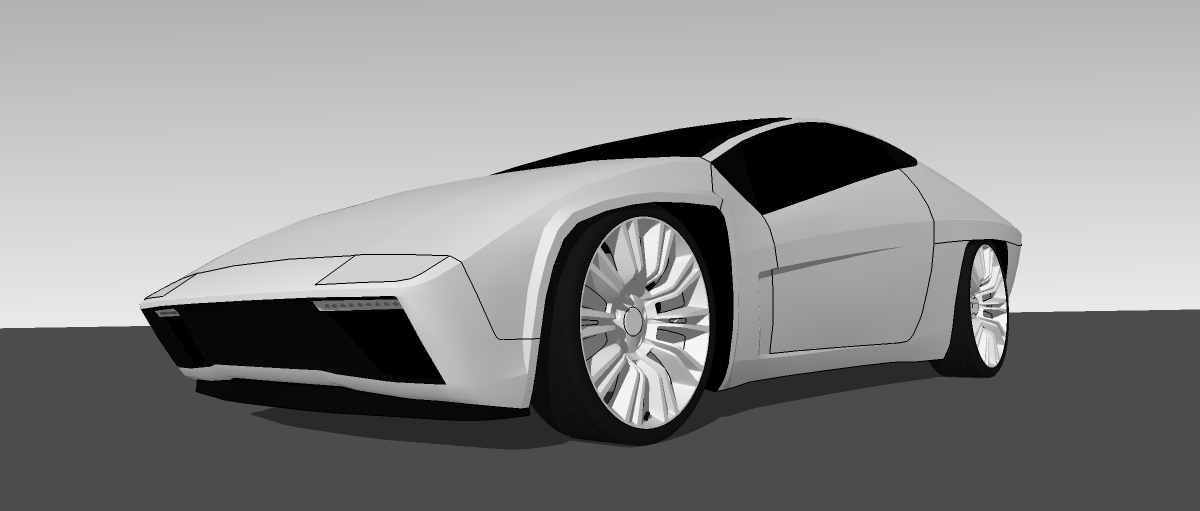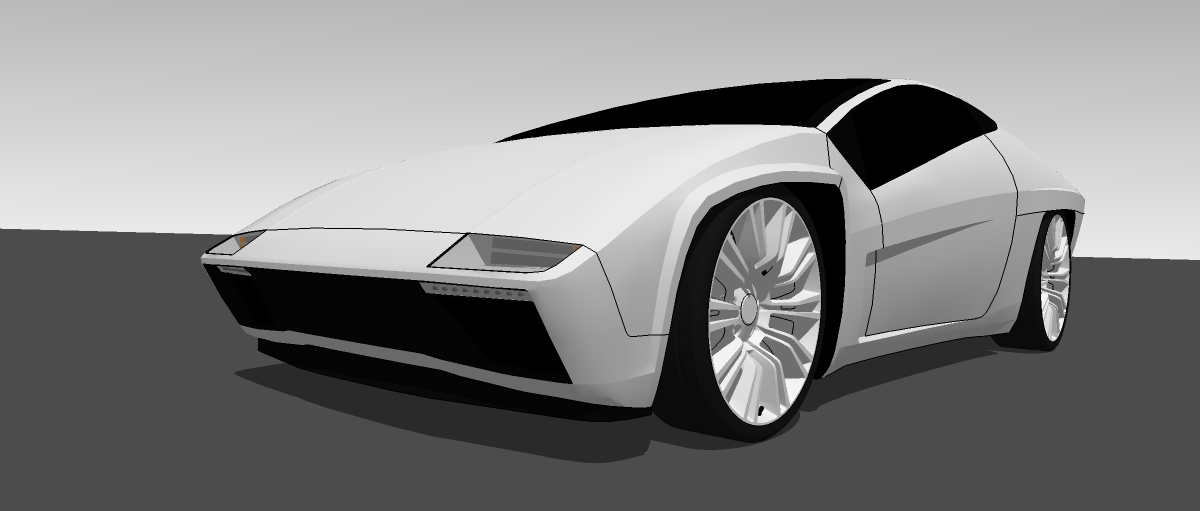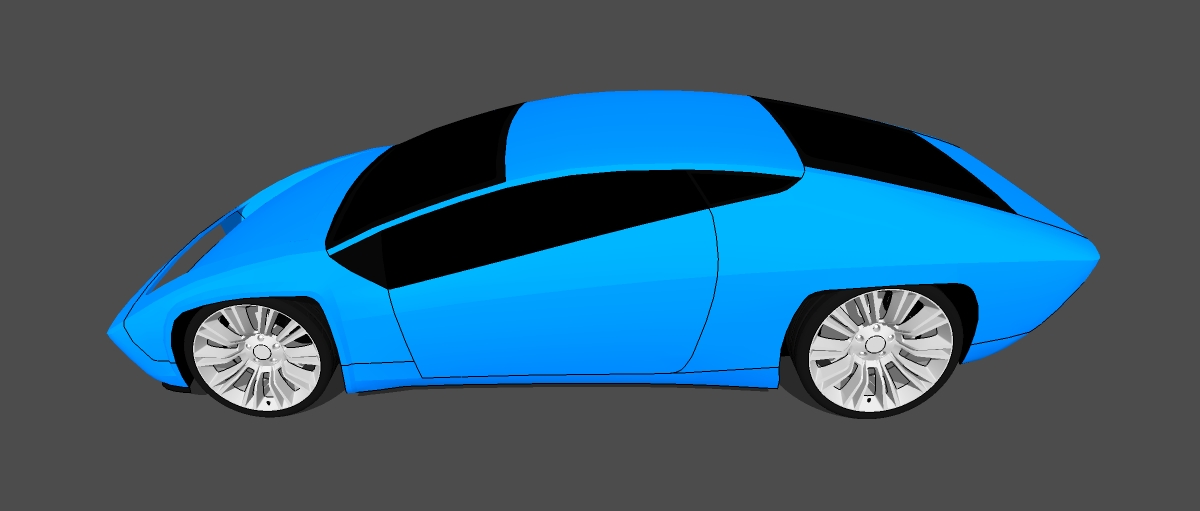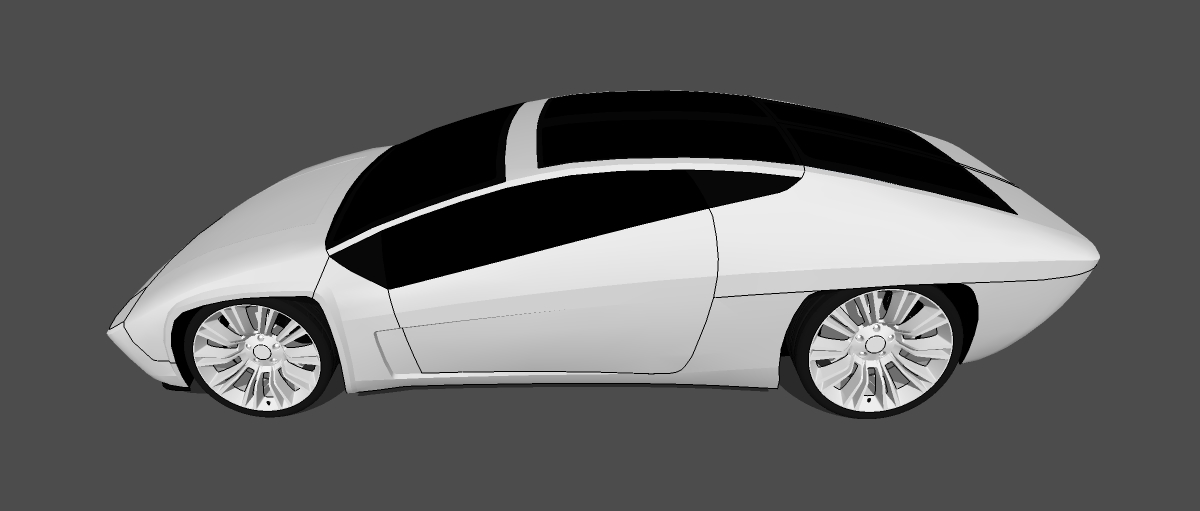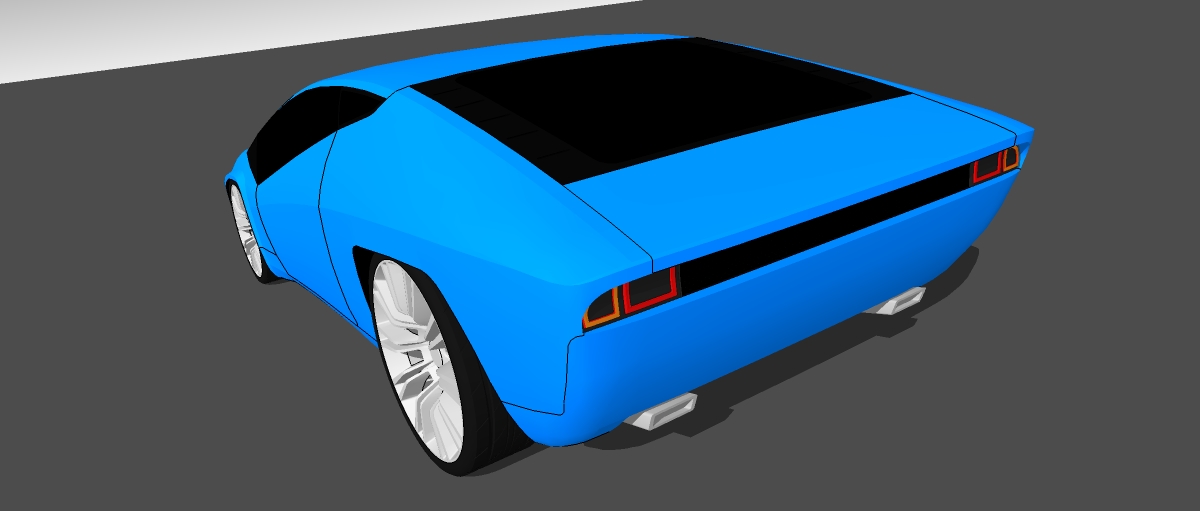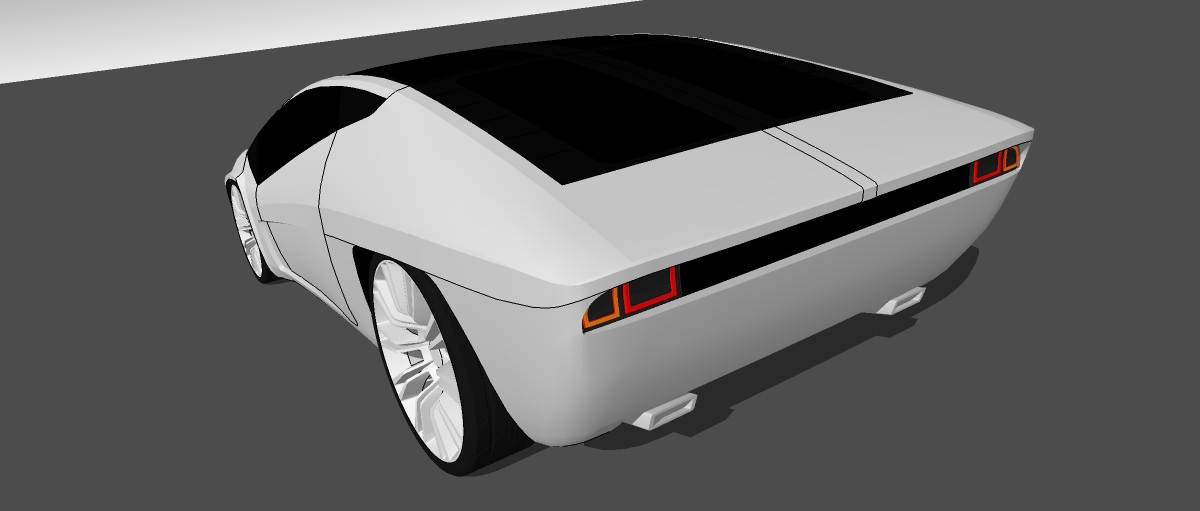Rogue's W.I.P's!
-
Looking awesome!
-
Love it!

-
More work, nearly finished!
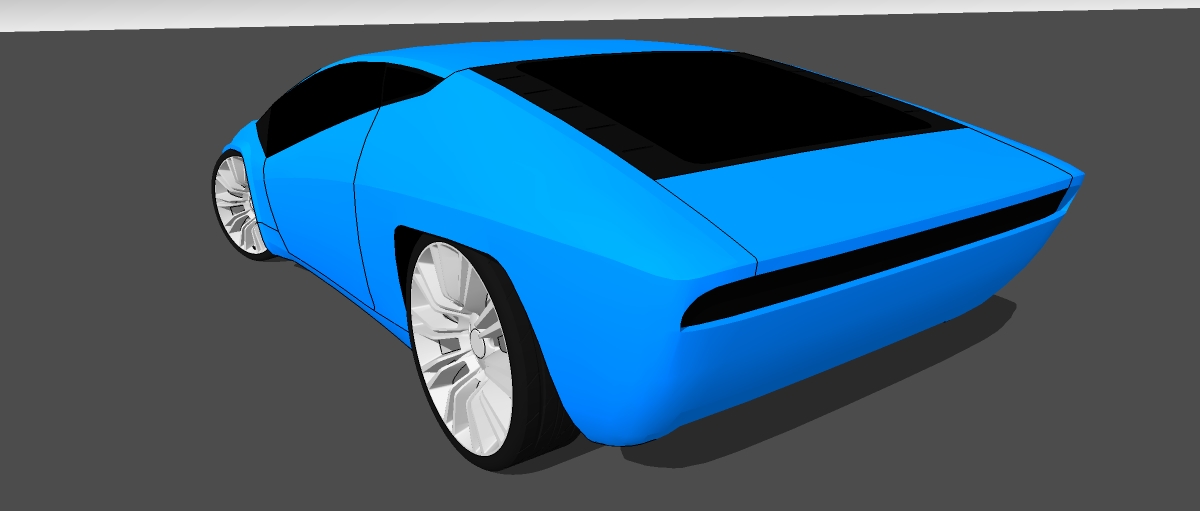
-
-
Thought I'd try rendering some of your masterful works



-
Rogue, you must have your animated GIF of your Milanos for your avatar here!
-
Nah, XD
Mondeo!
http://sketchup.google.com/3dwarehouse/details?mid=bd4a33f568ecb96aa5cb1202ce851c4c&prevstart=0
See the difference!
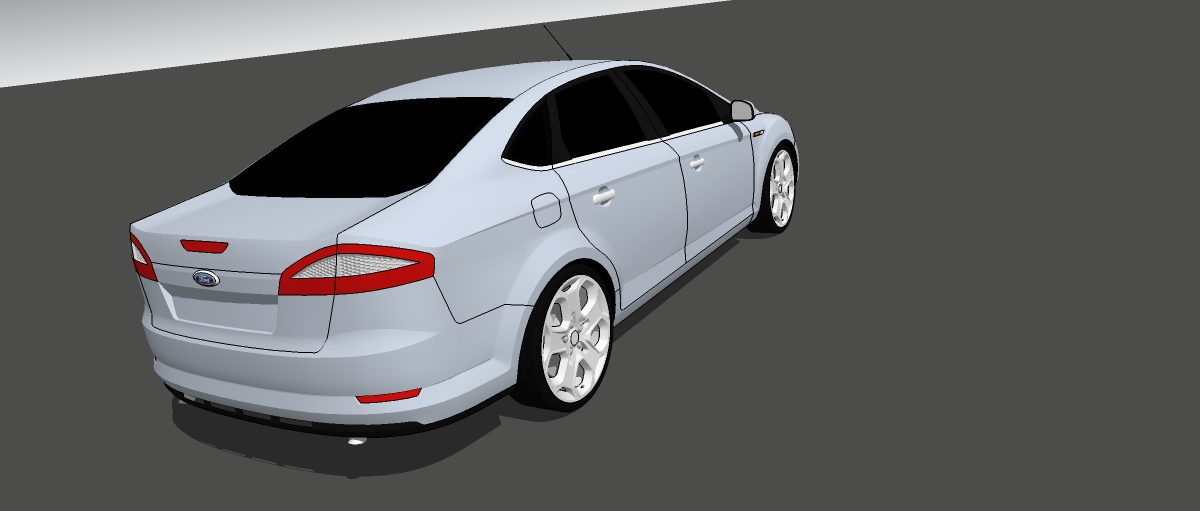
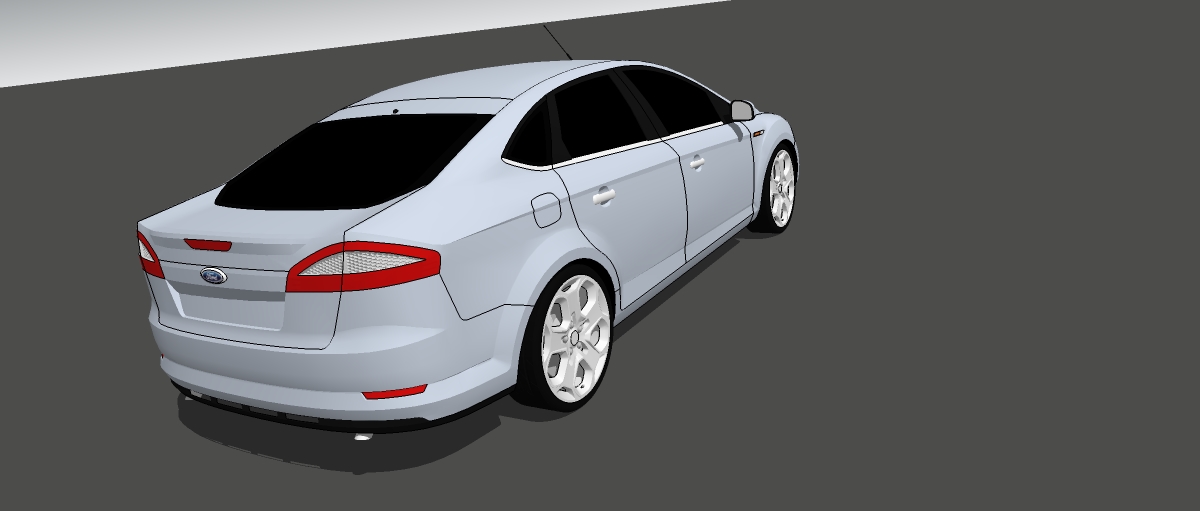
-
Nice. I downloaded it. Nice model, but lol, not much different

-
Some work on my Ford Escort model!
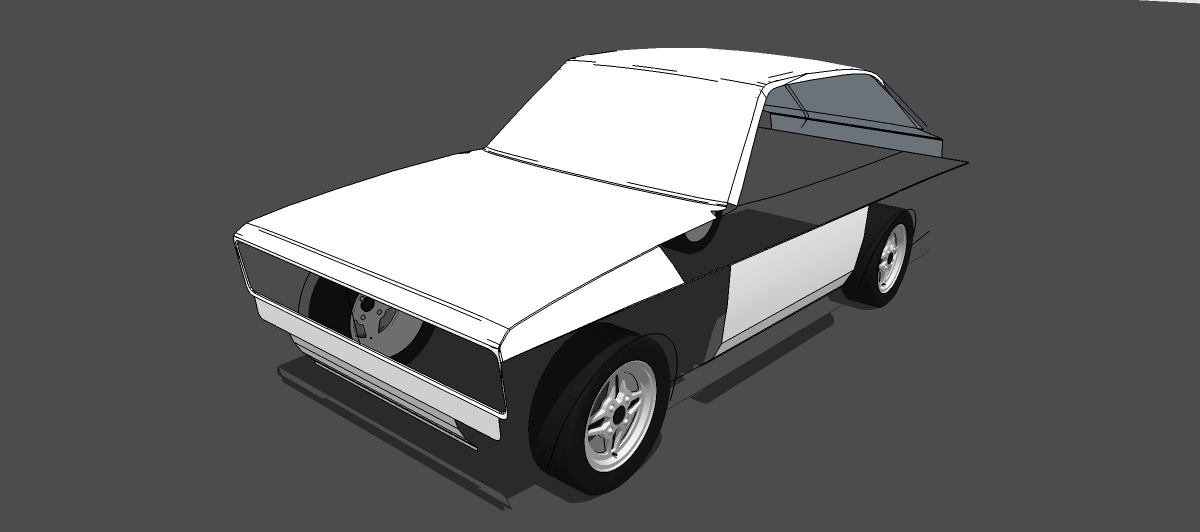
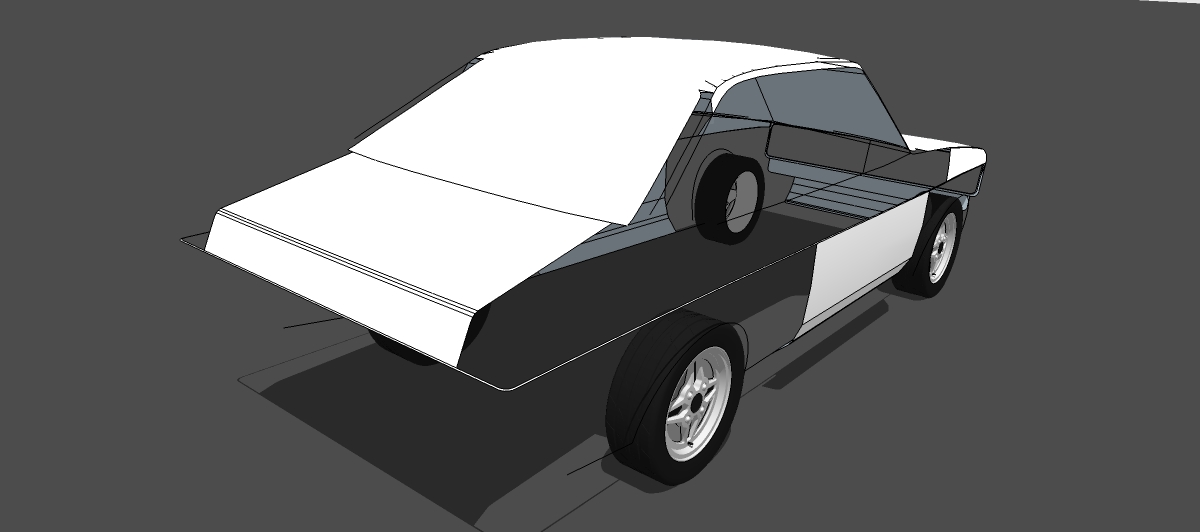
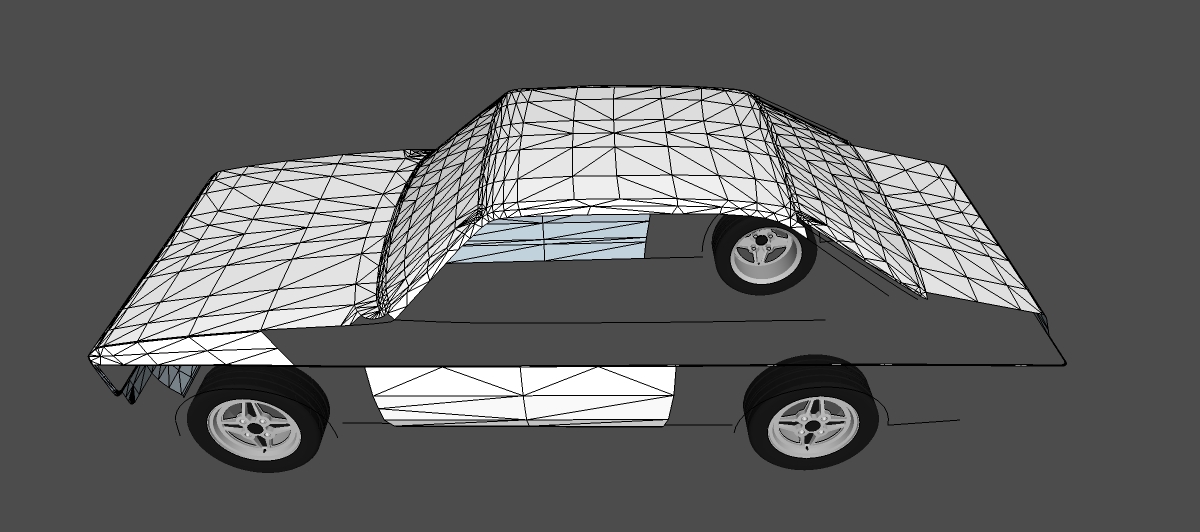
-
Thanks for the comments...
Here is a little project I have been working on from FR3, I have decided to post some pics.
Ford Visos!
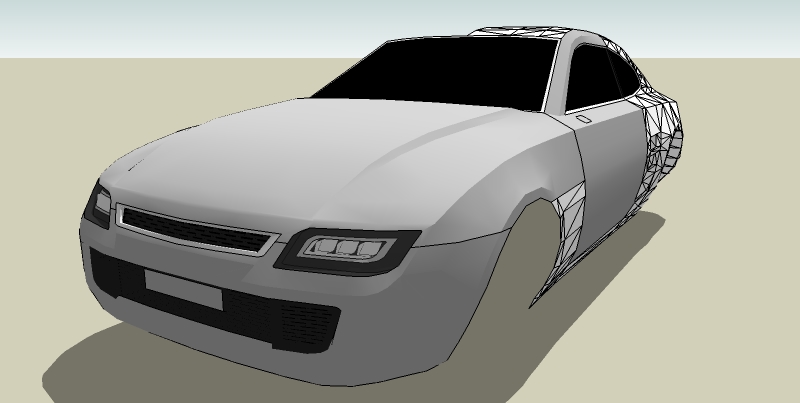
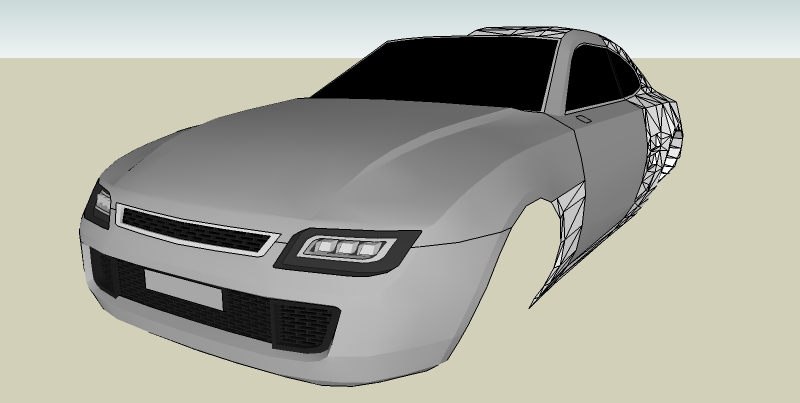
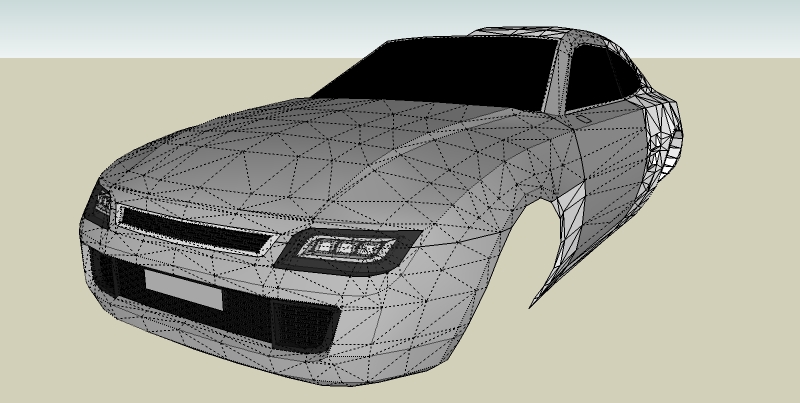
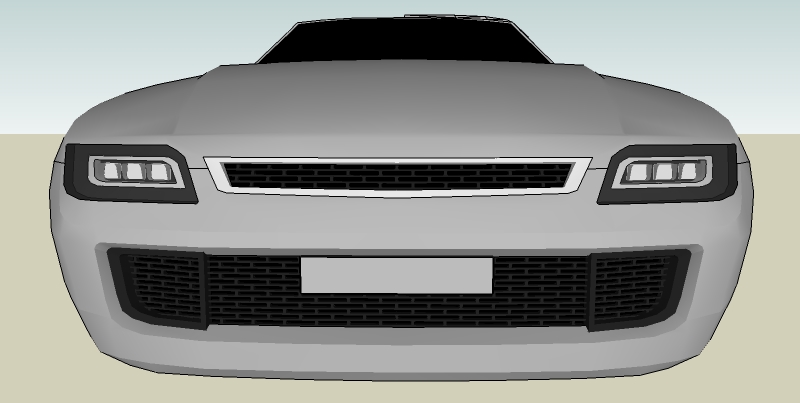
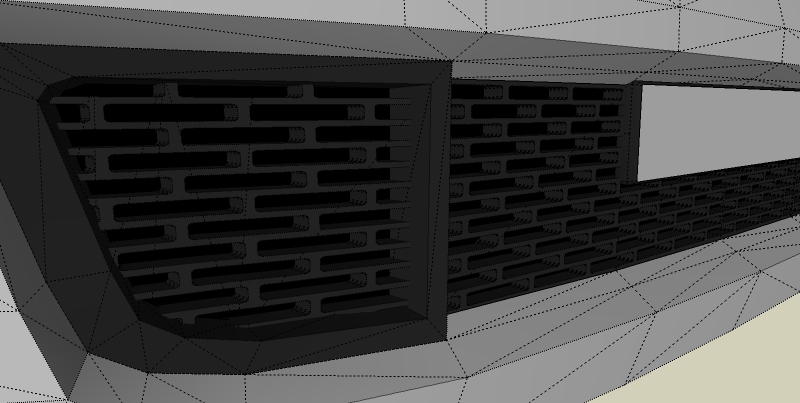
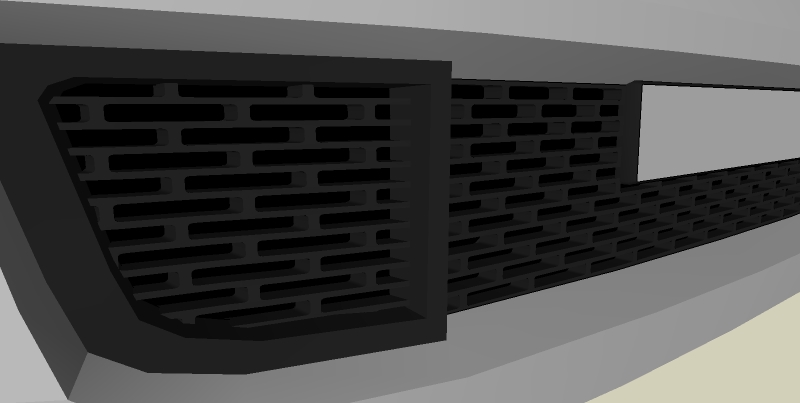
-
Thanks GreenToaster, here is a little more...
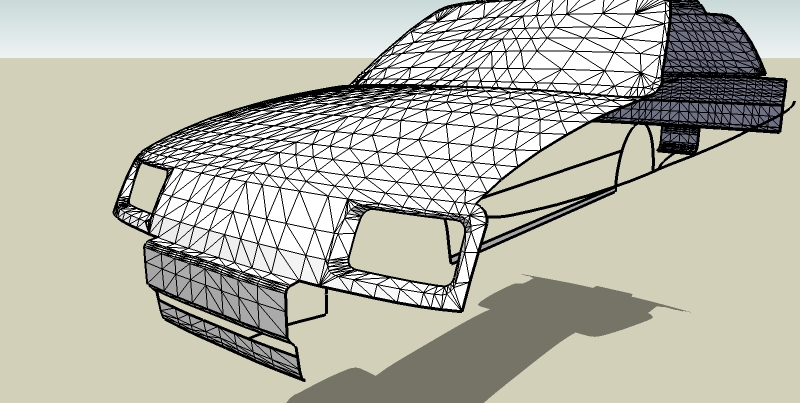
-
FUC#, DAMN SERVER CRASH!
Oh well....here is all that got deleted (I hope)
Rogues sedan model list:
-Base model
-Mid Range model
-Basic Performance model
-Luxury model
-Performance model
-Limited High Performance model
-V8 Touring CarI am still contemplating the actual title of the model though, a few have come to mind and I am still open to suggestions. Words with strong meaning that sound really good, like: sentient.
Here are some pics of the revision done to the model:
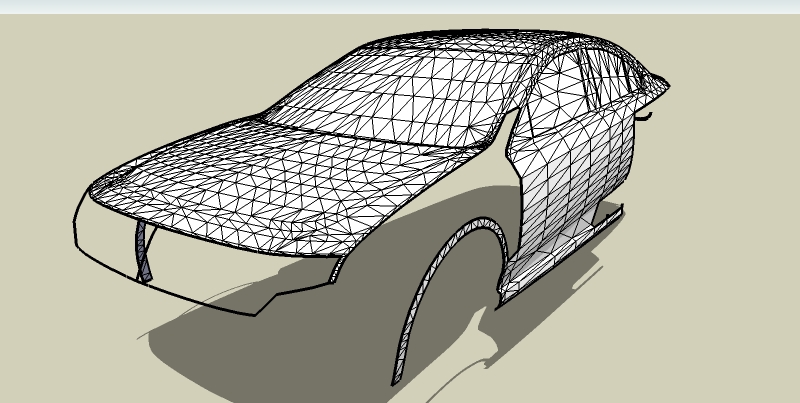
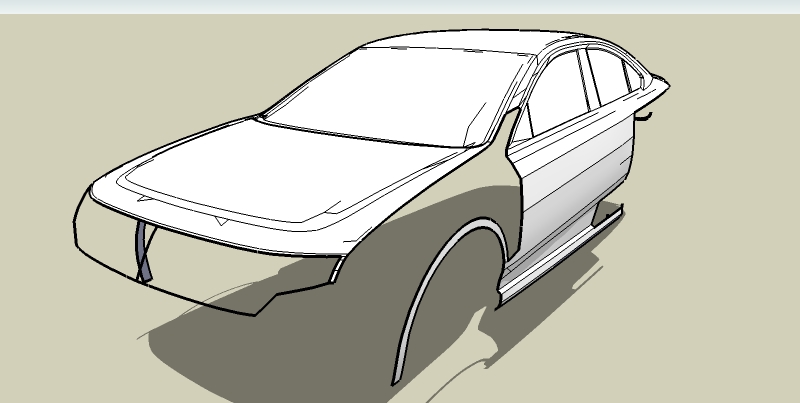
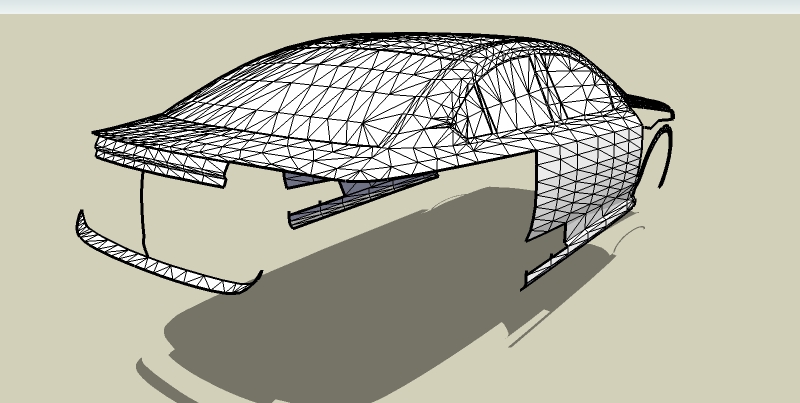
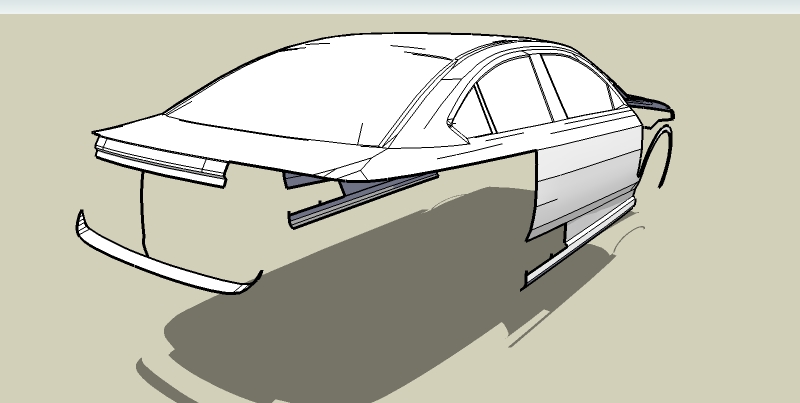
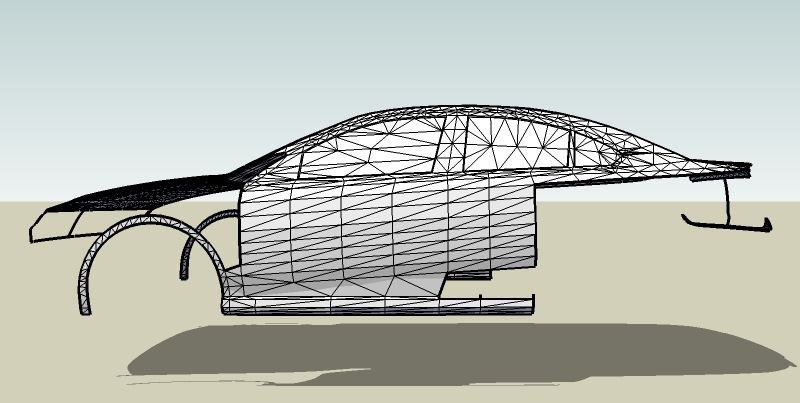
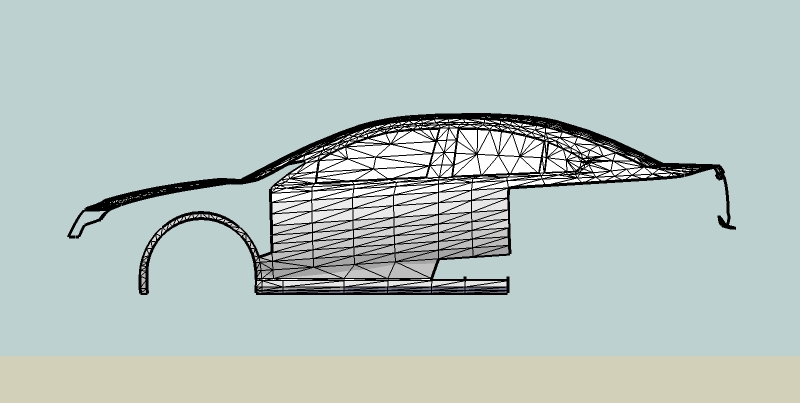
-
Here is the latest from FR3. Its the Ford GT70 .
Just need to clean it up a bit more and make wheels for it.
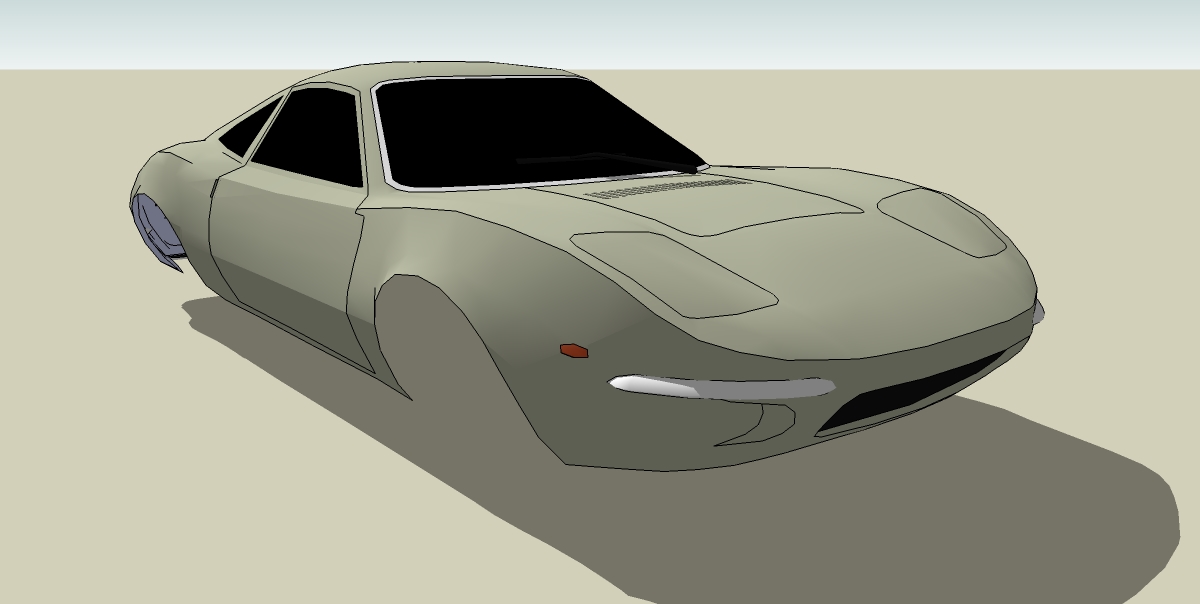
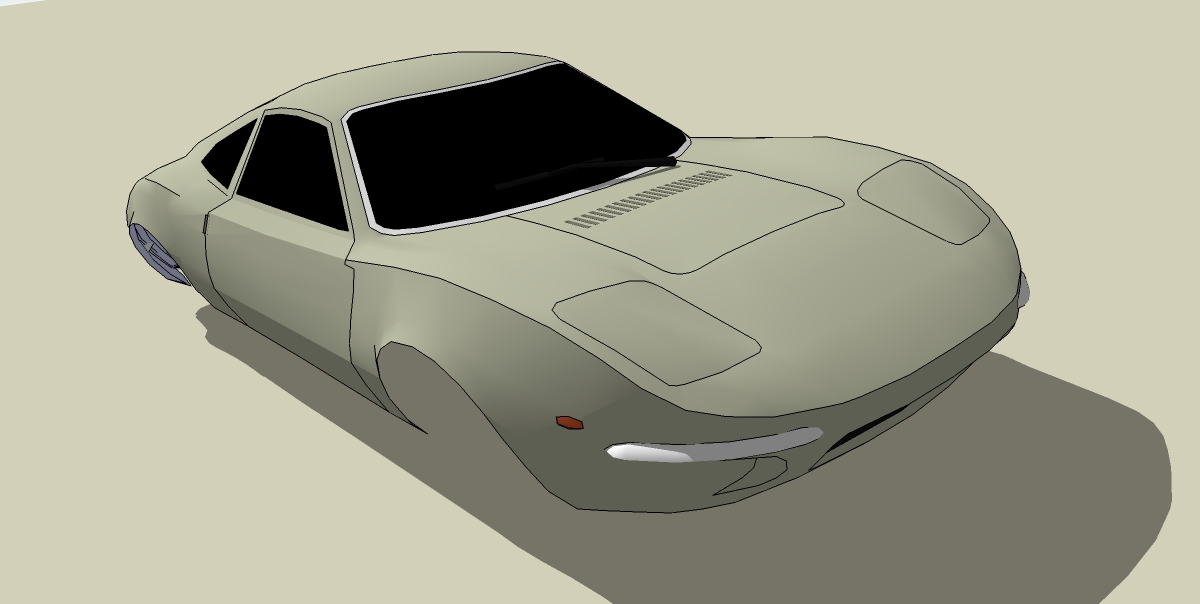

-
Well, i haven't really been posting here much. If you want to keep up to date with my WIP's check out my Buzz or Google profile:
http://www.google.com/profiles/RogueAutomotiveDesign?hl=en -
Anyone of the old-school 3D Warehouse regulars still on these forums?
-
Don't know if I was a regular but old for sure !
-
Far out, still posting here regularly? I've been trying to find a better place to post updates about my SU projects than on Google+, seeing as the 3DWH community died after it was transfered to Trimble....
-
I'm not modeling cars as I did in the old days, but I do watch and comment the forums now and then when I can help or when I like something.
If you want to get more attention perhaps the best would be to see which sites are specialized in 3d cars. Here we are just a few that have gone this way. -
I'm also one of the few, although I gave up on the warehouse years ago. And I know it can be frustrating posting car models here. Don't know what it is about modeling cars that doesn't seem to appeal to SU users, but it can get really lonely here for those that do go that route. Probably a lot of them have moved on to other programs that are more supportive of the car modelers, but we few have just got to hang in there and see if we can maybe convert a few of those architects over to the dark side.

-
To Rogue - I'm still trying to master car modelling & studying your work is extremely helpful (even if we don't acknowledge it enough).. Even now, I don't think I've seen the earlier posts of this thread until now, so its great when they come back to the top of the pile & get noticed. I'm interested in how you build your cars up in sections. I find I get lost & that the whole is rather intimidating - so I'm going to try this technique.
By the way - to hellnbak - the same applies. I read about your stuggle with another problem this morning & your thoughts of quiting. Noooo! Your posts & your models are always fascinating, educational & humourous.
Advertisement