HELP with ruby install
-
hey everyone who can maybe help.
I've been using sketchup for many years and i'm trying to expand my models through rubys. i've installed a bunch of rubys that i found in a folder that was floating around. This is the problem... too much gibrish that i cant understand. see image, same thing on the plugins tab. thanks for the help! -
sorry first post... trying to get the image to load
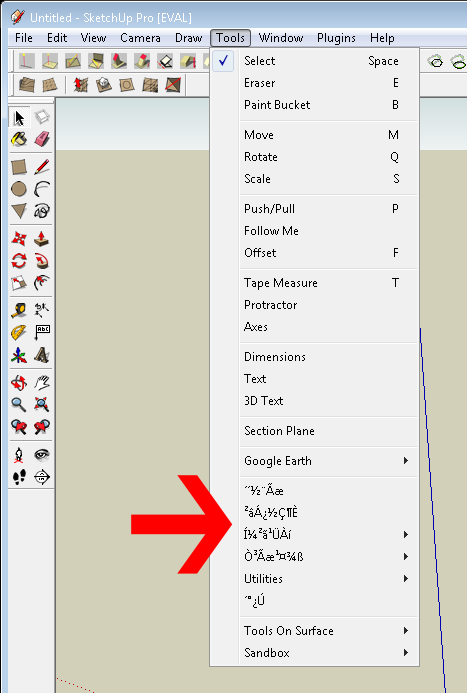
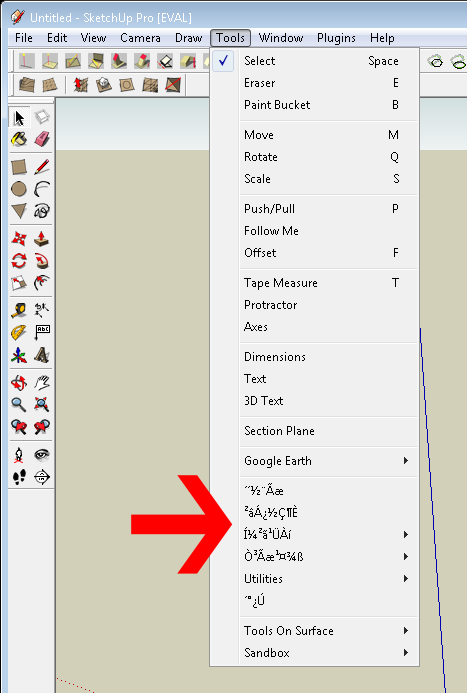
-
I reckon your best bet would be to go to your plugins folder and try to delete the offending plugins. Actually finding them might be a bit trickier.
I suppose things to look out for would be files with strange names or files that dont match up with all the other stuff youve got.
Alternatively you could just delete all your plugins (except sand box and utilities) and just download your own.
You can find plenty of them here: http://www.crai.archi.fr/RubyLibraryDepot/Ruby/RUBY_Library_Depot.htm
-
its weird because the ruby names are normal(in the google directory) and work when i click on the gibrish (in sketchup)... some work some dont. But i cant figure out why they show up like that in the toolbar. anyone else have this issue at first?
-
I would guess that some of the files are damaged. If you open them with a text editor you may see garbage there too.
-
i guess i'll try that
-
files look ok... i'm just trying to manually change the name that appears in sketchup
-
@unc5583 said:
files look ok... i'm just trying to manually change the name that appears in sketchup
You must use a plain text editor [like Notepad.exe] when opening and editing a Ruby (.rb) file. If you use a Wordprocessor it puts hidden binary type characters into the file. Usually it breaks it completely but here you seem to have just made it do weird menu entries. The menu's text entries are almost always given at the end of the script. I suspect that either you or someone beforehand has opened these scripts in a Wordprocessor ! Best to get fresh copies off here or Didier's site...
.
Advertisement







