[Plugin] Double line
-
@mariocha said:
Huh... btw, I do not see that double line from selection option.

you can find it at Draw>Double Line>Double Line from selection or in the toolbar at View>Toolbar Palettes>Double Line (third icon down).
-
@edson said:
you can find it at Draw>Double Line>Double Line from selection or in the toolbar at View>Toolbar Palettes>Double Line (third icon down).
Well, as you said, odd it is. There is no Double Line from selection sub/option under Draw. AND no toolbar
Do we have the same version of it ?
Mine is from a fresh download from Sketchucation Store, D.Bur, Double Line v6X -
Works fine from Draw menu (except it's "Draw>Double Line" not "Draw>Double Line>Double Line", but there is no toolbar called "Paletts" (or "Double Line" as could be expected).
I note that it says "third icon down". This seems to imply that "Paletts" is a master toolbar perhaps loaded by another extension?
-
Bob.
View>Toolbar Palettes is a mac thing...that's where we find our toolbars...
john -
there you have it Bob: the Double Line toolbar and the menu item View>Tool Palettes. as already mentioned, "a Mac thing."

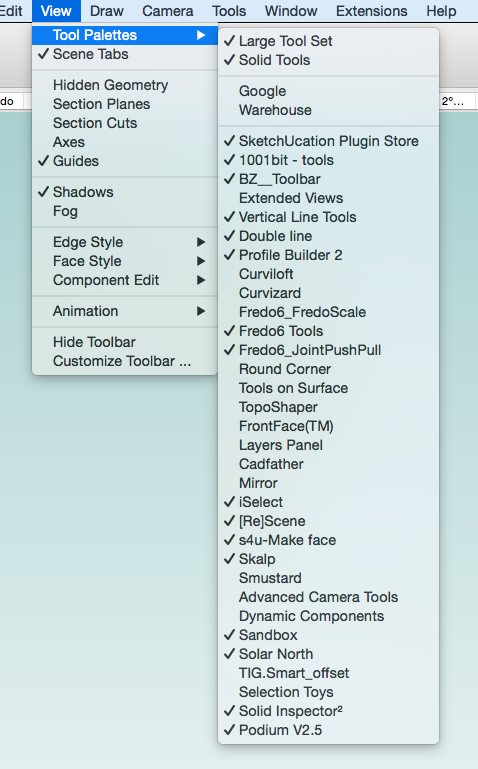
-
Edson, I just realised we are using different versions...
mine is from here [without the toolbar] but works...
yours is from Extension Warehouse , so I just installed it and it fails to close the wall as you describe...
john
-
I wonder if we could get some help from Didier, the author, or from TIG.
-
the one with the toolbar is scrambled, so you'll need to PM Didier...
Tig's update to the old one works fine,but is lacking some features...
john
-
huh... Edson, I see you have 1001bit. What do you think of the wall tool in there ? Quite similar to Dline, no ?
-
@mariocha said:
huh... Edson, I see you have 1001bit. What do you think of the wall tool in there ? Quite similar to Dline, no ?
I use it from time to time and quite like it. the problem i find with it is that each time you use it you have to go adain over many steps to get it in drawing mode. it remembers the last parameters used, though.
if I remember well I started using it after Double Line pissed me off.
by the way, 1001bit is full of very useful tools.
-
Hi @Didier-Bur, thank you for the tool. Is it possible to make <double line from selection> to work with line on a surface? I am trying to use tool to create grooves on a surface from a single line. My hack now is to use it to create a "groove" or Ridge with negative or positive values and join one by one to surfaces that I need a groove.
Advertisement







