Follow-Me tool problem
-
Okay, I said my problem would require a new post, so here it is.
I've been having lots of fun with the follow-me tool, which seems to make a lot of things possible. However, now something is happening that has me baffled.
I'm creating a faucet, and I want it to have rounded, "waterfall" edges all around. As you can see below (I hope), the base of the faucet was very cooperative, but now I'm getting these two little "cut out" pieces at the two corners. Any ideas how this might be happening, and what I should do to fix it? (I should mention that this is all taking place at a very small scale.)
Thanks,
Gigi
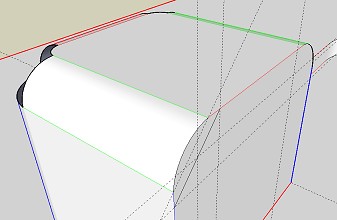
-
Hmmm.... I attached two images, but I guess I can't do that. Here is the other one:
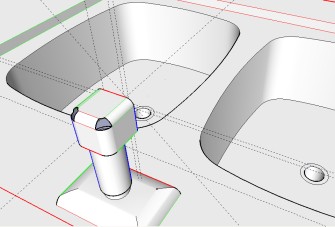
-
This is the second time I'm writing a fourth post here -- because each time I have to log in again! I just wanted to point out that the second, identical image, is there because after posting the first (second) pic, I got the dreaded red X. Thought it was a board bug, and wanted to repost, and was asked to sign in again. After I did, and posted, there they were -- both of them!
Feel free to delete the repeated image, moderators! I hope I don't get kicked off a third time in this short session....
Gigi
-
I'm guessing that SU might be having a problem with the size of the faces that need to be created on that part. Teeny tiny faces won't get made correctly. They just end up empty like that. You might need to rescale that piece to 10x its original size. Then run the follow me tool on it. The resize it down. Its annoying, but it should work.
Chris
-
That was the key, Chris -- thank you! As you can see, the resized version has all the nice round faces, and I've already reduced it again and placed it, and it kept all the faces, too. Thanks so much for your help!
Gigi
@chris fullmer said:
I'm guessing that SU might be having a problem with the size of the faces that need to be created on that part. Teeny tiny faces won't get made correctly. They just end up empty like that. You might need to rescale that piece to 10x its original size. Then run the follow me tool on it. The resize it down. Its annoying, but it should work.
Chris
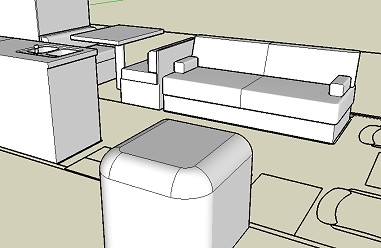
-
Oh good. So its really a sink faucet head or something? It doesnt look half bad at the XL scale as a big block cushion chair/couch thing.
-
Yes, it's supposed to be the back of the faucet. I haven't gotten to the actual spout, yet. Went back to play with my banister in another drawing.
Yeah, the couch came out pretty well, didn't it? I couldn't figure out how to get it going 'round in two directions, so I used only one-half of the cushion, and did two halves, and then joined them together. Worked out well.
Thanks for your great tip! Will serve me well in the future!
Gigi
@chris fullmer said:
Oh good. So its really a sink faucet head or something? It doesnt look half bad at the XL scale as a big block cushion chair/couch thing.
Advertisement







