Section exporting 2D EPS problems!!!
-
Hi you all!!!
Really happy to have found this forum, helped me out with a lot of stuff!However I now have a problem I cant solve.
I am having a large building with 9 slabs, placed inbetween and around 2 excisting houses, wich have been imported into the model from archicad files. When I try to export a section as a 2D-image in EPS or PDF format, to be able to work with the lines in Illustrator further on, some lines and surfaces disapear! The imported archicad houses are fine, but the new house we are projecting doesnt do good. And it is not the same lines nor surfaces all the time, it differs!!!
Please, does anyone have any hints or know hows at all????Aah by the way, its done in Vista with SketchUp Pro 6.
Andreas
-
Did you use the internal pdf export function of sketchup, or do you use some external pdf creator?
I have encountered some problems too when used pdf export function of sketchup.If I remeber well, archicad installs a virtual printer to save file as pdf. You may try to "print"
it as pdf, instead as exporting it. If it doesn't work, try some other pdf creator, there are some free programs too. I personally work well with cute pdf.but beware!
If you print it as pdf, the standard sketchup's output is a bitmap image saved as pdf. This means, you are not able to edit the edges as vector entities.
If you want to export the lines as vectors you have to chek the use high accuracy HLR option in the print preview panel.
This allows you to preserve the line thickness too, but you can't export faces, texture and shadows, only the lines. You will be able to edit the lines in illustrator, but you have to redraw the surfaces and fillings.
The result is precise and you shall not loose parts of your drawing; moreover, you can watch the preview, before saving it as pdf./matteo
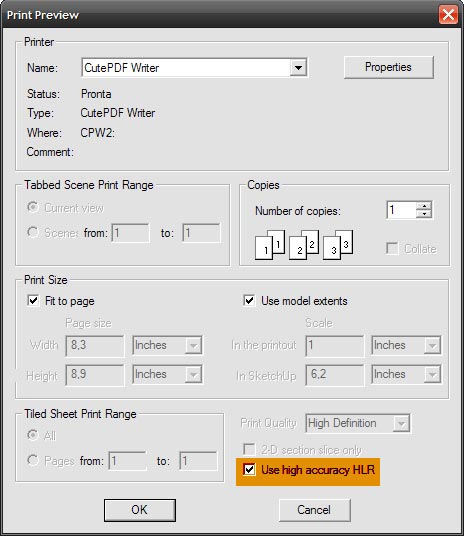
Advertisement







