Radio Control Model Plans using sketchup
-
I have been looking for away to produce plans for radio controlled planes... With SU you can import either an image file of a plane, or a plan in various formats. ..jpg,dxf.
When you have your plan/image imported, use the dimension tool to add dimensions to all the important items.
Then use the tape measure tool on a specific item, where you know the final size you require.
The usual item to pick here would be the wingspan.
Type in and enter the required span.
You will now have the option to resize the whole model....select yes
Your plan and dimensions shown will now be the correct size to produce the model you require.All that is required is to print it out..
Install CuteWriter, a program which will (save)/print the pdf to your hard drive.
In the cutewriter you have a scale option dialog...its default is to print to a single sheet, but to print at full size you change the scale boxes to read 1:1 and cutewriter will now produce a multi page pdf.Print your multi page pdf..Cut and join the pages and you have your full size plan
As an example I used a top view of a superfly just to get the dimensions. I printed the superfly at a smaller sale to only use two pages when printed
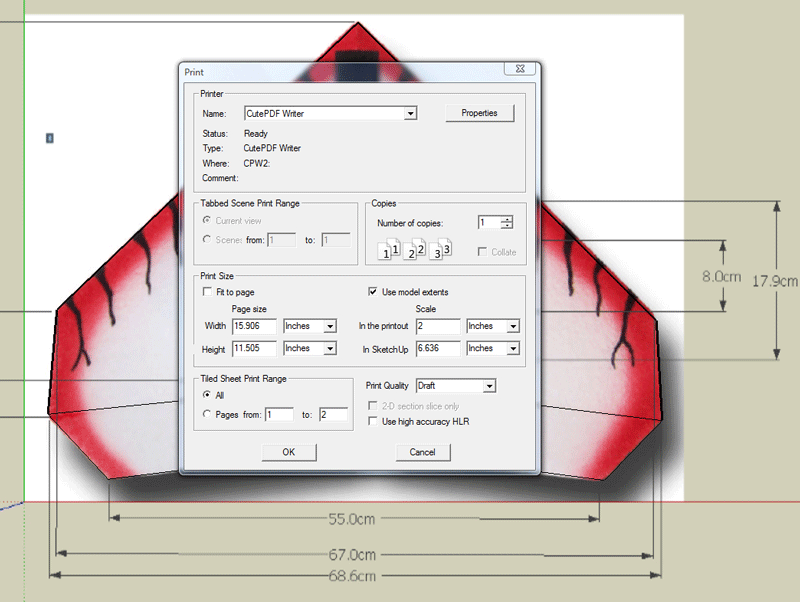
-
Here is the two page print out..
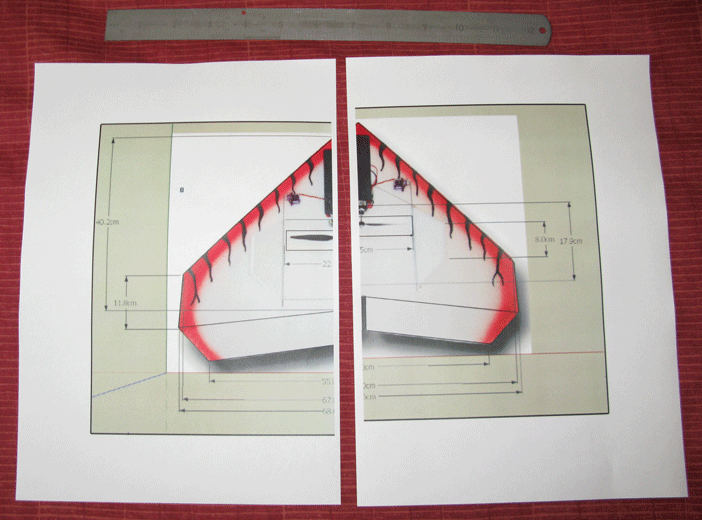
-
very good, davereap.

Advertisement







