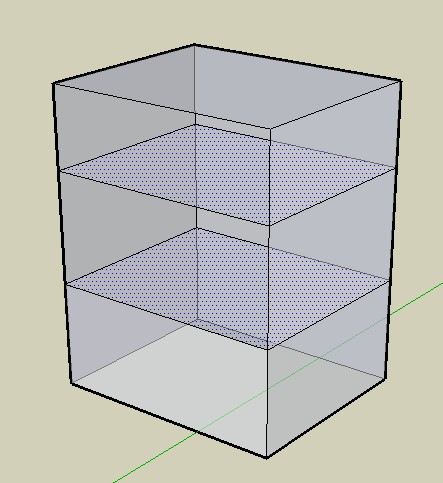[Plugin] Remove Inner Faces
-
@unknownuser said:
Plugin added below under this link.
Does exist a ruby script for kill the internal surfaces but not the edges of these surfaces (after a Pushpull + Ctrl for example)?
Why? Because when you export a Su file in OBJ to Zbrush for example, these intenal faces were not erased and make some disturb!

Resolved see here Thx Wikii & Matt666

-
It's not very difficult to do it manually either;
http://www.sketchucation.com/forums/scf/viewtopic.php?f=22&t=905 -
Yes I have seen this very useful tut, but for complex objects with thousand of internal faces, it's some painful

No possibility to test a surface'state in Ruby + SU?
Select visibles face + Inverse Selection delete ? -
the subdive and smooth plugin set has a tool that does what ur asking for however u cant control how much it extrudes (which is a bit silly really) it just extrudes a bit to give you those extra faces then u have to manually drag it to the legth u want
-
@unknownuser said:
the subdive and smooth plugin set has a tool that does what ur asking for however u cant control how much it extrudes (which is a bit silly really) it just extrudes a bit to give you those extra faces then u have to manually drag it to the legth u want
Yeah, that tool would be great to have as a standalone script as an alternative to the normal pushpull tool.
-
module Wikii def Wikii.remove_inner_faces fs=[] Sketchup.active_model.selection.each{|x| if x.typename=="Face" to_be_delete=true x.outer_loop.edges.each{|y| if y.faces.length<=2 to_be_delete=nil break end } fs << x if to_be_delete end } Sketchup.active_model.start_operation "remove_inner_faces" fs.each{|x| x.erase!} puts fs.length.to_s+" faces removed !" Sketchup.active_model.commit_operation end end #Wikii.remove_inner_faces -
@WiKii
How use that? With the ruby console?
I am not ruby expert
-
Hi Pilou !
1- Copy the code in a a new notepad file.
2- Copy this code below, in the fileif not file_loaded?("remove_inner_faces.rb") UI.menu("Plugins").add_item("Remove inner faces"){Wikii.remove_inner_faces} end file_loaded("remove_inner_faces.rb")2- Save it as "remove_inner_faces.rb".
3- Move the file in plugins folder.
4- Restart SU.

-
@unknownuser said:
... only forgotten to scroll the first code of Wikii so some lines are missing
 ...
...There is a "Select all" link on the top of the code snipplet - if you use that, you can make sure not to leave anything out in the future (or click in the code field and hit Ctrl+A then Ctrl+C)
-
Yes for the next time it will be more easy!

-
Ok I have made the steps above 1 2, 2(?) 3 4
but "syntax error line 16" (last line)
@unknownuser said:
Error Loading File remove_inner_faces.rb
C:/Program Files/Google/Google SketchUp 6/Plugins/remove_inner_faces.rb:16: syntax errorEdit
 :
:
I only forgotten to scroll the first code of Wikii so some lines are missing
All works fine!
You are genious!!!
Ruby linked by Wiiki
-
@unknownuser said:
Does exist a ruby script for kill the internal surfaces but not the edges of these surfaces (after a Pushpull + Ctrl for example)?
[/attachment]How about one for killing external surfaces, after an intersection of multiple groups, when forming internal models only (eg for export for light or acoustic modelling)? I'd like to place a marker (or the camera) inside my room and have a plugin automatically trim and delete any surfaces not reachable from that point. Sort of like doing a blow-mould!
Would be very handy!
-
merci monsieur Pilou

and wikii of course
-
wikii, thank u very much. Great tool for retop.
-
@unknownuser said:
How about one for killing external surfaces, after an intersection of multiple groups, when forming internal models only (eg for export for light or acoustic modelling)? I'd like to place a marker (or the camera) inside my room and have a plugin automatically trim and delete any surfaces not reachable from that point. Sort of like doing a blow-mould!
Seems you have this result with a blender of normal selections (right to left, left to right), Inverse Selection by Tig, Selection Toys by Thomthom...
-
Hi Guys,
Just a quick one.
Does this still work for Skecthup 2016? I have re-named the zip folder extension to ".rbz" hoping this would install it correctly. I says it did install but i cant seem to see it anywhere in the menus? Any help would be very much appreciated.
-
@j_forrester said:
Hi Guys,
Just a quick one.
Does this still work for Skecthup 2016? I have re-named the zip folder extension to ".rbz" hoping this would install it correctly. I says it did install but i cant seem to see it anywhere in the menus? Any help would be very much appreciated.
just put this file in your plugins folder
-
@glro said:
@j_forrester said:
Hi Guys,
Just a quick one.
Does this still work for Skecthup 2016? I have re-named the zip folder extension to ".rbz" hoping this would install it correctly. I says it did install but i cant seem to see it anywhere in the menus? Any help would be very much appreciated.
just put this file in your plugins folder
Thank you very much, worked perfectly!
-
Just a side note.
Sdmitch made a script for me that works like ctrl+pushpull without creating inner faces.
It seems he hasn't released it publicly but you could perhaps ask him to release it if interested. -
I get this:
Error Loading File remove_inner_faces.rb
Error: #<NoMethodError: undefined methodfile_loaded?' for main:Object> D:/Program Files/SketchUp/SketchUp 2015/Tools/remove_inner_faces.rb:23:in<top (required)>'Thanks in advance
Advertisement