Delete lines..
-
Hello !
I want to know if a script or something exists to auto delete lines which aren't usefull.. see attachment.
(the 3d was made in autocad, exported in 3ds model and then imported in sketchup)Thanx
 .
.
-
Hi Tinux, welcome to the SCF.
There is a cleanup script posted here - it cleans up edges that are not needed.
-
Hi jim,
I've copied 'cleanup.rb' in my plugins folder, but when SU launch, i've an error message saying that cleanup can't run :
undefined method `file_loaded?' for main:Object
-
Oups sorry, it works now

thx for ur tut : http://jim.foltz.googlepages.com/ruby_getting_started.htm

-
Note that when importing 3DS files SU does most of this job for you if you check "merge coplanar faces" in the import Options dialog (button in the right bottom portion of the import File dialog box)
Anssi
-
Hello Anssi !
Thx for the tip too, but it works less well than Jim's script on my project (maybe because i don't really build it well in autocad), but Jim's script correct all of these mistakes

-
Hi another question which looks like the first one..
Is it possible to do the same thing but for curving surfaces (see attachment) ? : it's easier after to apply textures
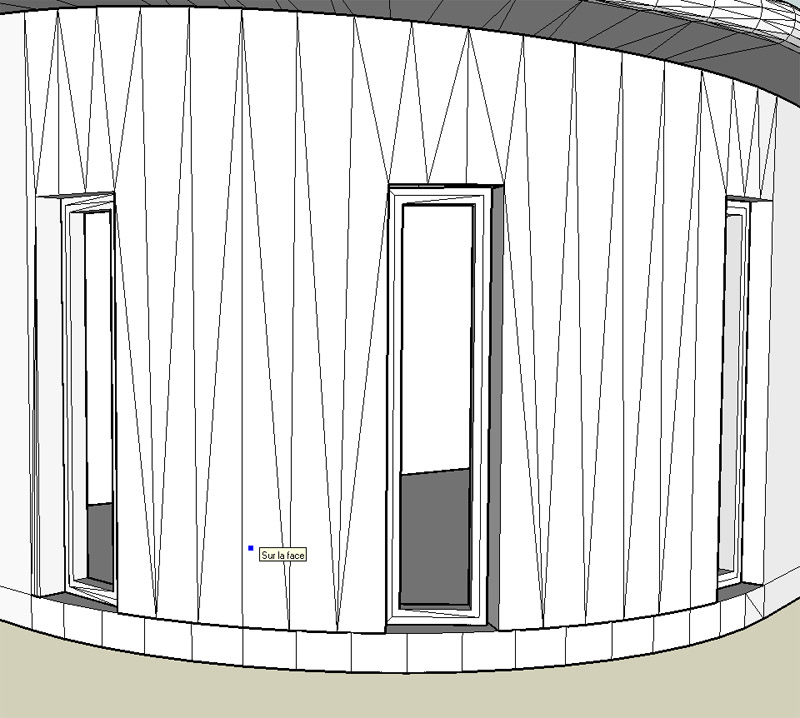
-
Have a look at deletecoplanaredges.rb in the ruby library depot.
It can be used to delete those triangulating lines.
Be careful however; it will delete all edges on a divided face if the faces aren't painted differently, so try to avoid using it at an early stage of modeling (drawing house plans for instance).Also, sometimes it deletes other edges > faces,too.
You will find it at the bottom of the Edit menu after installation.
-
Thx Gaieus, it's a quite difficult to use it correctly, i'll train before work on the model

-
If I know something is curved, and not coplanar, I'll often just use the erase tool and hold down ctrl. That makes it soften and smooth all the edges that you run it over. It is a very fast and effective way to clean up parts by hand.
You want to becareful to not smooth too many lines that are coplanar and should just be deleted though. Well, I don't know what would happen, but it seems like that would just add unnecessary geometry I guess.
Chris
Advertisement







