Problems with Soap Skin Bubbles
-
yup it's free.....and the date was extended
And dolphus put the folder and the file in the plugins folder
not in tools
i guess he translated wrong from german. -
but it's work with the free Version of SU?
-
Yes.
-
i read there
@unknownuser said:
is an Plugin for Google Sketchup Pro 6.
This Plugin does not work in the free version of Sketchup
-
@unknownuser said:
i read there
@unknownuser said:
is an Plugin for Google Sketchup Pro 6.
This Plugin does not work in the free version of Sketchup
I have the free version of Sketchup. I have the plugin Soap Skin and Bubble. The plugin works fine for me.
-
-
I hate to be so stupid but I am still having trouble with getting
Skin
or
Soap Bubbles
working on my Mac Pro Laptop OS 10.4.11
I put the .rb scripts in the sketchup 7 plugins file, and also, tried them in the tools file, (both putting the .rb scripts in and out of the file they came in, inside the folder) I also put in the progressbar.rb script.I get error messages that say it can not read the soap bubbles stuff
and skin shows up but doesnt work except to clear.I would appreciate any help on this matter that anyone may have
thanks everyone/anyone
-
its also not working to me. It creates the skin, but then, no matter what I input as pressure and measurements, nothing changes. It stays FLAT. Very frustating
-
Did you press enter after the flat surface was created?
-
-

Sorry for that above laughter but I feel your pain; first it wasn't obvious for me either. So actually the "Enter" input is needed because though it gives an initial, default division, it waits if you want to change it and finally this is the way to let the script know if you accept the default or change it (hope I wasn't too hazy)
-
Nothing to be embarrased about AcesHigh, i actually didn't use the plugin for about 2-3 months after i first got it, cause i didn't know how to use it right....it just annoyed me one day and i pressed all the buttons that's how i learnt how to use it

-
haha, yeah, but I had already used the plugin before. I just had forgot how to use it!
worse of all is that Marian asked if I had pressed enter and I had already clicked the reply button and written YES and I was going to click submit than I thought... "well, maybe I should be sure I really pressed enter"... i created a new profile, created the soapbubble face like always... and pressed enter and MAGIC, it started "calculating" in that cool way this plugin works. That was what made me feel ashamed, I almost answered "yes" to the question like if it was some obvious thing to do... when in fact I had not done it!



-
newbie idiot here...
I'm trying to learn how to make curved surfaces with soap/skin plugin...
Is there any tutorial skp for this plugin? so far I cannot even figure out where to input the parameters... they display at upper R of screen but do not appear to be editable. am I missing some other plugin that would provide a popup form for parameter entry?
can anyone point me to a step-by-step tutorial for using soap/skin?
-
Maybe this can help you
 (click image for zoom)
(click image for zoom)
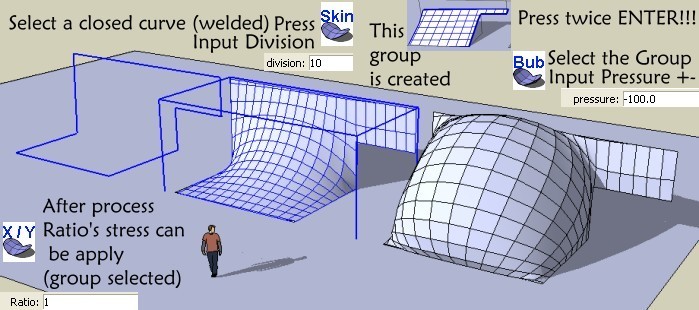
-
@unknownuser said:
Maybe this can help you
 (click image for zoom)
(click image for zoom)Ah. it's the "hit Enter TWICE" thing. also, I made the newbie error of clicking in the small text entry box at lower right, which isn't necessary and actually seems to mess things up. I've just managed to get the tool to work and WOW. very nice animation. I enjoyed making my bubble "breathe" by fooling with the pressure values.
now all of a sudden I'm having FEA dreams -- modulus of elasticity of various materials, and a realistic response to pressure. [just kidding, just kidding] thank you Pilou.
-
guys could you please help me,, it seems that i couldn't make the soap and bubble plugin work...
where should i paste the SoapSkinBubbleTools.rb, SoapSkinBubbleMenus.rb, generateSoapSkinBubble.rbs, the images and help folder... should i paste it in the tools or the plugin folder?thanks a bunch guys! im really in need of this plug in!
-
Seems all is clear here (Scroll the page)

In the Tools folder!
-
@unknownuser said:
Seems all is clear here (Scroll the page)

In the Tools folder!
Nah - put it in the Plugin folder. Still works there and it's where plugins should be. Tools folder is for Google Sketchup plugins. Regardless of that the SSB site says.
-
If you download a zipped plugin, extract it. Then move the .rb-file (+ eventually a folder with additional files) all together as they are into the Sketchup/Plugins folder.

Advertisement









