Dark interior rendering
-
Why are my renderings in Podium so dark? This is about the best I could do with the profiles that come with the demo. I turned up the quality because this is a mock-up of a skylight style so very few polygons. I colored everything a very light color, almost pure white. There is a large window flooding sunlight into the room as well. Turned up the sun and dark values (does that matter?)
thanks!
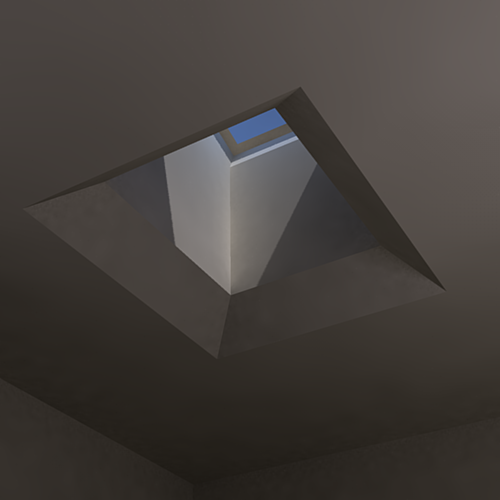
-
Could you post a pic of your scene setup? or even better, the whole model.
-
Well I am having trouble uploading more than one file.
-
Here's a screenshot
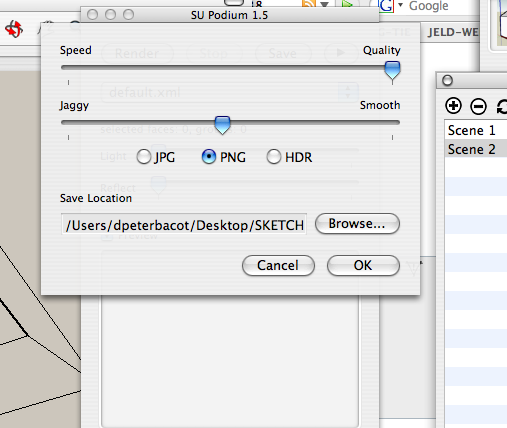
-
-
Thanks Solo, that is much better. I guess what I need is to look for other profiles, found at Podiums site I guess. And get some decent textures.
I used "default" of course LOL. I guess that is the preset...
Not to be picky but it seems dark still, when I see nice warm renderings of interiors by others, lit by sun coming in. Wouldn't you think that although this tells the story, a homeowner would be put off by the gray nature of the image? Just trying to figure out whether it's just me, or Podium. Post-processing required?
-
Try this using default settings. (model below)
I used an omni in room and a LEM for skylight, I also purged model.
-
Thank you again, Solo. That's nice. It seems that the edges are more softened like I'd expect from light bouncing about.
Purge?
So the sun is not as good as using a light. Is this just in Podium? I'll review the model and return later. Need to get back to some working drawings now, but I appreciate your help. (Not able to bill for the modeling as yet!)
-
Solo, so the skylight glass is LEM? Just enough to lighten it up? Seems that the sun is still dominant-yet somehow unable to light the room. I find I can take your picture and raise the exposure and a few other tweaks but the sunlight itself still is like it's in a Siberian winter.
Let's consider a real picture of a skylight. actually two. So much brighter, but the ceiling can seem dark. Is more serious post-processing needed to get that look?


-
Now I cannot get it to show the sunlight in Podium at all. So far the renderings are still a bit dismal. Is there another rendering program I should look into if I want to simulate the way sunlight (even diffuse gray daylight as in previous photos) lights a room?
-
Trying out Podium. Here is my try.
For basic render, I moved Omni light in the room directly below the skylight opening. It should simulate bounced lighting from floor to the ceiling. So it needs to be brighter, soft and diffused.
I found two glass texture on your skylight window; front and back. For some reason this really made skylight window very opaque and sun light just don’t come through when rendered. So I remade and retextured the window on just one side. That helped shaft of sunlight to come in.

But there is a problem with Podium with ray tracing here. The light shaft structure surface is not reflecting light at all. Normally, the light shaft will be all lit up and very bright do to sun light bouncing all over it. Podium has reflection slider but it seems to control only image reflection on surface. There is no diffusion of light. Is this correct?
So I made quick LEM light in the light shaft to compensate. But it is tricky as you can see.

By the way what’s the difference between LEM light and OMI light? Only difference between the two seems to be LEM geometry is made up of surface only and OMI has volume.
-
that's pretty good. I might be able to work on that vein for a while.
Here's what I came up with before seeing your post. I wanted to see light reflecting on the flare at the bottom of the shaft. I made LEM of the shaft sides. So in away this looks like a shaft that is so bright you can see no detail. Except in Podium the amount of light that comes out of that and reflects on other surfaces is still much lower than would be expected from such a glare. I turned down the other lights and at least you can see some little light bouncing out of the shaft. In a way all this is cheating. I want the program to tell ME how light will bounce about--and so far I don't believe it, and the sun is way too dim.
I think Omni are a different quality of light and the source is hidden in the rendering.
By the way I just took out the glass altogether and still the same results as you have at first.
But I'm wondering if I am barking up the wrong tree with Podium.
BTW, Does anyone have very white drywall (textured) texture? Where do you get these things?
thanks for the reply.

-
To get sharp sun light streak, you need to set SU Shadow Setting right. Set Dark slider to 100% to get the maximum sun lighting intensity.

-
Thank you ridix. It didn't occur to me the dark slider would do this.
Peter
Advertisement









