Layer management problem
-
Hey guys, thanks for all the help so far! Ive been having a problem with layers. Lets say you have a model with a bunch of layers (like every time you bring in a component with many parts that register on different layers). First of all I select all the layers in the layer menu and move them to default layer (as suggested in a tutorial Ive seen before). Then I create a new layer that I want, lets say a house on. I select (with on screen rectangle selecter) everything that I want to be on that layer - then go to layer properties and put them all on the "house" layer. When I turn this layer off in the layer manager, 99% of the house dissapears but there are several visible edges floating around that are part of the house. When I select one of these pieces the properties menu says that they are indeed on the turned off "house" layer, but they are still visible and get in the way while doing other stuff. I think I saw a ruby script somewhere that may help with this but Im not sure. I figure that there is something fundamentally wrong that I need to figure out!
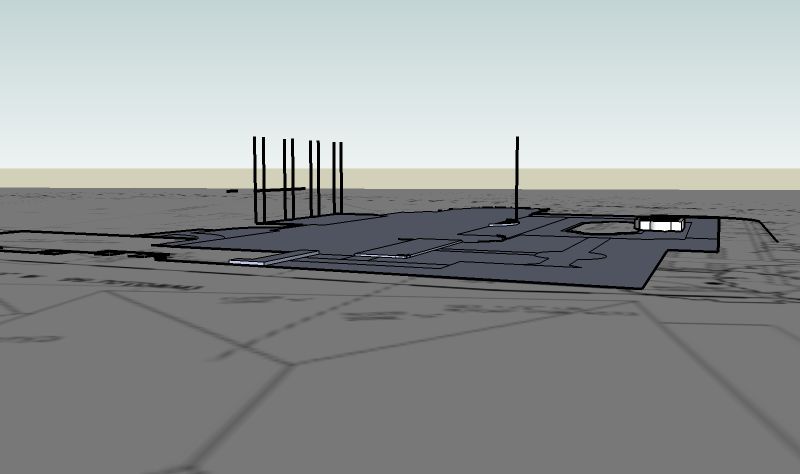
-
Hi Galbavy,
Yes,there is something fundamentally wrong in your workflow but it is not related to the problem. After you select everything you want to put on a separate layer, you should always group the selection first otherwise this may happen:
[flash=425,344:9vhp5i89]http://www.youtube.com/v/fBdP499iw0Y&hl=en&fs=1[/flash:9vhp5i89]
Always remember: unlike in CAD softwares,layers don't separate geometry - only control their visibility - in SU.
Now back to your problem; I have also experienced such behaviour in some models but eventually, after orbiting around a little bit, it "got fixed"(I mean the lines disappeared). I don't know what caused it and I guess that if there isn't anything else wrong in your model,they should also go away.
-
I was just having a similar problem after getting the word to draw on layer 0, then group parts of the model as I draw.
It's just that It seems parts of groups (usually edges, those rascals) seem to go onto other layers or outside their group. It's hard to explain. I had one layer that I was not using in this part of the work at all. I had another layer with a group of all my house walls. It was fine. I was doing other work not even on the house walls. Then I noticed the walls had lost edges. Eventually I found them on the unused layer. But it is hard to tell if they were outside the original group or what. I could have the house wall layer hidden and see an outline for the group with only some edge lines. It was hit-and-miss getting them back inside the group on the right layer. Like herding cats.
I really think this is a pitfall in SU. If this sort behavior makes more advanced work possible, so be it, but it seems there should be protection for simple modeling. Put something in a group,shouldn't the darn thing stay put? Isn't there a way to "lock" geometry? Also it is weird that you can select things on hidden layers--when all you see is the highlight surface dots.
Sorry for the long-winded note, but I spent a long time fixing this last night. Then I saw this post. And it is hard to describe.
-
It would seem natural for SU to force all geometry to layer 0 always. But it doesn't. it often gets moved to other layers. If you model on layer 0, then group something and move that group to another leyer, the geometry inside stays on layer 0. But when you explode the group, the geometry gets moved to the layer that group was in. Silly, but it does that.
TIG wrote a script that will put all geometry on to layer 0 while leaving the groups and components on the layer they were on. Find it here:
Hope that helps,
Chris
-
Yeah but...
Anyway this seems to be why Outliner was invented. Maybe don't use layers but use Outliner to control visibility?
-
I've used that layer and I don't recommend it. It gets really tedious to hide and unhide in the outline in my opinion. Its hard to know that something is turned off burried 4 levels down inside a group by using the outliner.
All I can say about the weird lines getting lsot on weird layers is that its something that used to happen to me more frequently. Now it almost never happens. I think it is just because I have gotten better at keeping my geometry cleaner and making sure I create groups and components cleanly.
But using any of these methods you can do very details work in SU. I modeled Neutra's house down to the outlets and light switches. On that model I just used the outliner to control my geometry. It worked all right, but it felt like it was more difficult than necessary. Other modles I've used layers better to control visibilty. Anyhow, keep it up. Feel free to post models that are getting messed up and let others look at them. They might have tips on how to keep it cleaner or how to clean it fater. Have fun,
Chris
Advertisement







