Help with edges?
-
I will try to post an image of my problem. I haven't seen this issue before.
This view is up from the below the floor so you can see a doorway cut into a double wall. As you see the rest of the doorways have edges. This one does not. When I draw around it the lines just disappear. I can select the header surface and choose "select bounding edges" but nothing I do makes them appear in the model.
For some reason a couple of the faces would not take the right color, but I have since made that work. (later edit)
Not crucial in this model, as one would cover this with a component but trying to figure this out for the future.
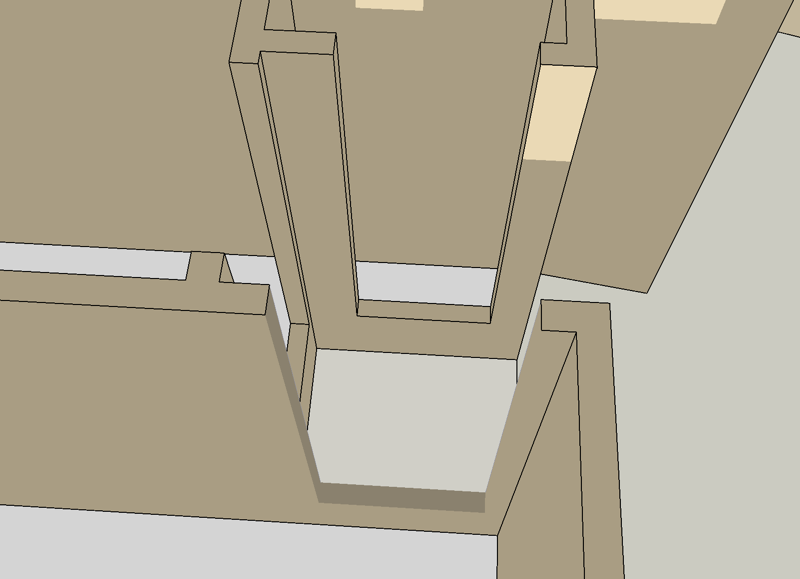
-
You might have accidentally put the lines on another layer then hidden that layer, just make all your layers visible to check it and move the lines back if neccesary.
-
Thank you. That seeems to be it.
So that can be done. Oddly: I made the other layer visible and saw the lines. I then made it invisible again and lines were now there on the same layer as the surfaces. Hmmm.
Advertisement







